Replacing the stock Apple Pencil Tip: When, and How? It has puzzled people since the Apple Pencil came out in 2015.
Here are the answers. Search no more.
1. The Visual Signals
In many cases, you can use your eyes to figure out if it is time for an Apple Pencil tip replacement. The Apple Pencil comes out of the box smooth, but after a while, you might see some wear on it. The surface will look a bit jagged, and in the worst cases, you might even see the metal underneath the otherwise smooth surface.
In these cases, it is time to switch out your Apple Pencil tip for a new one. If not, you might damage your iPad’s display.
You can go back to an Apple tip again, or try something new, such as a lightly textured replacement tip to get that true pencil-like feeling on your iPad. Or, if you like taking notes or creating detailed artworks, a fine-pointed metal tip might be a fantastic match!
Check out this image by Reddit user Scarlet_Vi of their damaged Apple Pencil. You can see the metal poking through!
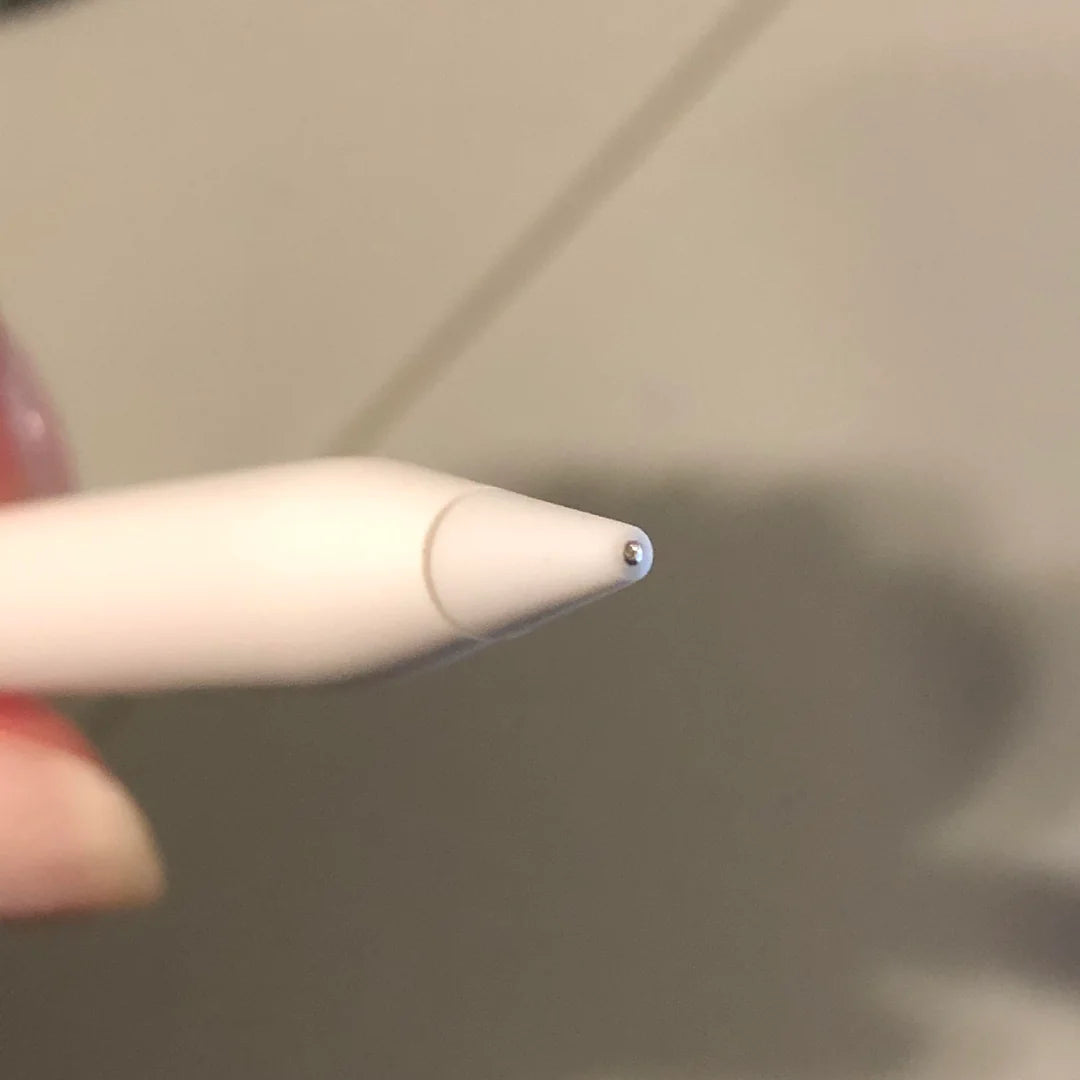
- Photo by Reddit user Scarlet_Vi
2. The Sense Signals
Sometimes you might feel as if the Apple Pencil does not glide over the screen as smoothly as it once did. You might also notice the iPad doesn’t respond to your input as you would expect. These are signals that the Apple Pencil tip is worn out, and needs replacing.
If you use a textured screen protector, you might notice these signals even quicker. If you want to prevent your Apple Pencil tip from wearing down too quickly, consider adding a protective nib to it. Instead of replacing your Apple Pencil tip, you can then simply replace the nib with another one from the set.
3. How Long You've Used It For
With normal use, replacing your Apple Pencil Tip once every two years is a good rule of thumb. Replacing the Apple Pencil tip at this interval will be smart for most users. Perhaps if you use your pencil very much, you should consider doing it more often.
How To Replace the Apple Pencil Tip
Now that we know when, the “how” becomes the important question. Luckily this is a lot easier to answer. All you need to do is unscrew the old tip and screw on the new one. And remember, Righty-Tighty, Lefty-Loosey!
If you're tired of the Apple Pencil tip's icy smooth surface and are looking for some more texture, you might want to check out PenTips 2+ or PenTips INK. They're replacement tips and fit every Apple Pencil perfectly.
How To Take Care Of Your Apple Pencil Tip
You want to take care of your Apple Pencil Tips, because they do not come very cheap. Also, Apple stopped providing a replacement tip in the box. To protect them, be sure to not drop them (or your Apple Pencil...), and store it away safely when not in use.
Another way to prevent wear is using an Apple Pencil tip cover, such as PenTips Lite or PenTips Fiber. By using a cover, your Apple Pencil Tip is protected and it will keep the tip in great condition for longer. As an added bonus, PenTips' tip covers add more grip and feeling while creating. They are especially loved by digital artists.
Conclusion
Follow what your eyes or your senses tell you, and keep two years as a rough guideline. If you do that, you will be fine. Also, you can protect your Apple Pencil tip by putting a PenTip on top of it.











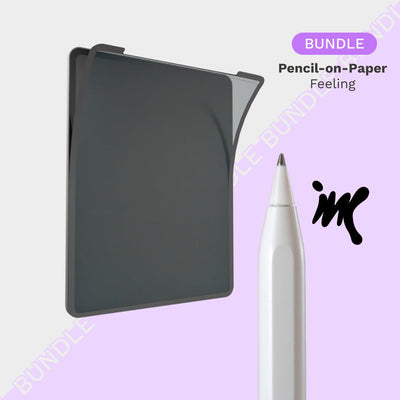
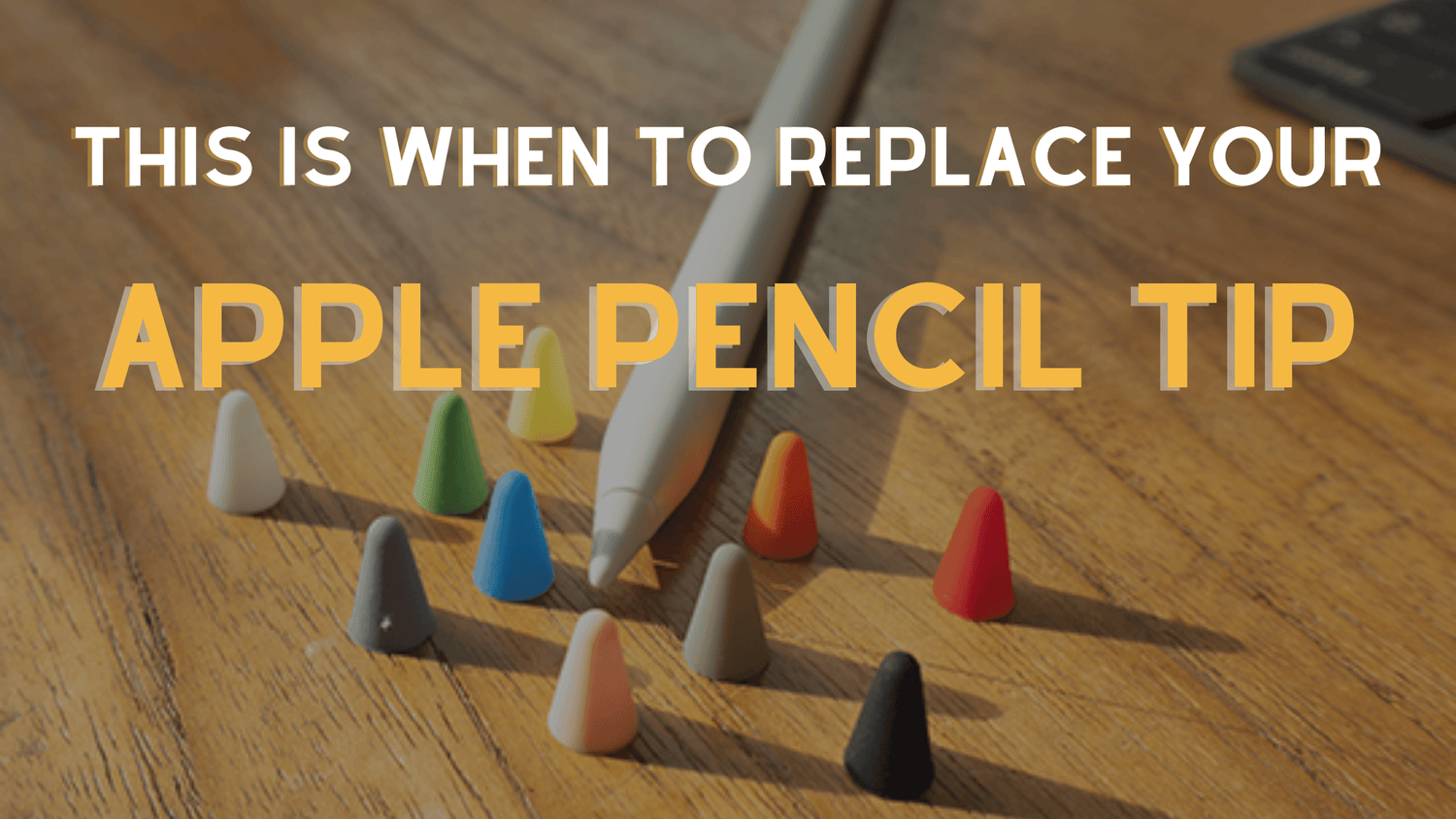
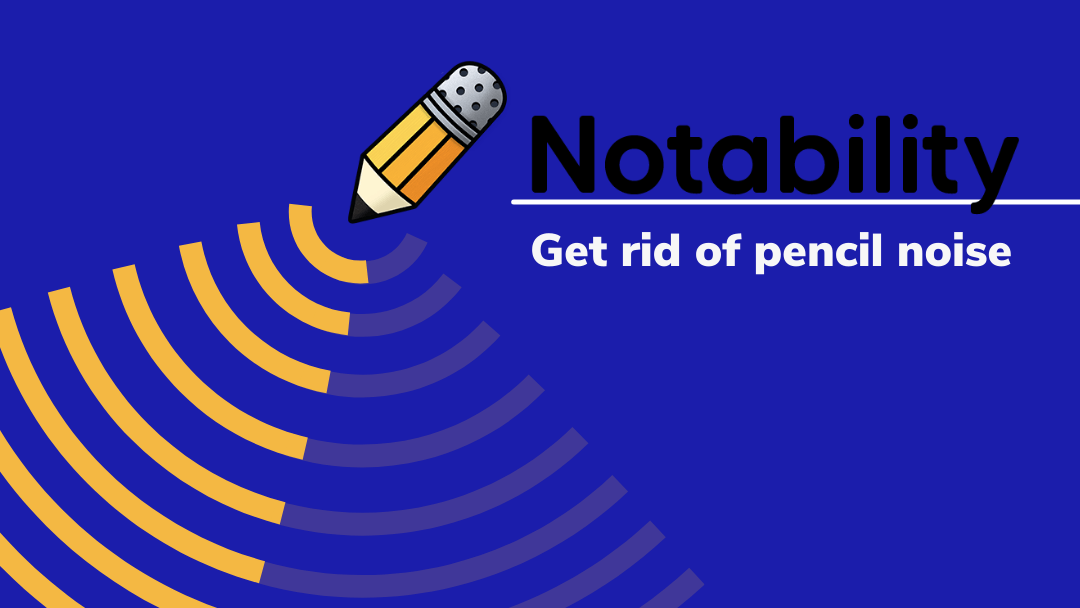

Leave a comment
All comments are moderated before being published.
This site is protected by hCaptcha and the hCaptcha Privacy Policy and Terms of Service apply.