Apple Pencil not charging? This is how to fix it!

Your iPad in combination with an Apple Pencil, name a better duo. They both work great together in a really easy way. Once you are used to working these tools together, you want them to work together forever. But sometimes the universe has different plans. Just when you want to start your new creation, your Apple Pencil stops working. You try to charge it, but nothing is happening. Your Apple Pencil is not charging at all. But how do you stay calm and fix a situation like this? Let’s find out.
Have you tried turning it off and on again?

Whether your internet is down, your iPad is slow or there is some other reason your Apple Pencil is not charging: no matter what technological problem you face, always try restarting your iPad first. Somehow - in most situations - restarting a device solves the occurring problem. This saves you from a lot of stress, and you are able to continue using your Apple Pencil. Unfortunately, restarting your device will not always solve the problem. Gladly, there are a couple of different solutions.
Clean the charging port
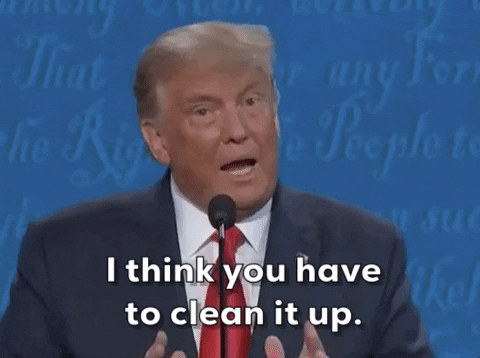
After unboxing your iPad, you feel like the luckiest person in the world. The surface of the tablet feels so clean, and you treat the device gently. Eventually, everything gets dirty. Even your new iPad. Along the way, some dirt may get stuck into the charging port. This might be the reason why your Apple Pencil is not charging. Grab something small, like a sim-card slot remover, toothpick or compressed air bottle, and clean the charging port with care. Notice how much dirt you are able to get out of this tiny hole?
Turn Bluetooth off and on
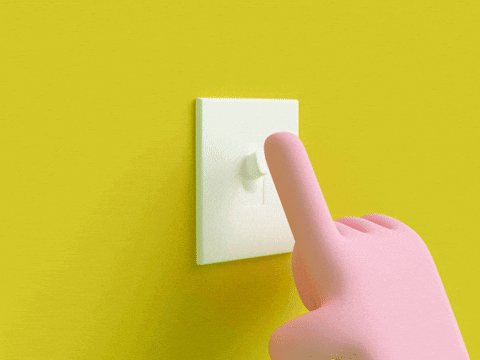
Restarted your iPad? Check. Charging port clean? Check. Is your Apple Pencil still not charging? Well, darn it... The Apple Pencil connects entirely through a Bluetooth connection with your iPad. Are you in possession of the second generation Apple Pencil? Then you are able to charge it magnetically on the side of the iPad. Double-check if your Bluetooth is turned on. If it is, just turn it off and on. If it's turned off, well, there is your answer.
Stop by an Apple Store

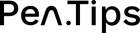
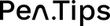
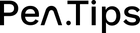
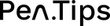



Thanks for the tips[url=https://www.google.com.au].[/url]
Leave a comment