5 Things You Need To Know About The iPad 9th Generation

In this blog we will tell you everything you need to know about the 9th generation of the iPad so you can figure out if this is a tablet that suits your needs.
For a while now, Apple has had 4 types of iPad in their line-up. The Pro, the Mini, the Air and the “normal” one. The last one is simply called “iPad”. Some people might wonder if this iPad is worth buying. I think it is.
This version of Apple’s tablet is a nice option for those who want to try out digital art, those who have a smaller budget or those who simply do not need all the extras that the Pro, Air and Mini offer. The iPad is rather cheap. It starts at €389,- which makes it possible for quite a lot of people to get into the Apple ecosystem.
1. It’s quick
The 9th generation iPad comes with the Apple A13 chip, which is extremely fast. The chip is slightly older and has shown what it can do in the iPhone 11 Pro. The iPad also comes with 3GB of RAM. This combination of processor and RAM should make sure you can do most of the digital art things you want to do at a rapid pace.
It might start to get a bit slower if you get into the really demanding graphic work. But for this type of work, Apple offers the iPad Air or Pro.
For most people, the entry-level iPad will be a good fit in terms of hardware capabilities.
2. It Supports The First Pencil Only
You might wonder, “does the iPad 9th generation support the Apple Pencil 2?” Unfortunately, the answer to this is no. This iPad supports the 1st generation Apple Pencil. This is not at all a bad thing, but it would have been nice if Apple had decided to support the first generation Apple Pencil.
In this blog, we came to the conclusion that the 2nd generation Pencil is better than the first. However, this does not mean the 1st generation is bad. It is still a very capable Pencil that allows you to make use of a digital canvas in a very sophisticated way.

3. It Could Replace A Laptop
Replacing your laptop with a 9th generation iPad might not be perfect, but it is very doable. You can get many accessories like a case so that it can stand upright, and you can connect any bluetooth keyboard to it. The only problem is that you will need a desk to type comfortably like this. Your lap won’t do.
But as you close off a few possibilities, you also open up others. Since you can use a pencil, you can create handwritten notes in apps like GoodNotes or Notability. Furthermore, you also open up the space of digital art.
So it could replace a laptop, which might save you the money you need to buy an iPad. And if you have a little more money left than you thought for an iPad because of this, be sure to check out the Pro and the Air models too.
4. It Makes You Look Good In Online Meetings
Digital meetings have become more of a thing the past couple of years. With a 9th generation iPad, you can make a good impression because it has a 12MP ultra-wide camera on the front. This allows you to look good in online classes and meetings.
Also, it allows you to have a good-quality image when calling with friends and family. The software, FaceTime, allows you to (video-)call for free with anyone who owns an Apple device, which is also great.
5. It Gives You Access To A Great Ecosystem
If you buy an iPad, not only do you get access to the hardware, but also to the software and the ecosystem of Apple. In the tablet-market, Apple’s software (iOS) is the one to beat. There are amazing apps out there for all kinds of purposes like, for example, digital art.
We wrote a blog comparing a couple of the apps like ProCreate or Sketchbook. In the Apple ecosystem, there is usually an excellent app for every purpose. And almost all of them are optimized for iPad, so you will not get any blown-up phone apps on your big screen.
Conclusion
The “normal” iPad is suitable for those who do not wish to spend that much money on an iPad for whatever reason. It has quick hardware combined with great software which will make almost all apps run smoothly. You can use it with an Apple Pencil for note-taking and drawing, albeit the 1st generation of Apple Pencil. Moreover, it might be able to replace your laptop which will save you the amount you would have to pay for the iPad (and probably some more).
Let us know what iPad you bought, or think about buying, and why that model was a good fit for you!
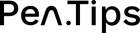
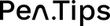
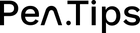
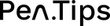



I like what you guys are up too. This sort of clever work and reporting!
Keep up the wonderful works guys I’ve included you guys to my blogroll.
aid ukraine
Leave a comment