All About The PenPad

At PenTips, we set out to create products that make the experience of the digital artist better. PenPad, our latest product, does exactly that. In this blog we will tell you the story behind PenPad, how it can help you, and what the responses from the digital art community have been.

How It (Kick)Started
Kickstarter. What an experience that was. Obviously all the members of our team were very enthusiastic about PenPad, but could we be called objective? Not really. To put our product out there, for real people to judge, was a rather frightening experience.
But the greater the fear, the greater the pleasure when it all works out. And boy did it work out. More than 600 people backed PenPad. We set out to scramble €10,000 together, yet we managed to get an astonishing €40,000! With this amazing show of support, our confidence skyrocketed, and we started the process of producing the PenPad.

The Idea
We wanted to create a short-cut panel for Procreate. We spoke to many digital artists who told us that constantly moving the pencil from the digital canvas in order to change settings was a real problem. Short-cuts were needed, so we tried to provide.
We built a panel that allows the digital artist to use 23 shortcuts in Procreate. As Marc, CEO of PenTips explains:
“...whether you want to quickly switch between a brush and an eraser, simply copy and paste a layer, or efficiently adjust the size of your pen tip.”
The Functionality
If you use Procreate on the iPad, there are a couple of things PenPad can help you with.
- Focusing on art, not gestures
PenPad allows you to fully focus on your art. There is no need anymore to take your pencil off the canvas to change settings. You can get rid of these endless gestures and replace them with a simple push on a button. Easy-peasy-button-squeezy.

- Creating the PC-experience on the iPad
The great thing about the PC experience is that shortcuts are available. Imagine having to copy paste without shortcuts, and you will feel a slight agony in the soul. For the digital artist using the iPad, this soul-quenching agony has been real. Until PenPad. With PenPad, you get this PC functionality, and this might be the thing people need to switch from PC to iPad.
- Avoiding physical pain
It is rather straining for the poor human body to make the same repetitive motions over and over again. Your wrist starts to hurt, your fingers start to protest etcetera. Creation can be quite painful, but with PenPad you can limit the physical pain. We have optimized the ergonomics so that PenPad can be used comfortably for longer periods of time.
The Responses
Of course we could tell you how great the product is, but we’d rather let our users speak for us.
“Sylphrit” posted on our Kickstarter page, “VERY impressed with this! I'm glad a tried and true company finally adopted this! Thank you for existing. So far I am pleased to have used it for a full illustration this afternoon!”
“SHUFEN” wrote, “The PenPad has been such a great help to drawing in Procreate. I expect that once muscle memory forms, the process will become much more streamlined.”
AppleInsider also decided to review our product which started with the great line, “If you're an artist who works in Procreate, PenPad will save you time, effort, and wrist strain.”
Amber Neely, who wrote the review for AppleInsider, also wrote, “If you are an artist who primarily uses Procreate, I cannot stress how good PenPad is. I tend to be a bit critical of tools geared toward artists because they don't often make vast improvements, but PenPad is, quite possibly, my ideal supplementary iPad art tool.”
It has been great for everyone at PenTips to see that the idea we had to improve the experience of digital artists has worked out in real life.
The whole experience surrounding PenPad has been great for us. We have been able to deliver a great product to digital artists with the help of the community. We transformed an idea into reality, and have done so quite successfully.
We hope that everyone that uses PenPad greatly benefits from it. If you have become interested, you can take a look at the product here.
If you have bought PenPad, we would love to know your experience with it. Please let us know in the comments what you think.
Keep creating. So will we.
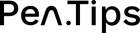
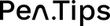
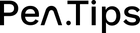
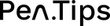



Thanks for your marvelous posting! I seriously enjoyed reading
it, you happen to be a great author.I will always bookmark your blog and definitely will come back
at some point. I want to encourage you continue your great writing, have a nice afternoon!
Leave a comment