At PenTips we are interested in creating and finding the best tools for the digital artist. In this blog we are going to take a look at two of the best apps for the iPad when it comes to digital art: Procreate vs Autodesk Sketchbook.
We will highlight the pros and cons of both of these applications to help you make a decision about which app suits your needs best. Let’s find out which is better, Procreate or Sketchbook?
Procreate
In short, Procreate is a beast of an app. Procreate came out in 2011, and has gotten better ever since. It offers an incredible library of brushes and other tools that make sure you can get exactly what you need. Also, Procreate offers lots of customization options, so even if you need to tweak some things to fit your style to perfection, no problemo señor(ita)!
The latest update of Procreate (5.2) added 3D and Augmented Reality (AR). This means you can show your artwork in the real world. You could, if you wanted to, go to the Rijksmuseum or Louvre and act as if your art is hanging on their walls!
You pay about €10/$10 to get Procreate on your iPad. The good thing is that you only have to pay it once. With many apps choosing the route of the subscription model, it is great to see an outlier. Also, the updates do NOT require you to pay any extra fees. Procreate is for life!
One downside about Procreate is that it is exclusive to Apple devices. You cannot get Procreate on Android or Windows or any other system. Like many things Apple, they have a closed ecosystem. The advantage is that everything works really well within the ecosystem, but that it is difficult to step out of it. So, when you make the decision to go with Procreate, also realize that you choose Apple.
Another thing about Procreate is that it takes a bit of time and effort to learn how everything works. The learning curve is somewhat steep. But, we have faith in all digital artists, and if people have done it before you, you can do it too. Don’t let a challenge stop you!
The last con is something we are working hard to fix. Gestures. Anybody who is a digital artist knows that you need to take your pen off the canvas in order to change settings, such as brush size. At Pen Tips we have listened to you and came up with a solution. PenPad This is a shortcut keyboard that lets you keep your pen on the canvas so you don’t have to break your creative flow!
Autodesk Sketchbook
Sketchbook is available for Apple, Android, and desktops. Another great thing, that we could not believe...Sketchbook is really available for free!
At Pen Tips, we truly appreciate Sketchbook for this. The app makes the creative pursuits of all digital artists possible for free. And you might think that it is a bit of a slouch, but nothing could be further from the truth.
Sketchbook is an incredibly powerful application. It has many brushes and customization options. It has all the basics you need. On top of that, the interface is incredibly simple and easy to navigate. The app started out as something you could use to quickly sketch (you see?) something in order not to lose the idea. This caused the app to have a very minimal interface, and it did not lose that.
Also, Sketchbook works great if you work on multiple devices. If you start something on your iPad, but then decide to continue on your desktop, that is no problem.
So... Procreate vs Autodesk Sketchbook: final thoughts
Our final thoughts about Procreate vs. Autodesk Sketchbook are the following.
1. If you are certain you want to commit to an Apple device, Procreate is probably the right app for you. It is rather cheap and incredibly powerful. You will get updates for life so there is nothing to worry about there either. Once you overcome the learning curve, you will be able to create amazing things.
2. However, if you need more flexibility in terms of operating systems, Sketchbook might be interesting for you. It offers a great application on many platforms, and totally for free.
3. Also, if you are just trying to see if digital art is something for you, Sketchbook is a great app because it is free. The fact that Sketchbook makes digital art accessible for any budget will always assure it of a special place in our hearts.
So there you have it. Procreate vs. Autodesk Sketchbook. Let us know if you have any questions, and also tell us what choice you made, and why, in the comments. We’d love to hear from you!











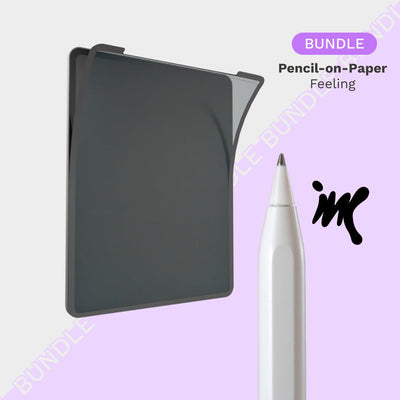
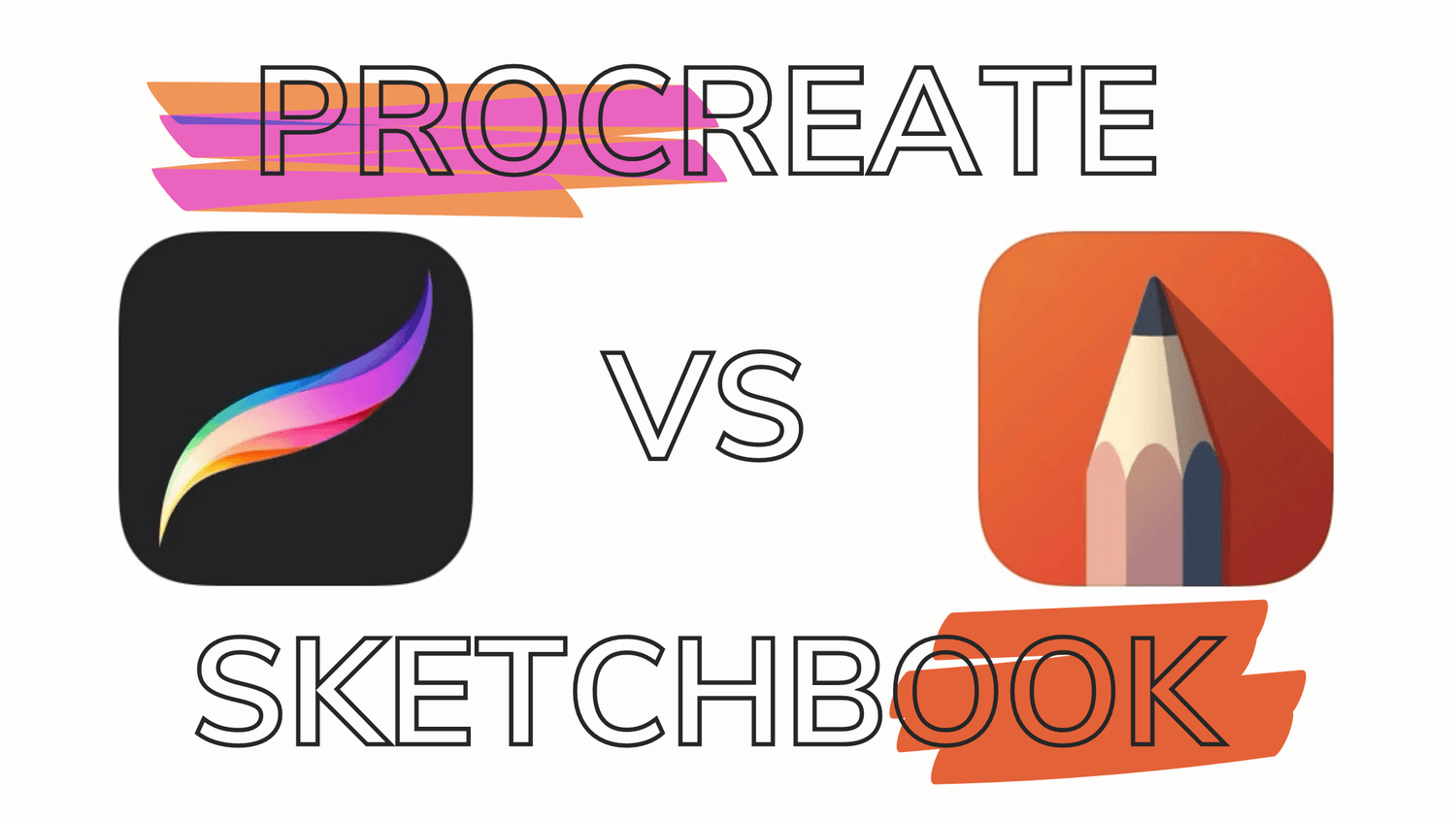


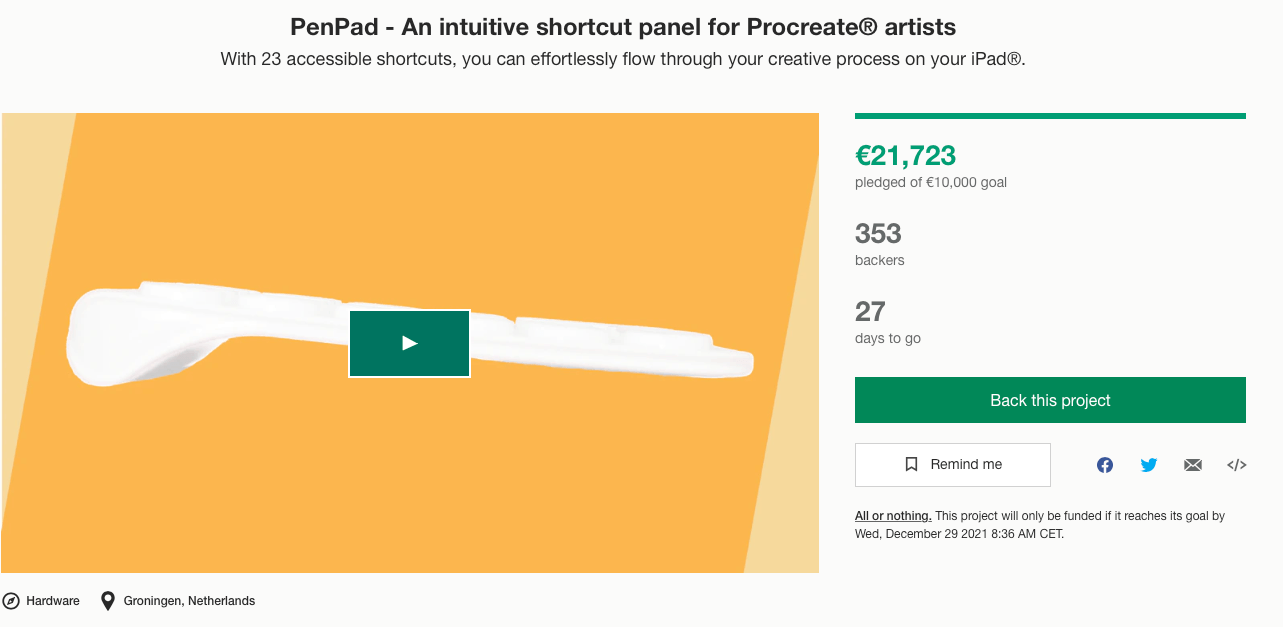
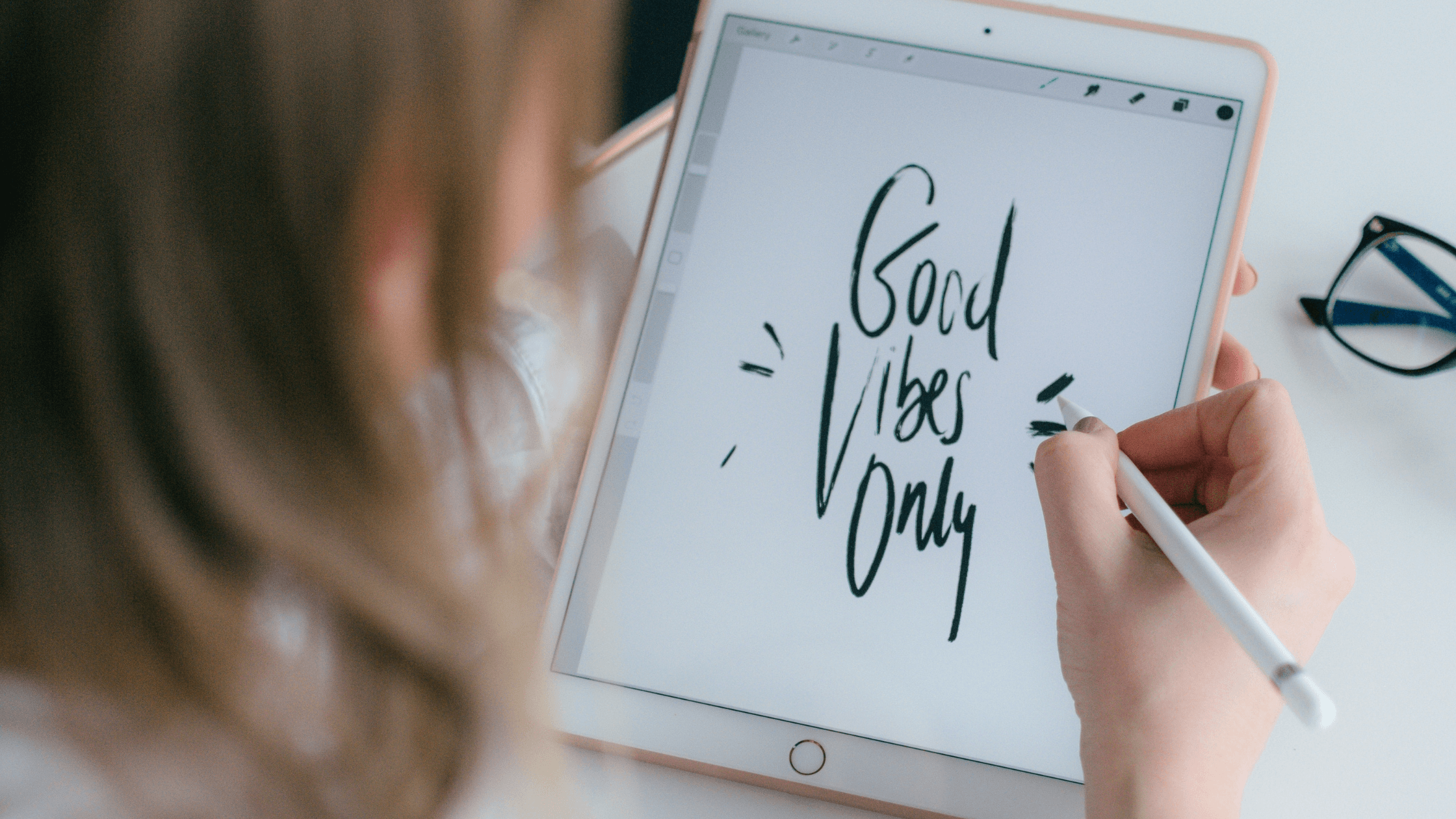
Leave a comment
All comments are moderated before being published.
This site is protected by hCaptcha and the hCaptcha Privacy Policy and Terms of Service apply.