Are you looking for the best Apple Pencil replacement tips? Then you've come to the right place. In this short article, we'll talk about replacing your Apple Pencil tips.
When Apple launched their first-generation Apple Pencil, they provided the users with a free replacement tip. So when your first Apple Pencil tip were to get damaged, you'd have a spare tip. Great for the users and selfless of Apple to provide them for free.
Sadly, when Apple launched the second-generation Apple Pencil, the replacement tip was no longer included.
Now, if you started using the Apple Pencil recently, you might think that a replacement tip is unnecessary. However, long-term users will have noticed that the Apple Pencil tip won't last for eternity. Sadly enough, your Apple Pencil tip will wear out over time. Here you can read more on when to replace your Apple Pencil tip.
Eventually, you will wake up to the horror of your pencil not providing you with that great experience you're used to. Now, it will leave scratches on your tablet's screen, and it no longer works with the same accuracy as before. It needs replacement.
Buying new tips
You can buy new tips for your Apple Pencil from Apple. A set of 4 will cost you 20 euros. One tip might last you a long time, especially if you do not use it daily for hours on end.
If you are using your Apple Pencil a lot and want to prevent it from scratching your screen after they wear out, you might want to look into either a screen protector or a nib for your Apple Pencil tip.
Protecting your Apple Pencil tip
Instead of buying new tips, you can also protect them and your screen.
Our pencil replacement tips stand out because we make our tips using a softer type of material. The original Apple Pencil consists of a more rigid material, resulting in a ticking sound on the iPad screen when writing, drawing or just browsing. In the long run, this might annoy you. Maybe just a tiny bit, but that’s just enough.
Apart from replacement tips, you can also buy a nib for your Apple Pencil tip. The ticking sound will be a minor frustration of the past, and your pencil tip will be protected. As a plus, our PenTips Lite also adds more control and feeling while creating.
You will experience silky smooth movement on the screen in whatever activity you are using the iPad for.
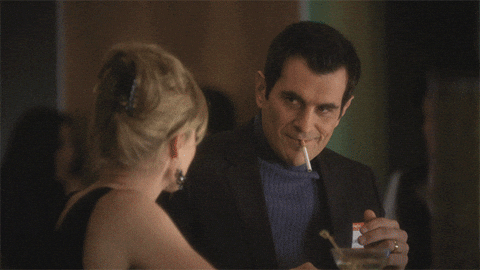











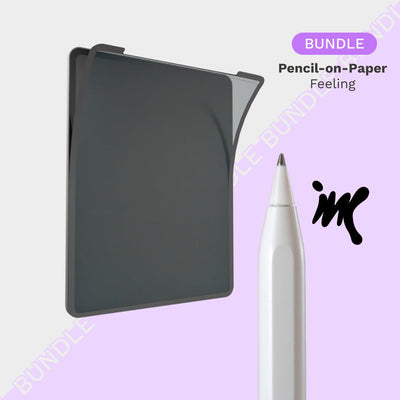

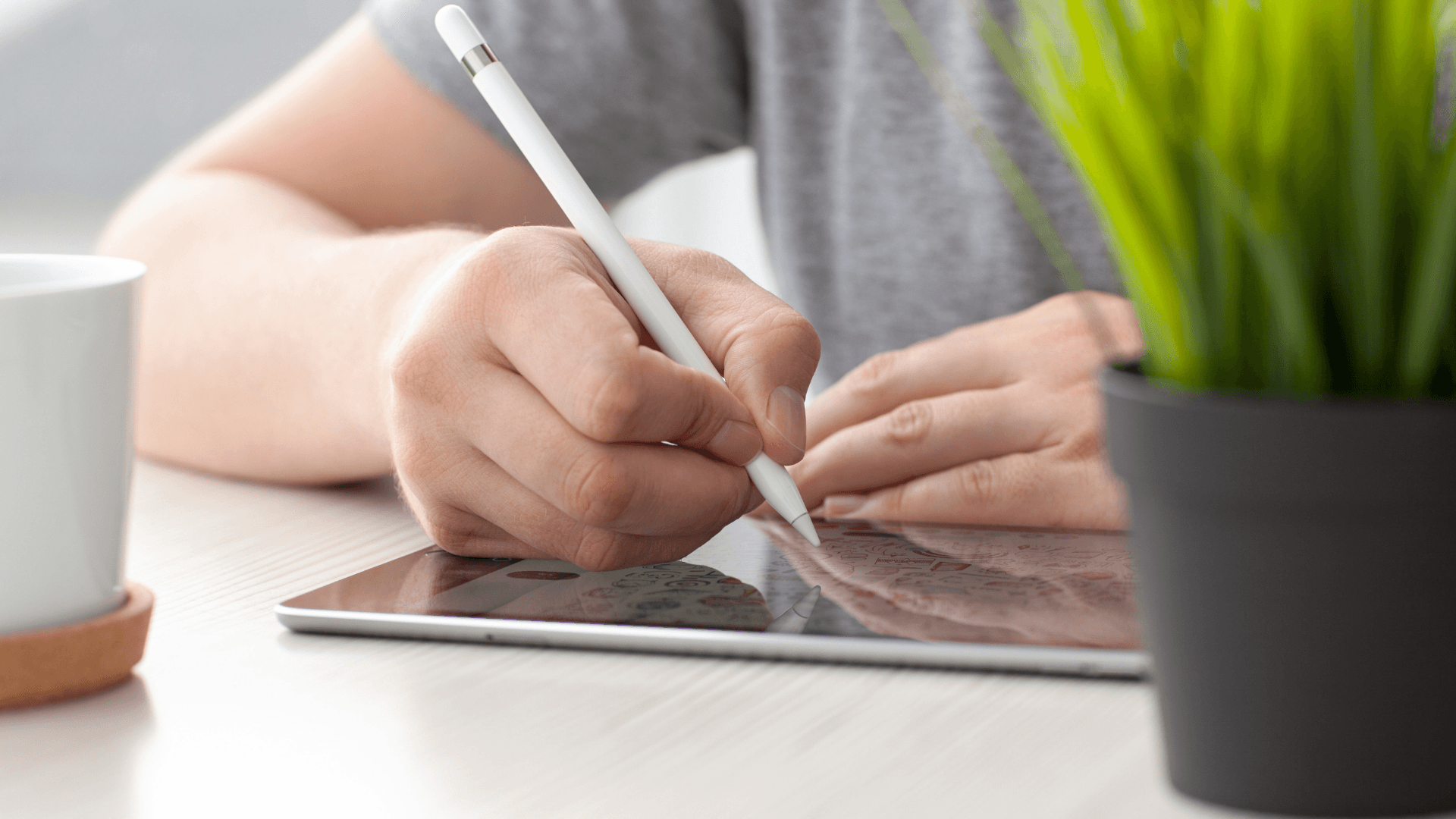

Leave a comment
All comments are moderated before being published.
This site is protected by hCaptcha and the hCaptcha Privacy Policy and Terms of Service apply.