There are some good reasons to use an Apple Pencil Friction Tip, from having a better experience making digital art to limiting fall damage. In this blog we will go over these reasons in more detail, so you can figure out if using a friction tip like PenTips Fiber for Apple pencil makes sense for you.
An Apple Pencil Friction Tip Creates A Better Experience For The Digital Artist
For digital artists, a tip with friction for the Apple Pencil provides a better drawing experience. Why? The iPad’s display is made from glass, and the tip of the Apple Pencil is made from hard plastic. This creates quite the slippery experience. As Scott Dion Brown said in this video,
It’s smooth surface on smooth surface, and so it slides all over the place very easily.”
Putting a friction nib on your Apple Pencil gives you a lot more friction and, therefore, gives you better control. This puts the artists in the driver’s seat of his/her own creation. The same Scott Dion Brown said the following things in the same video when reviewing PenTips,
“It’s like butter … This is not like drawing on paper, it’s like drawing on heaven. It’s so nice! … It doesn’t stop you from where you want to go, it just gets you there a little smoother.”
Tools To Improve Your Digital Art
If you have come to the conclusion that you need a tool to improve your digital art, there are two serious options. Screen-protectors and Apple Pencil nibs.
The problem with most screen protectors, like Paperlike, is that they are on the screen 24/7, and they make the screen look worse. This might be acceptable when you are using your iPad for art only. However, what if you have just finished your masterpiece, and are now ready to spend some hours relaxing while scrolling through r/wholesome or, one of my favorite subreddits, r/abruptchaos? You can’t just peel off the screen protector. You’re stuck with it.
One way to fix this problem is with our magnetic screen protector, PenMat. This is a textured screen protector that you can take on and off due to its magnetic attachment.
Another way to fix the problem is to use an Apple Pencil Friction Tip, such as PenTips Lite or PenTips Fiber. If you use tips for the Apple Pencil, you do not have this problem, either. You can just put away your pencil and start watching the very necessary videos on Reddit - I mean, seriously, who can live without them? The screen still looks as amazing as it did when you took your iPad out of the box.
Moreover, using an Apple Pencil Friction Tip also allows you to take it off while working on your art. Let’s say that the slippery feeling is useful, or interesting, in certain situations. Just take off the tip. And when you want to have more friction again, put it back on. Easy-peasy-tipsy-squeezy.
Apple Pencil Nibs Protect Your Pencil Against Fall Damage
It is an awful tragedy when the Apple Pencil falls. One looks, in slow-motion horror, as the pencil plummets towards Mother Earth. Gravity has forsaken you. The Apple Pencil is rather fragile. The tip even more. It could happen that the tip hits the floor at precisely the wrong angle, and breaks your pencil.
I’ve had this experience once, and it caused the entire Apple Pencil to become useless, since the tip could not be repaired, nor replaced, because it had crammed itself into the pencil.
Apple Pencil tip nibs will protect it from fall damage. Of course we cannot claim you can smash the pencil into the floor head first - tip first? - and then expect it to bounce back into your hand. However, an extra layer of protection can’t do harm in this case.
Apple Pencil Tips Protect Your iPad’s Display
Does the Apple Pencil scratch the screen?
Sadly, it can. While a brand new Apple Pencil won't scratch your screen, if it starts to wear out it can begin scratching your iPad.
Adding a nib to your Apple Pencil will also help you protect the display. In this blog, we went over that in more detail. The short and sweet of it is that the hard plastic tip can damage the display. That’s a shame, because the iPad is rather expensive. Therefore, it makes sense to protect your iPad’s display from getting scratches by using a nib on the Apple Pencil.
So, what are the best Apple Pencil Tips nibs? PenTips Lite is an amazing choice for any digital artist that wants that extra layer of protection and comfort. With its low price of $19,99 for 5 tips, it's worth trying out if tip covers are something for you.
If you're looking for something a bit more fancy, try PenTips Fiber. This version offers all the benefits and features that you appreciate from PenTips Lite with some added unique qualities. It is smaller, thinner, more durable, and fits more snugly onto your Apple pencil tip than our beloved PenTips lite. The material used in manufacturing these tips makes them highly sturdy yet flexible enough for precision work on the iPad.
Another benefit from doing that is that the tip of the Apple Pencil wears out slower. These things are by no means cheap to replace, so it will save you some money along the way.
Conclusion
There are many good reasons to use nibs for the Apple Pencil. From protecting the pencil and the iPad, to making the experience of creating art better.
Let us know what your reasons were to buy PenTips. We are always interested in hearing how people have benefitted from using our product.
Keep on creating! So will we.











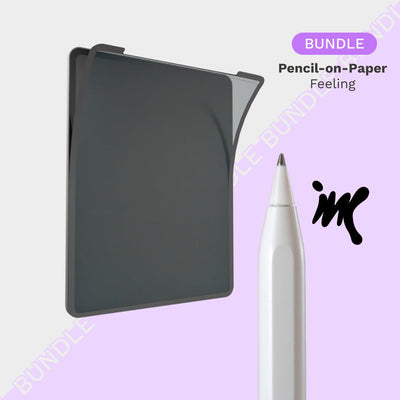




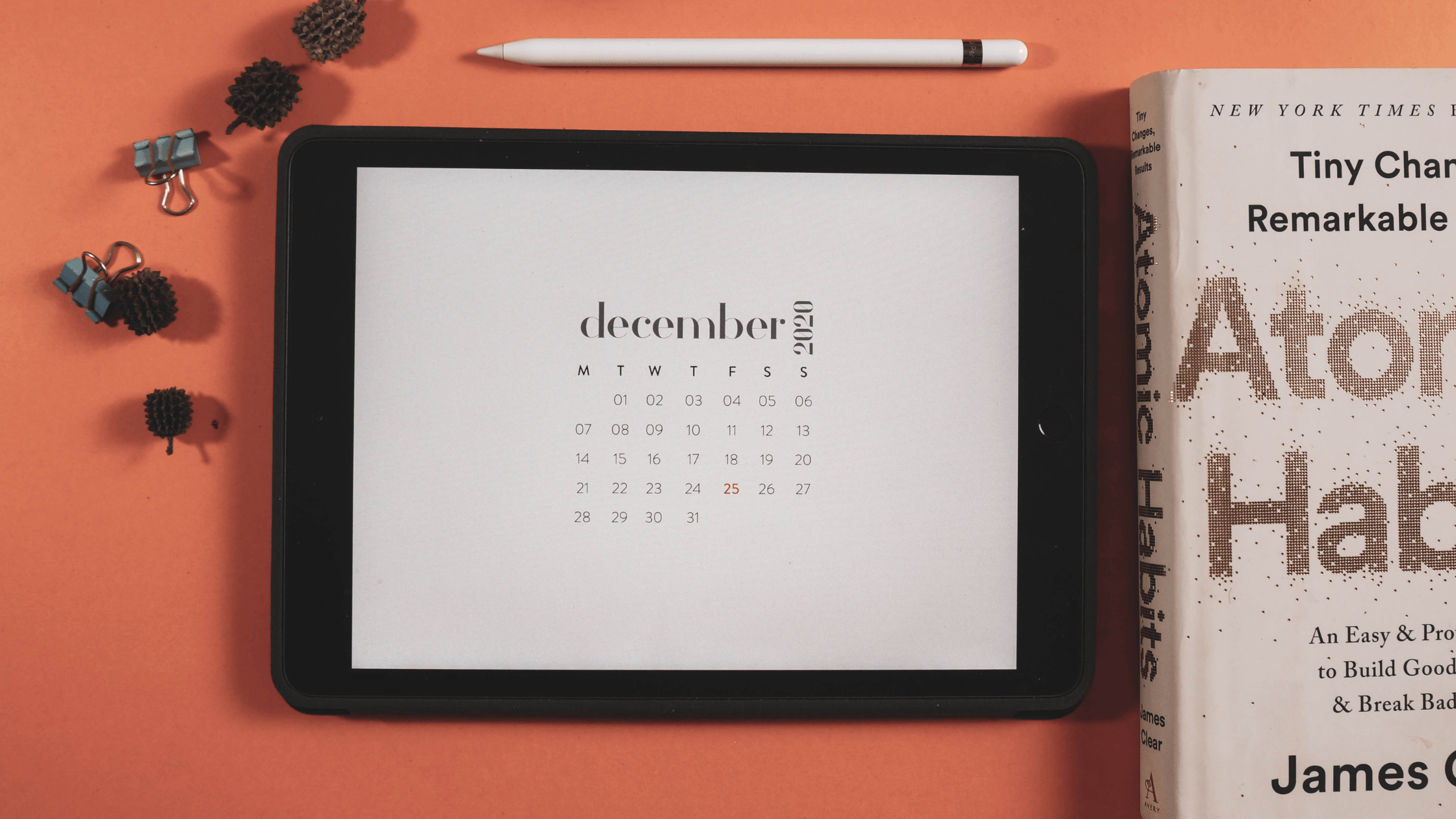
Leave a comment
All comments are moderated before being published.
This site is protected by hCaptcha and the hCaptcha Privacy Policy and Terms of Service apply.