Graphite Sketchbook: An App Worth Taking A Look At!

Today we are bringing you an application for those who might not be the best at drawing, like myself, but would still like to create beautiful masterpieces. The app is called Graphite Sketchbook. It allows you to take photos, upload them, and then use effects to make those photos appear as drawings, paintings, sketches etc.
In this blog I will walk you through the features of this application so you can decide whether or not it is something you might be interested in.
Graphite Sketchbook's Price
When I set out to download the Graphite Sketchbook, I ran into the first “problem.” It isn’t free. But what is? So we can’t really call this a problem. The subscription for this app is €1,99 per month, or €14,99 per year. You can also buy lifetime access for €40,99.
Although the latter price is rather high, and would require 3 years of use before you make a “profit,” I still think it is nice to offer the option for those who want to get rid of subscriptions as much as possible.
Overview of the app
I downloaded the free version of Graphite Sketchbook first, to snoop around and see what is possible. When I opened the app I could pick a photo - I chose a picture of the puppy my parents recently required who is most aptly described as “über-cute,” and then I went to work.
The app allows you to first pick an overall style. These are things like “Drawing B&W”, “Soft Colour”, “Pencil 1” etc. You can scroll through these, try them all out with a preview of what you will get and then pick the style.
I then clicked “edit” which opened up a whole world of possibilities. You cannot use everything with the free version, but you can check out what they will look like. You can pick the type of paper, edit things like stroke width, smudge, and contour, add different color effects, and add vignettes. The effects that are available in the free version are the same ones you can find in the Photo app by Apple.
After that you can export the result for free - with a watermark - or you can decide to purchase the subscription and get access to all the aforementioned effects + export without watermark. You can see the result of my first try with Graphite Sketchbook below.

Final thoughts about Graphite Sketchbook
Graphite Sketchbook is a pretty interesting one-trick pony. It turns photos into art works. If you have some pictures you would like to turn into paintings to hang on the wall, or if you simply want to see what they would look like if you turned them into paintings or sketches, it is all possible with this amazing app.
That’s probably the best about this app. You only need to spend money if it is really something for you. If not, just delete the free version from your phone, and go on your merry way.
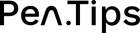
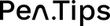
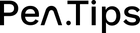
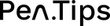



Thank you up front honest evaluation. Not occurs often on the net.
Leave a comment