Table of Contents
So, you're looking for the best iPad vector drawing app? In this blog we'll go over the best art apps for iPad - vector edition! Get ready for great and sometimes even free vector software for iPad.
What is vector drawing?
Vector drawing allows you to scale whatever you have drawn to any size without loss of quality. Essentially lines you draw are comprised of vector points instead of set pixels on the canvas. You can zoom in as far is you would like into your drawn lines and still you wont be able to see the pixels. Not to mention all the drawing assist tools and features that are specific to vector based programs.
What's the best vector drawing app for iPad?
There's not one single best ipad vector drawing app. We have four favorites! In this blog we’ll go over these iPad vector drawing apps:
- Clip Studio Paint
- Assembly
- Concepts
- Linearity (previously called Vectornator)
We’ll touch on the qualities of each so you can decide which one will work best for you.

 Clip Studio Paint
Clip Studio Paint
Clip Studio Paint vector drawing is definitely one of the best vector apps for iPad. It comes with presets for pens, brushes, watercolor brushes, etc. You can expand this library by buying brushes created by other artists. The app has many tools like the “fill-tool” which can be used to color inside the lines and a ruler for those magnificently straight lines.
This app is available in the App Store for free. To unlock all its features you can choose a monthly or yearly subscription. For a month you pay €3,99 and for a year you pay €23,49.
If you would also like to work on a desktop besides your iPad, you can pay extra to unlock the subscription for two devices. That’s one distinguishing feature of the app. You can use it on a desktop as well. So if you are looking for that kind of versatility, this app will be very interesting to
All in all, Clip Studio Paint is a very complete and versatile vector drawing app for the iPad.
Tip: to create seamless lines, take a look at PenTips or the Drawing Glove.
 Assembly
Assembly
Assembly is another great vector design app for iPad. This app comes with stickers and shapes pre-installed. It allows you to add these to your canvas and to reshape and color them until you have created something you like. This makes it different from the other apps. Drawing is not necessary in order to be able to create.
If working with shapes and stickers works better for you than creating all those things yourself, Assembly might be interesting for you.
This app is available for free as well, but for access to additional features you will pay €4,49 per month or €29,99 per year.
 Concepts
Concepts
Concepts, stands out as a dynamic and innovative drawing app, offering a creative playground for artists of all levels. The coolest feature that sets Concepts apart is its endless canvas, providing artists with limitless space for any ideas you have. Maybe even the idea of a limitless canvas is an intriguing idea in it of itself. I can only imagine the landscape possibilities. Another amazing feature is the unique color wheel, allowing users to spin through an animated spectrum of colors effortlessly.
What's even more impressive is that these standout features are available in the free version of the app.
For those seeking an elevated artistic experience, Concepts offers premium subscriptions. For just $4.99 per month or a one-time purchase of $22.99, users gain access to a treasure trove of additional features. Unlock infinite layers to add depth and complexity to your creations, utilize guides for precision and accuracy, and harness the power to craft your own brushes, giving your artwork a truly personal touch.
If you end up really enjoying using the program, Concepts' paid options give users the ability to elevate their control and experience using the app.
 Linearity (previously called Vectornator)
Linearity (previously called Vectornator)
Judging by the old name, you might have guessed it was a vector drawing app. Linearity is a free vector drawing app for iPad. If you want access to the full experience, it is STILL AVAILABLE FOR FREE (!). We like that.
Even though the app is free, it is a very capable app. It has a very clean design and many of the capabilities of the apps you have to pay for, like customizable brushes. It also comes with social media templates so you get the right sizes for different platforms automatically.
The app is also available on Mac, so if you like to work on a desktop you can do that too.
All in all, if you want to spend no money but still have a very capable application,Linearity is a good app for you.
Conclusion: Best iPad Vector Drawing App
There are some great apps out there for vector drawing on the iPad. Each live and alive with their own assortment of features and doo-hickies. If you like reliability, clip studio paint has been top of the game for awhile. If you like something that looks cool, Maybe Concepts is more your speed.
There are many options for people out there. We at PenTips hope that we have helped you have at least a better idea of where to start looking.











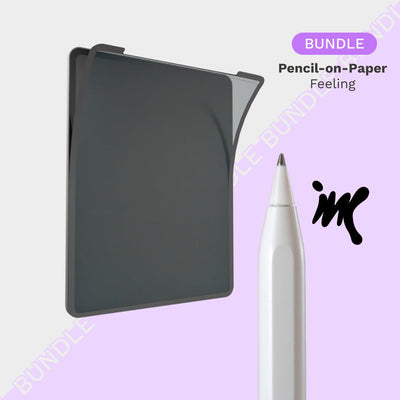

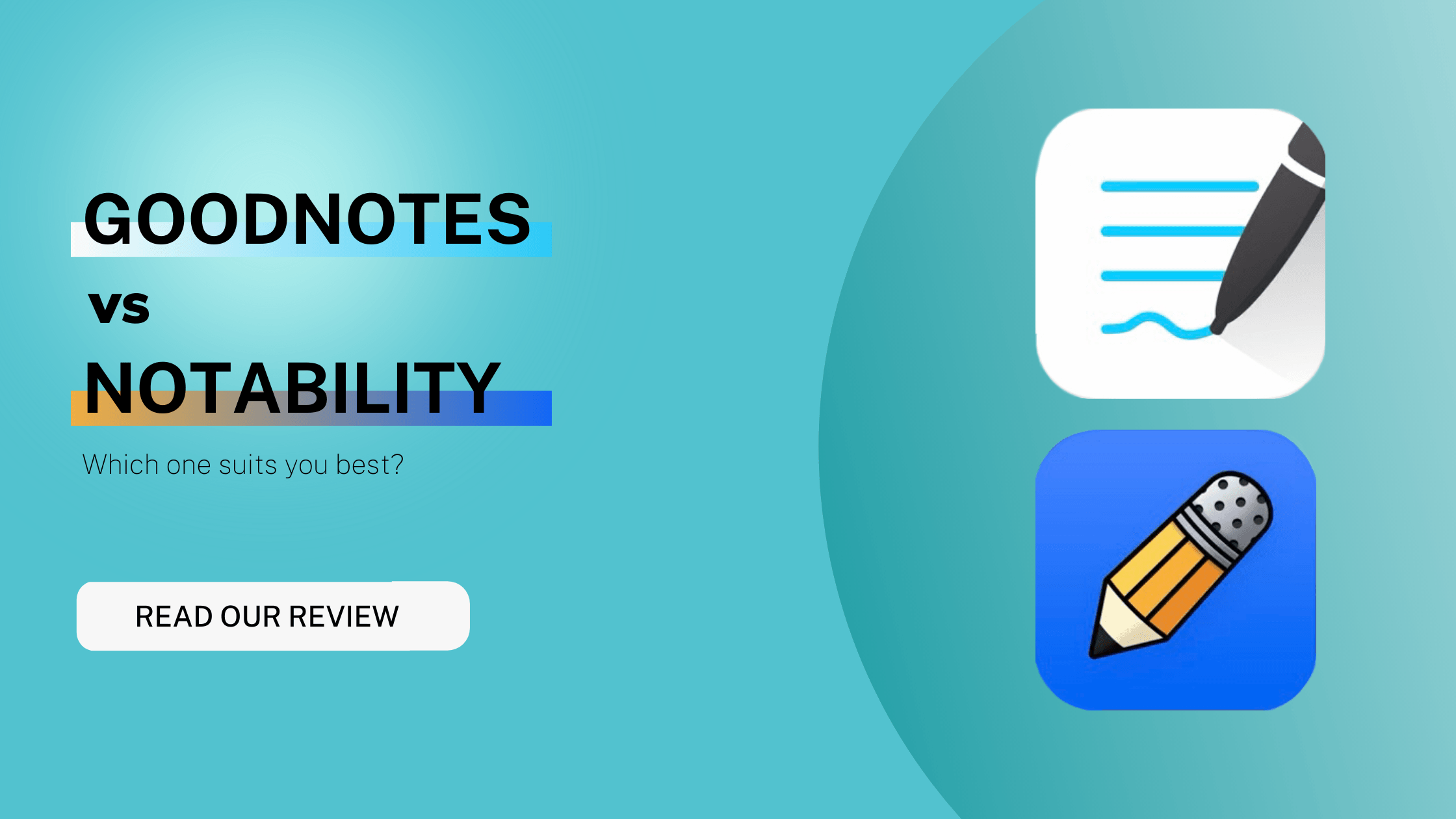
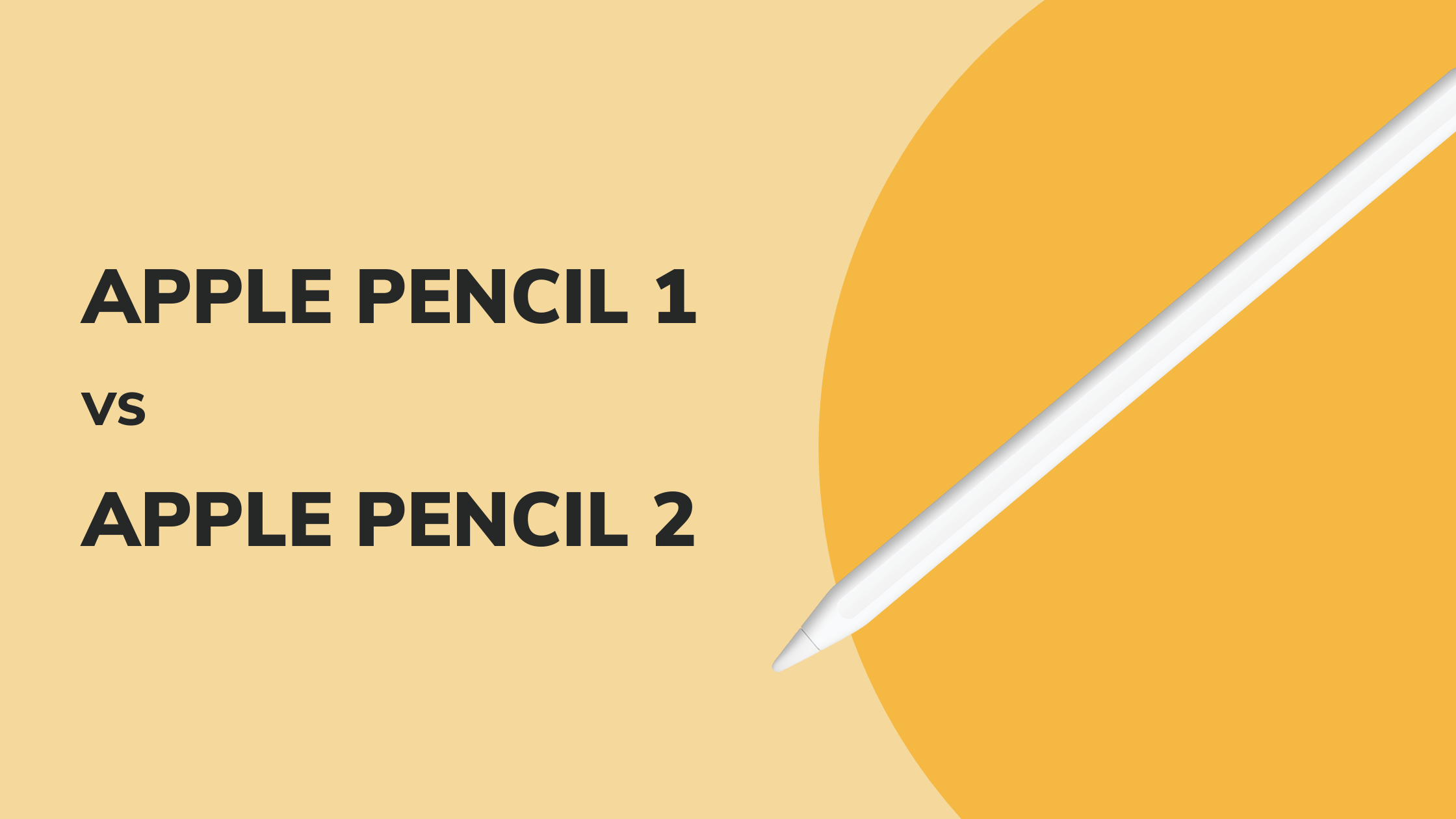
1 comment
Yasar subhi
I need this program for a year.
Leave a comment
All comments are moderated before being published.
This site is protected by hCaptcha and the hCaptcha Privacy Policy and Terms of Service apply.