5 Digital Art Tips That Every Beginner Needs to Know

Are you a beginner in the world of digital drawing, struggling to create something that looks as good as your pen and paper sketches? Fear not! With these essential tips, we'll guide you through everything from software recommendations to brush techniques, so you can master the art of digital drawing in no time. Whether you're an artist looking to expand your skillset or just starting out with a tablet and stylus, this post is for you. So grab your device and let's get drawing!
Introduction to Digital Drawing
Digital drawing is a form of art where an artist uses computer software to create their work. Tracking input from a digital device like a mouse or tablet, digital drawings can be created in a wide variety of styles from photorealism to cartooning. Although the process and techniques might differ slightly, the goal of creating a beautiful or interesting work of art remains the same.
If you're new to digital drawing, the most important thing you need to know is that practice makes perfect. As with any skill, the more you use it, the better you'll become at it. Luckily, there are plenty of resources available online to help you get started, including step-by-step tutorials, video lessons, and forums where you can ask questions and get feedback from other artists.
In addition to practicing regularly, here are a few other tips that will help you improve your digital art skills:
- Use reference images: A great way to improve your drawing skills is to study how other artists have done it before. When looking at reference images, pay attention not only to the subject matter but also to the composition, lighting, and colors used. This will give you a better understanding of how different elements come together to create a successful painting or drawing.
- Experiment with different software: There are dozens of different software programs available for digital painting and drawing, each with its own set of features and tools. Explore as many different options as possible until you find one that suits your
Five Essential Tips for Beginners
As a beginner, there are certain digital art tips that you need to know in order to succeed. Here are five of the most essential tips:
1. Use a light touch when drawing on your tablet or device. This will help prevent unwanted pressure marks and smudging.
2. Experiment with different levels of pressure to find what works best for you. Too much pressure can lead to inaccuracy, so it’s important to find a happy medium. Do you want some help to increase your control? Check out our collection of PenTips!
3. Take advantage of digital drawing tools such as rulers and grid lines. These can be extremely helpful for keeping your work neat and tidy.
4. Make use of “Undo” and “Redo” buttons – don’t be afraid to experiment and make mistakes! You can always fix them later on.
5. Have fun! Drawing digitally can be a great way to relax and express your creativity. So don’t take it too seriously – enjoy yourself!
Time-Saving Tips for Digital Artists
As a digital artist, you are always looking for ways to speed up your workflow and get the most out of your time. Here are 10 time-saving tips that will help you work smarter, not harder:
1. Use templates: Whether you’re starting from scratch or working with an existing design, using templates can save you a lot of time. Once you have a template that you’re happy with, you can use it over and over again for future projects.
2. Learn hotkeys: Hotkeys are essential for anyone who wants to work quickly and efficiently on their computer. By learning the most common hotkeys used in digital art programs, you can save yourself a lot of time and hassle. Do you work on an iPad and use Procreate? Maybe the PenPad is something for you!
3. Use clipping masks: Clipping masks are a great way to quickly isolate elements in your design. If you need to make changes to one element without affecting the others, simply create a clipping mask around it. This will save you time in the long run and prevent frustration.
4. Take advantage of layer options: Layers are one of the most powerful tools in any digital artist’s toolkit. By taking advantage of layer options such as blending modes and opacity, you can save yourself a lot of time and effort when working on complex designs.
5. Use brushes wisely: Brushes are another powerful tool that can speed up your workflow if used correctly. Experiment with different brush settings to find ones that work best. Looking for awesome free brushes? Check out Brushes by PenTips!
Creating Unique Art with Procreate
Art is a form of self-expression that allows you to explore your creativity and communicate your ideas. With digital drawing, you can create unique art using Procreate, an app that provides a wide range of brushes and tools to help you create your masterpiece.
Procreate is not only a great way to create unique art, but it's also a great way to improve your drawing skills. The app offers a wide variety of brushes and tools that can help you experiment with different techniques and styles. Plus, with Procreate's layers feature, you can easily experiment with different colors and effects to create interesting artwork.
If you're new to digital art, or even if you're just looking for some tips to improve your skills, check out these digital drawing tips that every beginner needs to know:
1. Start by exploring the different brushes and tools that Procreate offers. Each brush has its own properties and characteristics, so experiment with different ones until you find the ones that work best for you.
2. Pay attention to the light and shadow in your drawings. This will give your drawings more depth and dimension.
3. Use layers to experiment with different colors and effects. Layers allow you to easily edit parts of your drawing without affecting the rest of the image.
4. Take advantage of Procreate's reference images feature. This allows you to import images into Procreate so you can use them as reference points while you draw.
Making the Most Out of Digital Drawing Apps
When it comes to digital drawing, there are a few key tips that every beginner needs to know in order to make the most out of their experience. First and foremost, it’s important to find an app that suits your specific needs and goals. There are a variety of different digital drawing apps available on the market, so doing some research beforehand is key.
Once you’ve found an app that you’re comfortable with, it’s time to start practicing! A great way to get better at digital drawing is by studying different artists and how they approach their work. Not only will this give you some inspiration, but it will also help you understand the basics of composition and color theory.
Don’t be afraid to experiment with different features and tools within your chosen app. Many digital drawing apps come packed with a variety of different features, so there’s no need to stick to one way of working. By trying out new things, you might just discover a whole new way of creating artwork that you absolutely love!
Conclusion
It is clear that digital drawing can be a powerful creative outlet and a great way to start exploring art. With practice, anyone can learn the basic techniques of digital drawing and have fun creating amazing works of art. By following these tips, you should now be well on your way to becoming a successful digital artist. So grab your device and get started! Who knows? You might just become the next Picasso or Monet with enough dedication.
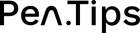
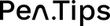
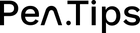
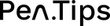




Leave a comment