In the previous blog, we walked you through an app called Graphite. BeCasso is a similar app that also lets you add effects to your pictures. More specifically, painting effects. With this app you can take any picture you have on your phone and turn it into a painting. So, let's do a BeCasso review!
BeCasso’s Price
You can download BeCasso for free and use some of its features for free as well. However, when it comes to exporting without watermark, and using the full range of effects, you need to upgrade to BeCasso Premium. The price for one month is €3,99; the price for 12 months is €26,99, and you can buy lifetime access for €79,99.
As far as I could tell there is no difference between the features you can access between the different lengths of subscription.
Overview of BeCasso
I first went to the App Store and got the free version of BeCasso. The App Store users rate it 4,8 out of 5 stars with some nice customers reviews on the download page. That must mean something good, right? Of course, I had to see it for myself (and for you guys), so I downloaded the app and went exploring to give you an authentic BeCasso review.
When first opening the app, you get the choice of using the camera to take a picture, or uploading a picture from your camera roll or files. You can then start painting, which takes only a second because the app does it for you.
I uploaded a picture of Bar Le Duc - maybe the best water in the world - that I had made during warm days to tell my friends to stay hydrated. Water is very important for people, but also in the process of making paint. Hence, we are back at BeCasso.
You can choose from a plethora of effects in 5 categories. Oil Paint, Watercolor, Pencil, Toon & Pop Art. After you have chosen the desired category, you go on to pick the desired specific look. For my picture of Bar Le Duc, I chose “Oil 18.” Since there are a lot of letters on a pack of Bar Le Duc, I needed an effect with a very fine brush stroke.
I then looked into the effects found under “tools", but couldn’t use them because I did not have a paid subscription. So, I couldn't use them, but I could see what they were and how they would affect my now-painting of Bar Le Duc. I could change the levels of relief, softness, stroke length, brush size etc. Under “Retouch”, I could add these effects in specific parts of the Bar Le Duc art work.
I could then move into “Magic” to add the style of famous painters like Matisse, Van Gogh and Munch. Although most of these effects were premium. I wanted to do “Genius” since that most reflected the essence of Bar Le Duc, but I couldn’t. I thus went for “Flower Cat.”
Under “Colours”, I could choose an effect like the one you might be used to on Instagram. I chose the option “Emma” because I know someone who is called Emma. (P.s. Hi, this is Emma editing this blog. Thanks for using the Emma effect, Sjoerd!)
Then, the magnificent Bar Le Duc art work was done. Becasso had done its work. Results below.

Conclusion on this BeCasso Review
That's the end of this BeCasso review. BeCasso is a pretty interesting app to fool around with for the normal user. It offers a surprising amount of effects, which means endless possible combinations. Since the export quality of the files can be rather high, I would not be surprised if this app were to be used for more serious artistic endeavors.
All in all, it has been a great experience. And remember, stay hydrated.











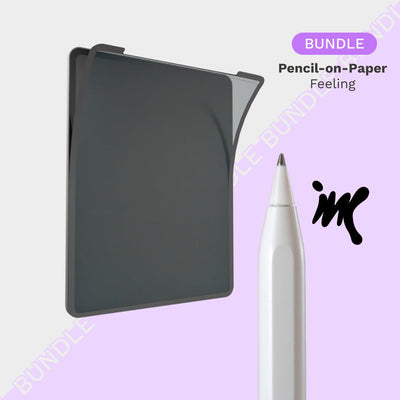
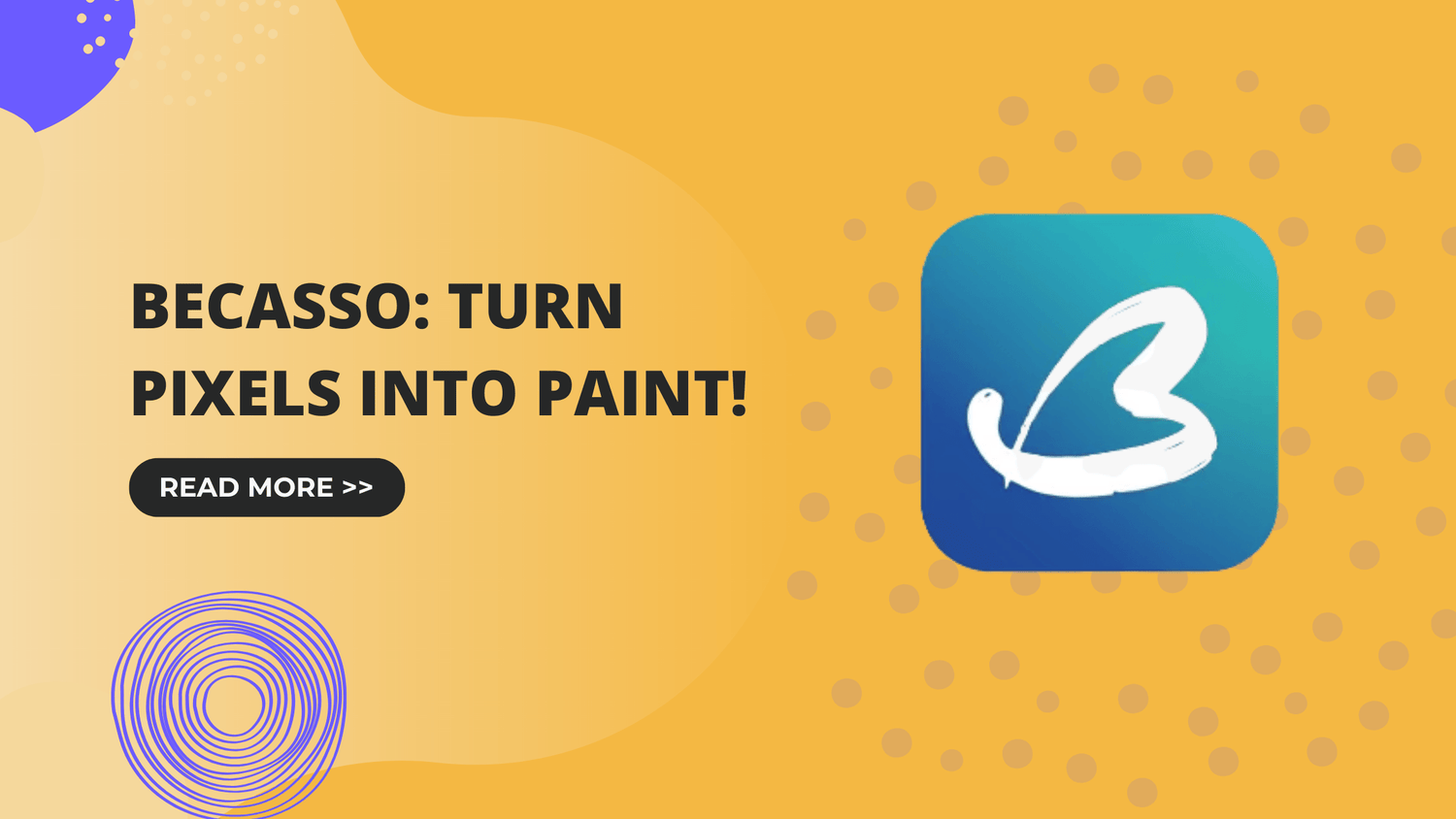


Leave a comment
All comments are moderated before being published.
This site is protected by hCaptcha and the hCaptcha Privacy Policy and Terms of Service apply.