If you're a professional artist, designer, or digital creator, choosing the right iPad can significantly impact your workflow. With Apple's latest lineup, it can be challenging to determine which model suits your needs best. In this guide, we'll break down the best iPads for tattoo artists, graphic designers, and digital artists. Plus, we'll recommend essential accessories from PenTips to enhance your creative experience.
Best iPad for tattoo artists
The iPad Pro 13-inch is the ultimate device for tattoo artists who require a large and detailed canvas. Its expansive OLED display delivers outstanding color accuracy and contrast, ensuring that every fine line and shade is rendered with precision. The M4 chip provides seamless performance, making it capable of handling high-resolution artwork and complex brush strokes in apps like Procreate and Adobe Fresco. However, its size and weight make it less portable, which may be inconvenient for artists who frequently work on the go. Additionally, the iPad Pro comes at a premium price, which might not suit all budgets.
For tattoo artists, precision is key. The PenTips 2+ provides enhanced grip and control, reducing slippage when creating line work or intricate designs.

Best iPad for graphic design
The iPad Air 11-inch is an excellent choice for graphic designers seeking a balance between performance and portability. Equipped with the powerful M3 chip, it effortlessly runs design applications, allowing smooth workflow transitions and responsive stylus input. The Liquid Retina display offers vibrant colors and sharp visuals, ensuring that your designs appear true to life. While it’s more affordable than the Pro, its smaller screen size might feel restrictive for those working on highly detailed projects. Despite this, its lightweight and slim design make it easy to carry, making it an ideal tool for designers who need flexibility in their workspace.
For graphic designers, using PenMat can significantly improve the drawing experience by adding a paper-like texture to the screen, giving you better control and a more natural feel.
Best iPad for digital art and drawing
When choosing the best iPad for digital art, screen size is an important factor. A larger display offers more workspace for detailed drawings, making the iPad Pro (13-inch) the top choice for professional artists. The iPad Air (11-inch) is a great alternative for those who want a powerful yet lightweight option for creating art on the go.
For artists looking for a more traditional pencil-on-paper feel, Apple’s new nano-texture glass on the iPad Pro reduces glare and adds a subtle texture. Since this is a permanent feature, a more flexible option is the PenMat 2, which offers a similar effect but can be removed when needed. Pairing the iPad with PenTips INK enhances precision, mimicking the feel of a real pencil.
For those who prefer a smooth screen but want better grip and stabilization, PenTips Lite is an excellent choice. It improves control without altering the feel of the screen too much, making it ideal for both drawing and writing.
If portability is a priority, the iPad Mini (8.3-inch) is a compact but powerful option. With the A17 Pro chip, it can handle most artistic tasks, though it lacks the larger canvas of the Pro or Air. The smaller screen is great for quick sketches but may require more zooming and adjusting for intricate designs.

Comparison between iPads
|
Who It’s Best For |
iPad Pro 13-inch (Tattoo Artists) |
iPad Air 11-inch (Graphic Designers and Digital Artists) |
iPad Mini 8.3-inch (Digital Artists on the Go) |
|
Why Choose It? |
Large display for intricate designs and precision shading |
Balanced power and portability for professional design work |
Compact and lightweight for sketching anywhere |
|
Biggest Advantage |
Ultra-detailed visuals and high performance for Procreate & Fresco |
Great balance between price, power, and screen size |
Super portable for quick sketches and mobility |
|
Potential Drawback |
Less portable and comes at a premium price |
Smaller screen may feel limiting for complex projects |
Small size may require frequent zooming for details |
|
Best PenTips Accessory |
PenTips 2+ (Improves grip and control for detailed linework) |
PenMat 2 (Adds a paper-like texture for natural drawing) |
PenTips Lite (Smooth and quiet for sketching on the go) |











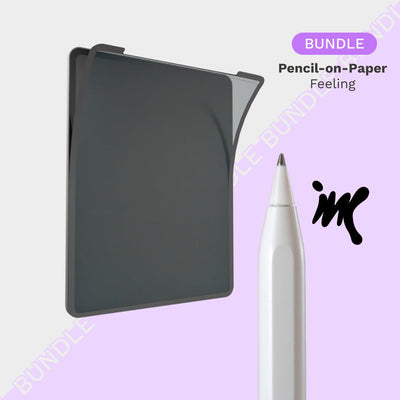
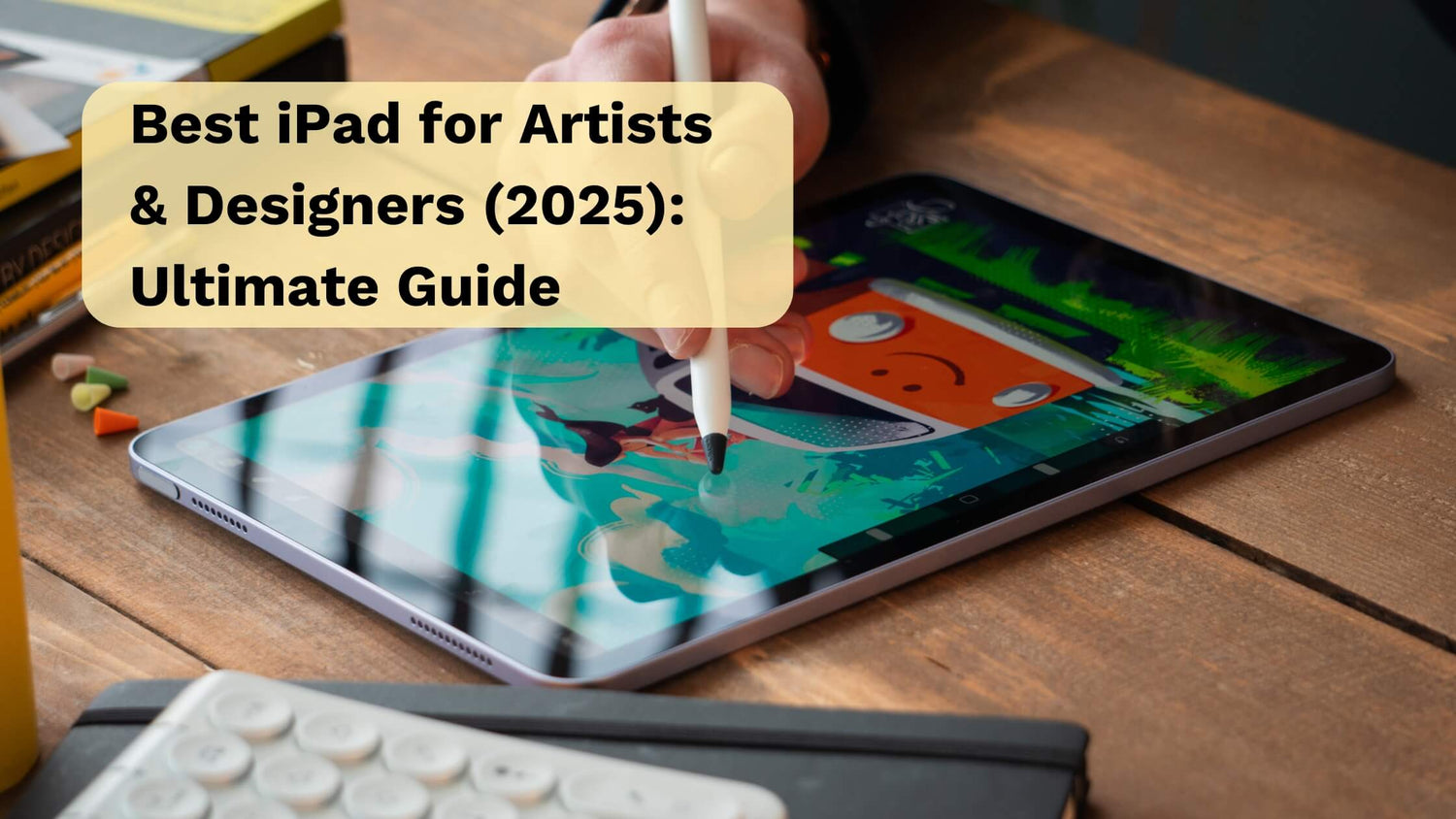


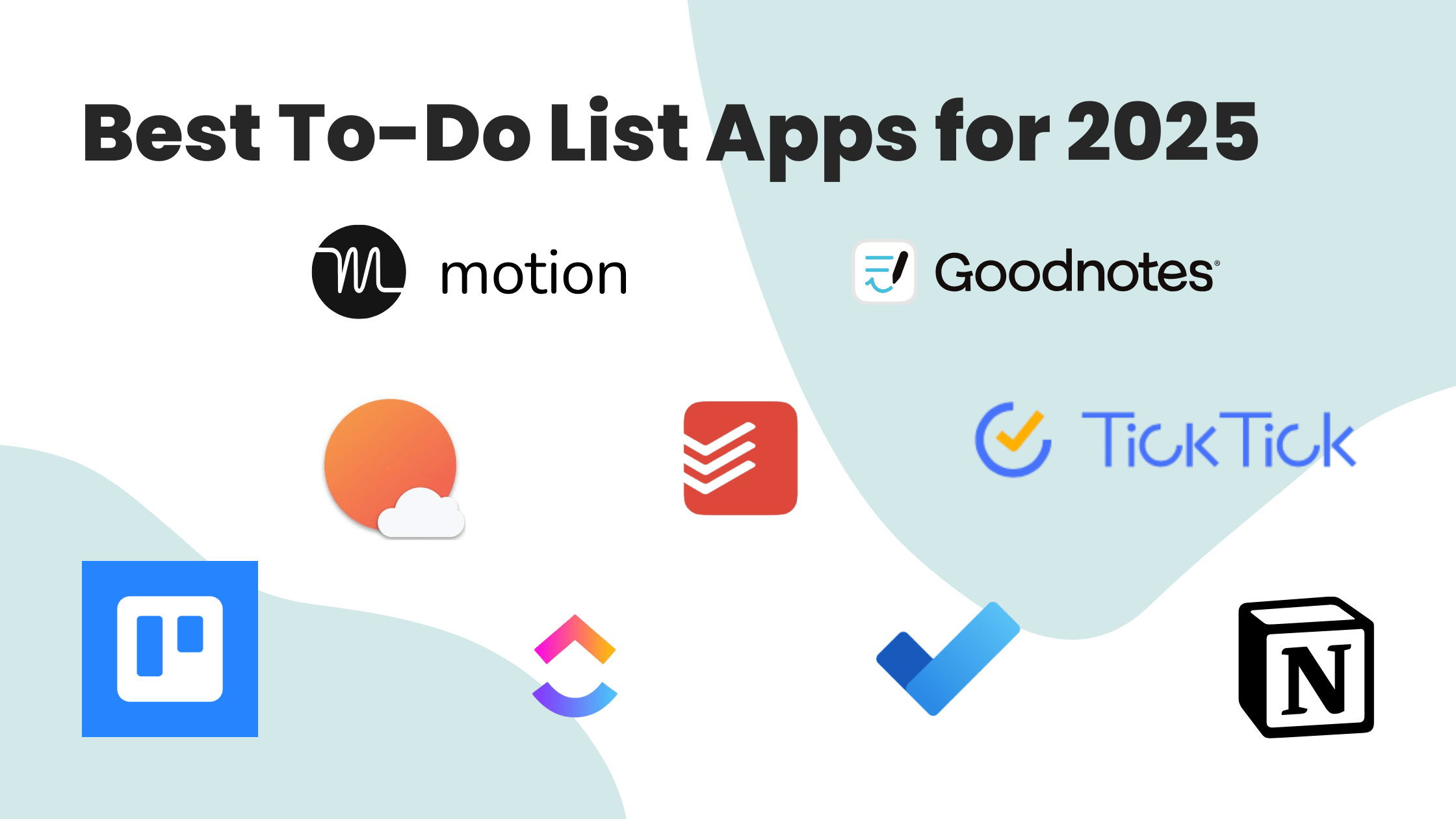
Leave a comment
All comments are moderated before being published.
This site is protected by hCaptcha and the hCaptcha Privacy Policy and Terms of Service apply.