Welcome to our guide on banishing those pesky air bubbles from your screen protector! Whether you've just applied a new protector or are dealing with stubborn bubbles that won't budge, we've got you covered. In this blog, we'll walk you through simple yet effective methods to achieve that flawless, bubble-free finish on your device's screen. But that's not all! We'll also introduce the PenMat 2 which is the perfect alternative screen protector so that you no longer have to worry about air bubbles. Say goodbye to frustrating air bubbles and hello to a seamless application and crystal-clear perfection.
How to get air bubbles out of a screen protector?
Here are some tried-and-tested tips to get those annoying air bubbles out of a screen protector:
1. Pressing Method
Start by gently pressing on the center of the bubble with your finger and gradually work your way towards the edges while applying firm pressure. This method helps push the air out from underneath the screen protector.
2. Use a Credit Card
If finger pressure alone doesn't work then you can try using a credit card. Carefully push the bubble towards the edge of the screen protector to smooth it out and ensure not to apply too much pressure to avoid any damage.
3. Heat Method
Using heat from a hairdryer or heat gun on low settings can help to soften the screen protector adhesive. Gently move the heat source over the bubble in a circular motion, then press down gently to smooth it out. Be careful not to hold the heat source over the bubble for too long as this could cause damage to the screen protector.
4. Reapplication:
If stubborn bubbles persist, consider reapplying the screen protector. However, this should be used as a last resort, as reapplying the screen protector can cause dust particles to stick to the screen protector's adhesive. To reapply, lift the edge of the screen protector using your fingernail, clean the screen, and carefully realign the protector, smoothing out bubbles as you go.
The perfect solution for how to get air bubbles out of your screen protector
We know how annoying screen protectors with adhesives can be. That's why we've specially designed a screen protector that makes seamless application, removal and reapplication a breeze!
Introducing the PenMat 2! The latest advancement in digital canvas technology tailored for artists, writers, and digital creatives. Designed to transform your iPad into a traditional canvas, the PenMat 2 offers the experience of pen on paper thanks to its slightly textured surface. Featuring Riptide technology, the PenMat 2 guarantees a seamless, bubble-free drawing experience with enhanced stability and precision. The PenMat 2 is compatible with all 2024 iPad models, and promises easy installation and residue-free removal.
Conclusion
From the pressing method to using heat and reapplication techniques, achieving a flawless, bubble-free finish on your device's screen is now within reach. But why stop there when the PenMat 2 screen protector can eliminate the frustration of air bubbles? With its paper-textured surface and riptide technology, the PenMat 2 ensures a seamless, bubble-free drawing experience.











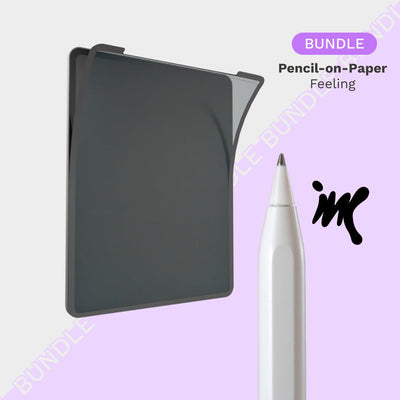




Leave a comment
All comments are moderated before being published.
This site is protected by hCaptcha and the hCaptcha Privacy Policy and Terms of Service apply.