In a previous blog we have discussed whether GoodNotes or Notability would be a good fit for you. In this blog, we will compare Nebo vs Notaility.
Taking the step from notes on paper to notes on digital paper is one that opens up many possibilities. While looking for applications to take notes, you will encounter many great apps.
We will go over the similarities and differences between Nebo and Notability so you can decide which app suits your needs the best.
We wouldn’t want this intro to get any longer, so let the fight begin: Nebo vs Notability!
Pricing

When it comes to Nebo vs Notability, price might be one of the factors that interests you most.
Notability offers a free version. However, this version is limited. If you want to get the full version of Notability, you will have to pay fifteen dollars per year. When I first saw fifteen, I was rather annoyed because we are all more used to monthly subscriptions - Netflix, Spotify etc. But fifteen dollars per year is a very reasonable price, considering what you are getting.
Nebo also offers a free version, with some in-app purchases. Purchasing the “Full Pack” will set you back eight dollars, and you will only have to pay this once.
In terms of pricing, Nebo takes the crown. However, Notability comes at a very decent price as well.
Availability

Notability is only available on iOS. If you only take notes on your iPad, this is not a problem at all. However, if you want to have more flexibility regarding the operating systems that are supported, Nebo might be interesting for you. Nebo is also available on Windows, Android and ChromeOS.
Tom Solid, who reviewed Nebo, says that Nebo is a great tool to create things that you intend to work on further in different software. For example, you can draw a diagram, and then copy it to PowerPoint to work on it further. Or, you could write an outline for an essay, and then copy that to a Word-document for further writing.
Therefore, if your workflow incorporates several operating systems, Nebo is the best choice for you.
Features
A distinguishing feature for Notability is the possibility to record audio while taking notes. If you are doing an interview, attending a lecture or find yourself in a meeting, this can be a very useful feature. Moreover, Notability keeps track of what note was taken during which part of the recording. This is a very useful feature for refreshing your memory about notes you took a while ago.
What might be annoying, however, is the clicking noise of the Apple Pencil. In this blog we explain how you can solve that.
A distinguishing feature for Nebo is switching from handwriting to text. It is not that Notability does not offer this feature, but Nebo really rocks it. It is the best app out there for this. In this video by bana vu, you can see how Nebo does this.
Nebo kind of “live-streams” the conversion of handwriting to text. Also, any document - PDF or Word - that you create will have the same layout as your handwritten note.
Notability and Nebo also have a lot of features that are similar. They both come with a lasso tool which allows you to edit specific parts of any note, they both offer some degree of customizability for the pen, they both allow for the import of documents, the folder structure is rather similar, and the list goes on and on. In short, in terms of basic features, these apps both perform great.
Nebo allows you to publish notes on the web. This makes it possible to access them from all devices with an internet connection. So, you can take notes on your iPad, convert them to text, and then continue working on your MacBook, for example. This feature also allows you to share your notes with others.
Nebo also offers an infinite canvas. We were unable to find a similar feature on Notability. Notability does offer an endless page, which makes sure you do not run out of paper vertically, but this is different from the infinite page. Nebo’s feature allows you to do some Prezi-style stuff. You can zoom in and out as much as you want.
What Notability does better is offering templates. With Nebo you can work around the lack of templates by creating your own, but Notability has already created ones for you. Think of planners, recipe-templates, music sheets etc. Moreover, you can import templates into Notability that other people have created.
In terms of the basics, both apps do a solid job. They have some distinguishing features though, and it is up to you which ones suit your needs the best.
How do you take good digital notes with or without Nebo or Notability?
Now that we've been over both apps, you might also want to know how to take good digital notes. Is it the app that matters? Or maybe your gear?
Essentially, it's a mix of three factors. First, you need an app that fits your needs (Nebo or Notability, or even Apple's free note taking app). Secondly, you need gear that will help you reach your full potential. And finally, you need an idea of what you want to achieve.
When it comes to apps, whether you're comparing Nebo vs Notability or any other app combination, as long as it helps you create the way you want to, it's helpful. Think about the following:
- Do you need to be able to write by hand?
All apps that allow you to take notes also allow you to do so with the Apple Pencil. Even Apple’s free note-taking app. However, some do it better than others. With Nebo and Notability, it is hard to go wrong. GoodNotes, the app we mentioned in the introduction, is also a great app in this department.
- Do you need different colors and line thicknesses to write in?
In terms of customizability, there are some differences between the apps. However, for most people the options will be more than enough. Basically all apps allow you to adjust the size and color of the pen line, allow you to adjust the highlighter size, and also allow you to adjust the eraser size. For the basics, all decent apps will suit your needs.
- Do you need to be able to type text?
There are two ways you can go about this. Typing in the note-taking app, or trusting the conversion from handwriting to text. Typing is never really an awesome experience because these apps are not primarily made for it. Many apps offer some rudimentary form of this. Some are better than others. Nebo really shines in this department, so if that is important to you, Nebo is a good fit.
- Do you need to audio-record something while taking notes?
If this is important to you, Notability is your best option. It is, as far as we know, the only app that allows you to record audio through the app. You can obviously always bring a mic, or use your phone to record, but Notability has integrated the note-taking with the recording, keeping track of what note was taken at what time.
- Do you need your notes to be available only on your iPad, or on multiple devices?
As we previously mentioned, Notability is limited to iOS, where Nebo functions on multiple platforms. Consider what types of software are necessary in your work-flow, and pick your note-taking application accordingly.
- Do I have the right gear?
The ability to use tools has taken the human species where we are today. Good tools are useful. If you want to take clean notes, for example, an Apple Pencil is a must. If you want clear handwriting, a PenTip could help you out tremendously. Does your hand ache quickly while writing? Then look into ergonomic accessories for your Apple Pencil or hand, such as the Grip or the Glove.
Nebo’s or Notability's (or other apps') advantages over traditional notes
All in all, taking good digital notes is not that different from taking good traditional notes. You've got to find out what works for you: stickers, memo-notes, color-coding, line thickness, different fonts, markers... The upside to digital notes is that you only need to bring your iPad, no matter how many different notes you're going to take, and digital note taking has certain advantages over traditional note taking. For example, with some apps (like Nebo or Notability) you can paste in your own images, record audio, or add unlimited stickers. Deleting your writing is also easier digitally than it is traditionally. You don't need fancy tools to delete your pen markings - just a digital eraser!
Conclusion: Nebo vs Notability
Whether you choose Nebo vs Notability, both of these apps are noteworthy… 🙂
Notability seems to have a slight edge for those who only use the iPad and the Apple Pencil. However, Nebo has the added benefit of outstanding handwriting conversion, and the ability to work across platforms.
We are interested to hear what app you are, or will be, using for note-taking, whether it is Nebo or Notability, or maybe even another app. Tell us in the comments why you chose that app!











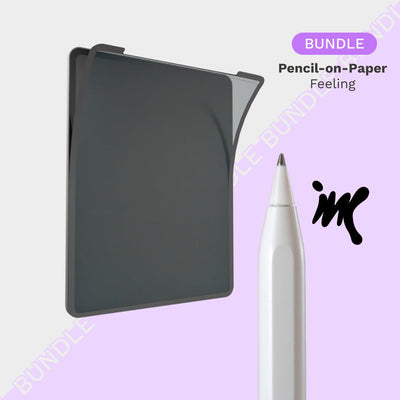
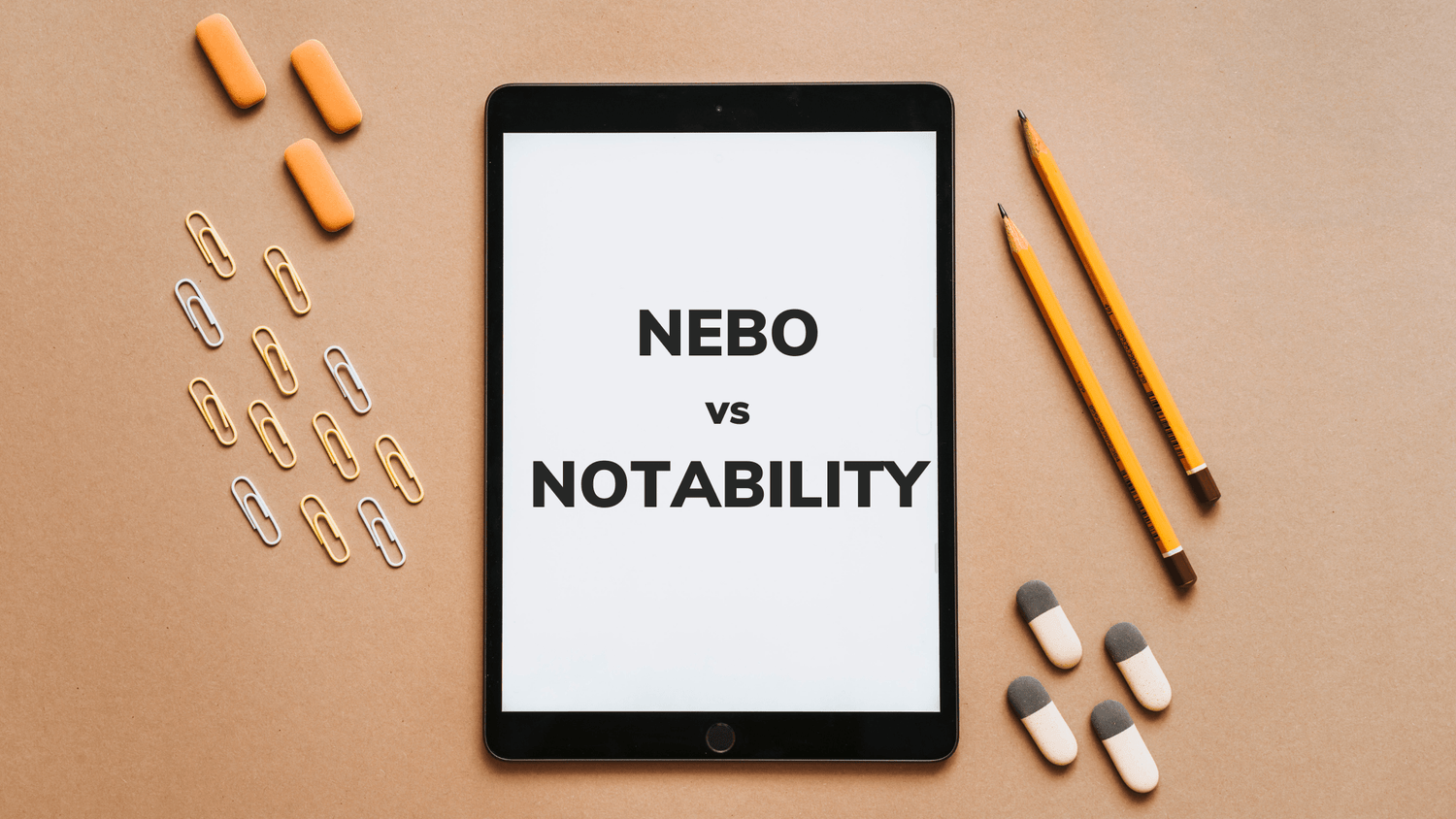
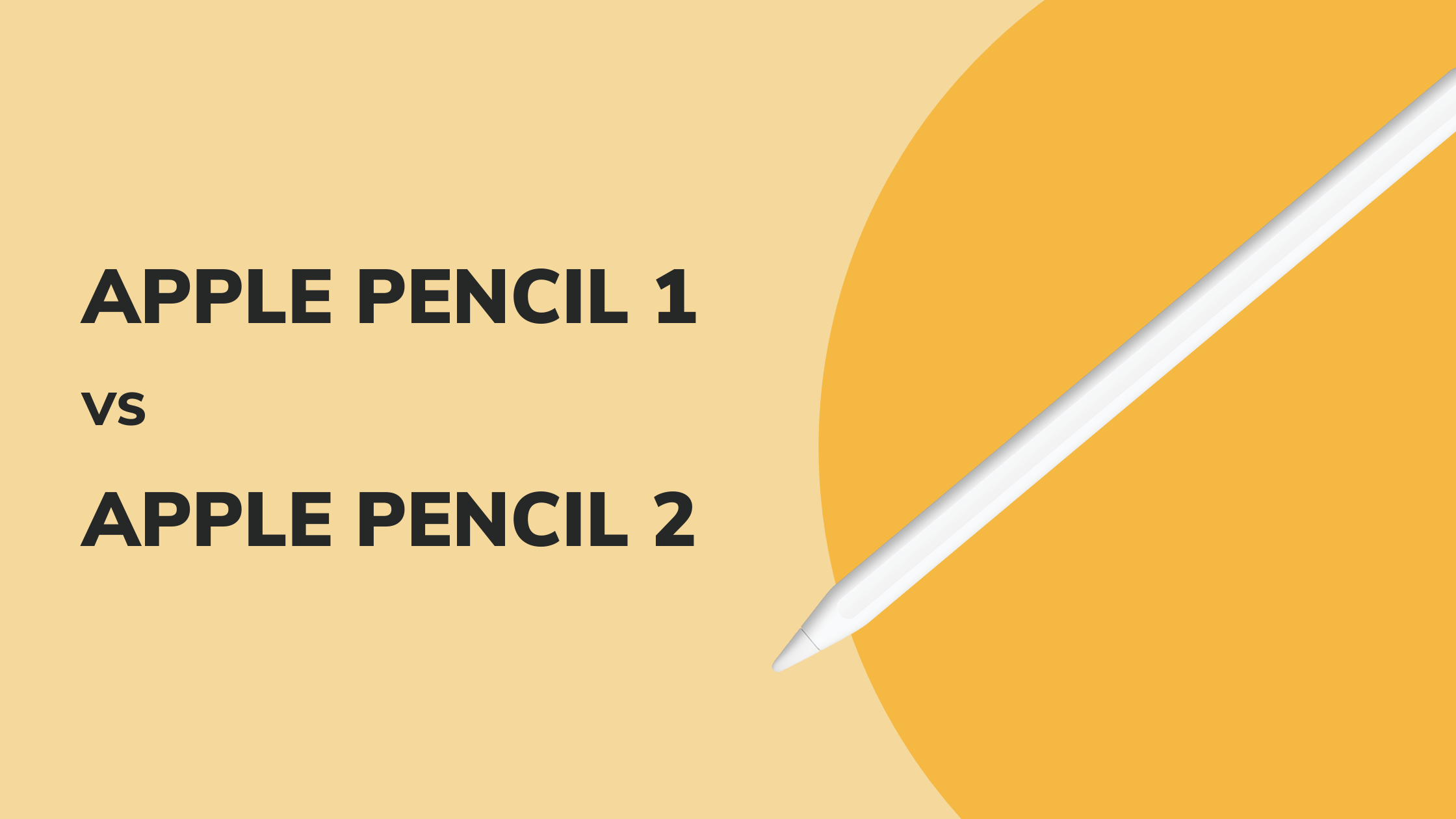
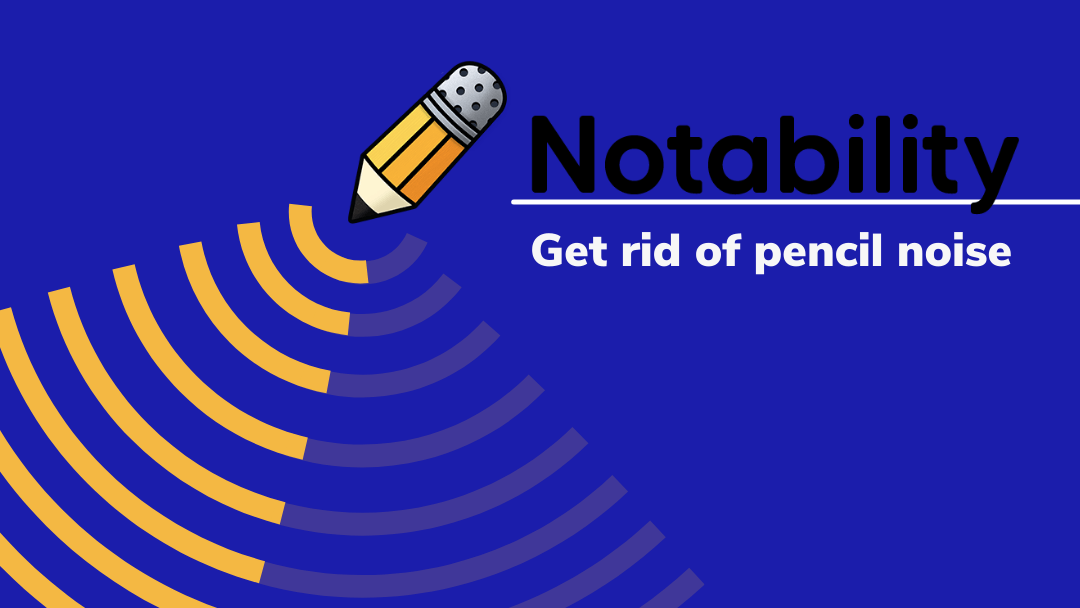
2 comments
Roy Roberts
Is it possible to export Nebus files into Notability and vice versa
Jim
Please note, the notability pricing is annual and not monthly.
Leave a comment
All comments are moderated before being published.
This site is protected by hCaptcha and the hCaptcha Privacy Policy and Terms of Service apply.