Whether you’re a digital artist, graphic designer or even a student who likes to take notes on their iPad, you know the importance of having a good quality screen protector. But with so many options out there, how do you choose the one that will best suit your needs?
In this article, we take a look at a popular screen protector for note takers, Paperlike, and a Paperlike alternative for digital artists, PenTips' PenMat. Let's find out which one might be the best choice for you.
Introduction to Paperlike and Paperlike alternative PenMat
Paperlike is a screen protector that makes your iPad's screen feel more like actual paper. It's made of a thin layer of plastic that's been textured to make it feel like paper. Paperlike it not re-usable and it prone to bubbles, however, you do get 2 screen protectors with your purchase instead of one.
PenMat is a new type of screen protector for your iPad that also simulates the feel of real paper. It's made of a thin layer of silicone that's been textured to feel like paper. PenMat offers magnetic application, meaning you can remove your screen protector at any time. This is great for artists, as textured screen protectors can change colors a bit. Being able to take the screen protector off makes it easier to check on your colors to make sure they are how you want them to be.
Both Paperlike and PenMat are designed to give you the best possible experience, whether you're taking notes, drawing, or just doodling. They're both great for people who want to reduce their dependence on paper products.

What are the differences between Paperlike vs PenMat?
Paperlike is a screen protector that feels like paper when you're writing on it. PenMat is a textured feeling, magnetic screen protector that adds a canvas like texture to your tablet. Both products are designed to reduce or eliminate the need for paper, while maintaining the traditional feeling.
Paperlike is created from plastic foils that you put on your iPad screen like most screen protectors do. They use Nanodots® Surface technology to deliver great precision and clarity while creating on your iPad.

PenMat is a textured, magnetic screen protector that you can put on your iPad and remove from your screen whenever you want. It has a textured surface that provides traction for your pencil, while still allowing you to access your original crystal clear iPad screen by simply taking it off and storing it in the free case that comes with it.
Pros and Cons of each product

Paperlike:
Pros:
- Brings paper-like texture to your iPad
- Nanodots® Surface technology
Cons:
- Can not be re-used after it is removed
- More expensive than PenMat
PenMat:
Pros:
- Easily snaps on due to it's magnetic strips
- Is re-usable
- Comes with a protective case
- Brings a textured feeling close to thick sketching paper or a canvas to your iPad
Cons:
- Slightly lowers your screen clarity when put on
Who Should Buy Paperlike vs PenMat?
If you are someone who likes to use a stylus with your iPad, then you may be wondering if you should buy the Paperlike or PenMat. Both of these products are designed to make writing on your iPad feel more like writing on something textured, like sketchbook paper. However, there are some key differences between the two products that you should take into account before making your purchase.

In terms of price, the Paperlike is more expensive than the PenMat. However, you get two Paperlike screen protectors for that price. While PenMat is cheaper, you get one PenMat screen protector. Considering that you might have trouble applying your Paperlike screen protector makes the fact that it comes with a back-up screen protector appealing. For example, if you end up with bubbles or it's not placed properly, you can try again. For the PenMat, you do not need a second screen protector because the PenMat can not be placed wrong. It has a magnetic application and will therefore always fit perfectly and never have bubbles.
How to Use Each Product
How to use Paperlike
To use the Paperlike, start with a clean screen. If there are any smudges or fingerprints, they will show up later on so be sure to clean your screen before placing the screen protector. Place the Paperlike on the iPad carefully to avoid bubbles.
Посмотреть эту публикацию в Instagram
How to use PenMat
The PenMat is very easy to use! Simply place it on your iPad screen and ithe magnetic sides will snap it in place. The PenMat provides a glare and smudge free, textured surface, making creating on the iPad feel more natural. You can clean your screen before applying your PenMat, but it is not a must as the PenMat can be removed and be put back on at any time.

Final Thoughts on Paperlike vs. PenMat
When it comes to paperless creation on iPad, there are two main options on the market: Paperlike vs PenMat. Both products have their pros and cons, but which one is right for you?
When it comes to choosing between Paperlike vs PenMat for your writing needs, you must consider the features that are important to you. Ultimately, the decision is up to you – what do you prefer? We hope this article has been helpful in helping you decide which product works best for your needs!












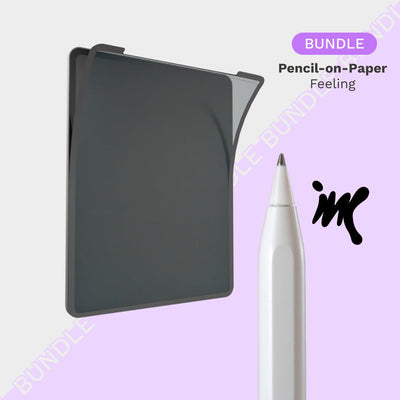
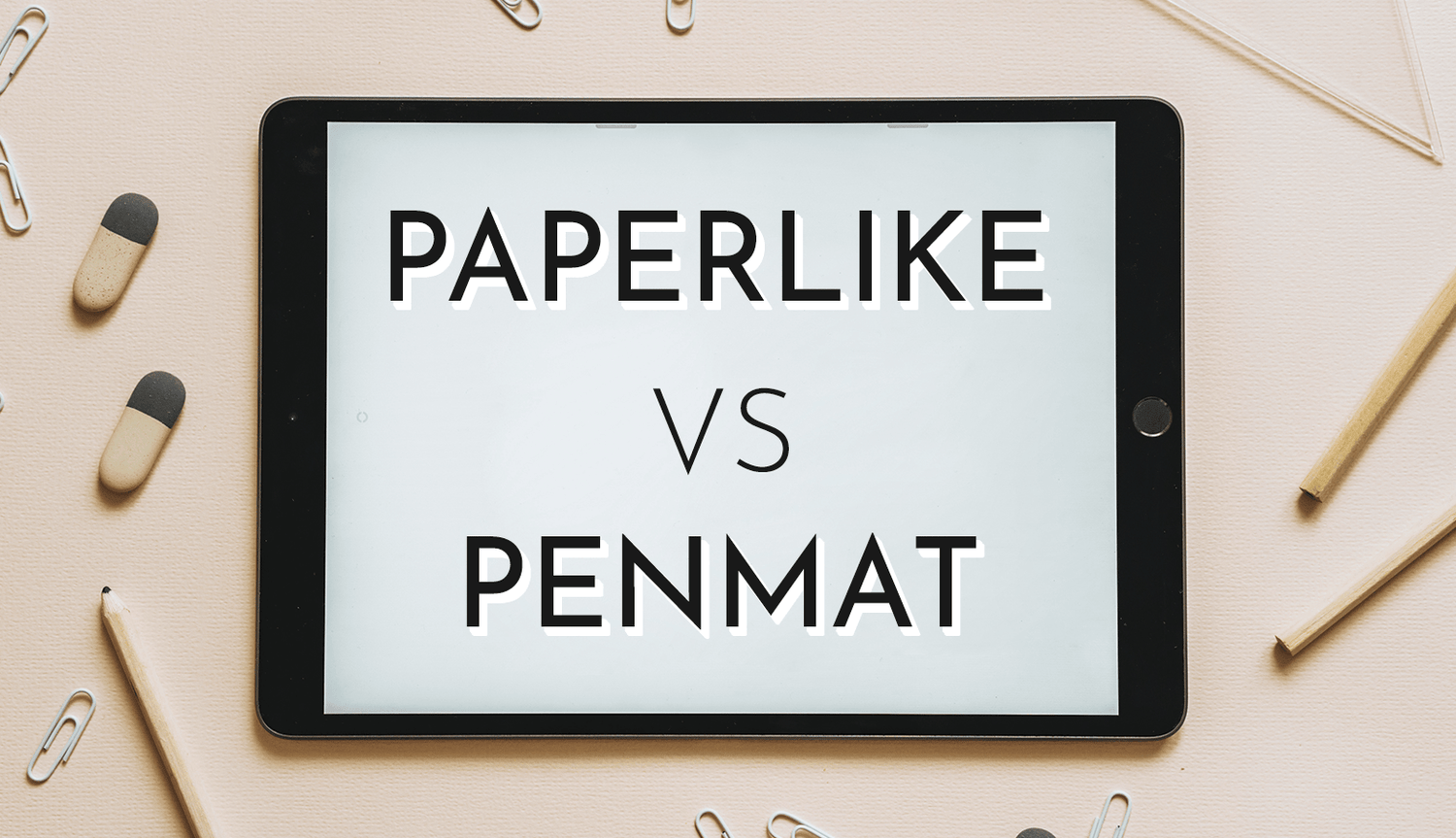
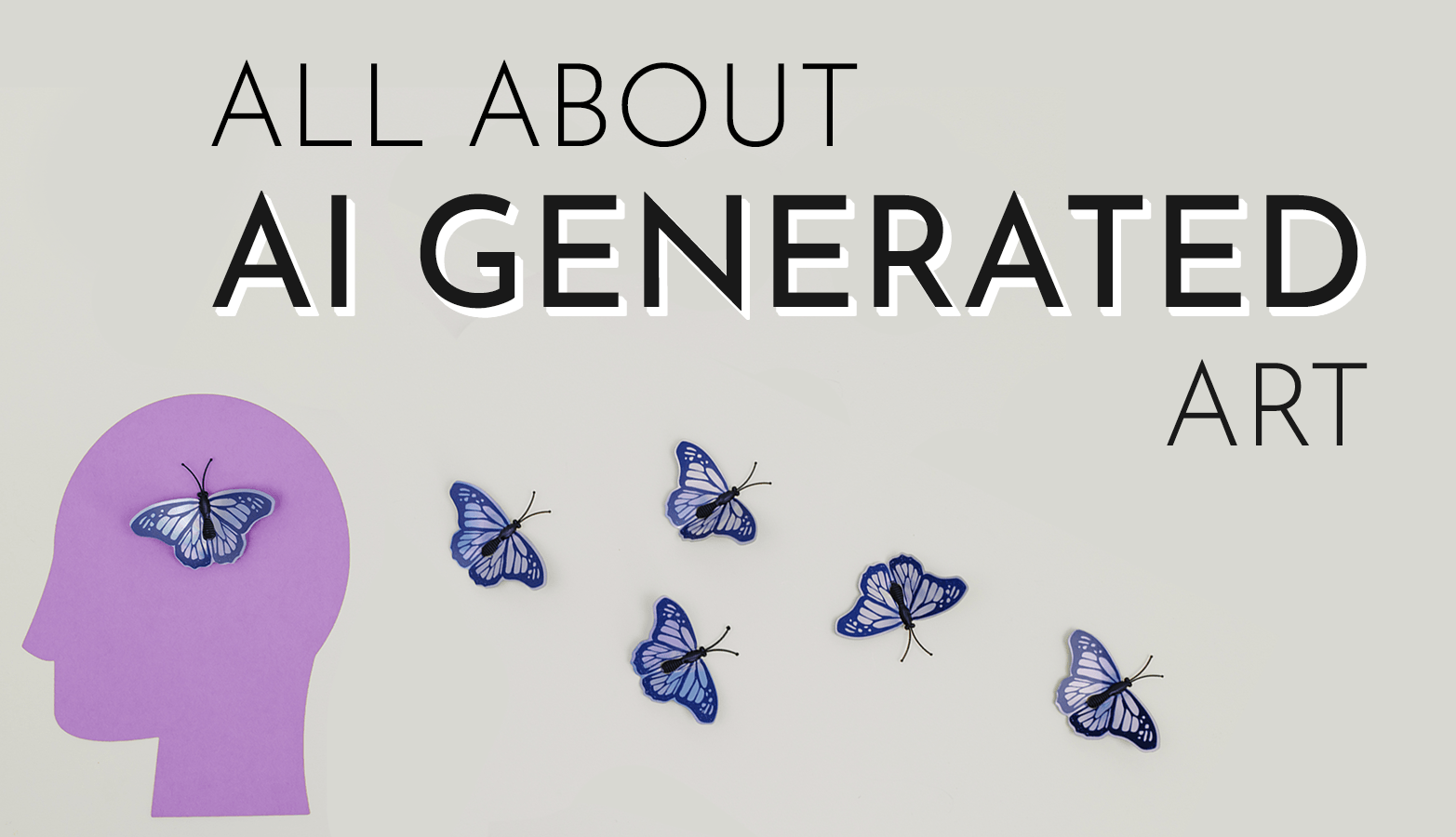

Leave a comment
All comments are moderated before being published.
This site is protected by hCaptcha and the hCaptcha Privacy Policy and Terms of Service apply.