In the realm of digital artistry, Procreate has emerged as a game-changing app, revolutionizing the creative process. To truly unlock the full potential of this remarkable app, let's dive into the realm of Procreate accessories. These supplementary tools and resources can enhance your digital art experience, elevating your creativity to new heights.
In this blog, we will explore some essential Procreate accessories that can help you unleash your artistic prowess.
1. Apple Pencil: The Perfect Companion
The Apple Pencil serves as the perfect companion for digital artists diving into Procreate. This stylus, designed specifically for Apple devices, offers unparalleled precision and responsiveness, allowing artists to sketch, draw, and paint with exceptional accuracy. The Apple Pencil's pressure sensitivity and tilt functionality seamlessly integrate with Procreate, providing a natural and intuitive drawing experience akin to traditional mediums.

2. Screen Protectors: Protect and Enhance
Protecting your iPad's screen is important when engaging in digital art. High-quality screen protectors shield your device from scratches, smudges, and accidental damage. Some screen protectors, like PenTips' Magnetic PenMat, go a step further by providing a matte finish that emulates the texture of a traditional canvas. This texture adds a tactile element to your digital art, enhancing your control and precision when using the Apple Pencil.
3. Custom Brushes: Expand Your Creative Arsenal
While Procreate boasts an extensive library of brushes, importing custom brushes can open up a world of possibilities for digital artists. They're simply amazing Procreate accessories! Artists and designers worldwide share their unique brushes through Brushes By PenTips, offering an abundance of resources to enhance your artwork.
By exploring and incorporating these custom brushes into your Procreate toolkit, you can infuse your creations with a distinct and personalized touch that aligns with your artistic vision.
4. Color Palettes: Harmonizing Your Work
Colors hold immense significance in any artwork, and Procreate provides a multitude of color options and customizable palettes. However, utilizing pre-made color palettes created by experienced artists can streamline your color selection process and elevate your compositions. Numerous websites such as our own, social media platforms, and Procreate-centric communities offer curated color palettes that inspire and harmonize your art, effectively conveying desired emotions and moods.
5. Texture Packs: Adding Depth and Dimension
Textures breathe life into digital artwork, imbuing it with depth, dimension, and visual interest. Digital artists can import texture packs into Procreate, seamlessly incorporating various surfaces, patterns, and materials into their creations. Whether you aim to achieve a realistic pencil sketch effect, emulate watercolor paper, or add subtle grain, texture packs present endless opportunities to elevate your digital artistry.
6. Stylus Nibs: Fine-tuning Your Artistry
With extensive use, the nib of your Apple Pencil may wear down over time. However, replacing the nib with PenTips 2 or protecting the nib with PenTips Lite or PenTips Fiber is a simple and affordable way to maintain the precision and control of your stylus. Procreate accessories like replacement nibs ensure that your Apple Pencil performs optimally, enabling you to continue creating artwork with the utmost precision and confidence.
Conclusion: Must-Have Procreate Accessories
Procreate has revolutionized the realm of digital artistry, empowering artists to create masterpieces on their iPads. However, by embracing Procreate accessories, digital artists can further enhance their creative experience and explore new artistic avenues. From the essential Apple Pencil and screen protectors to custom brushes, color palettes, texture packs, and stylus nibs, these accessories become invaluable tools in the hands of digital artists.











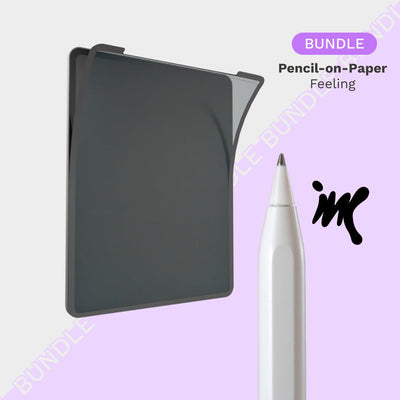
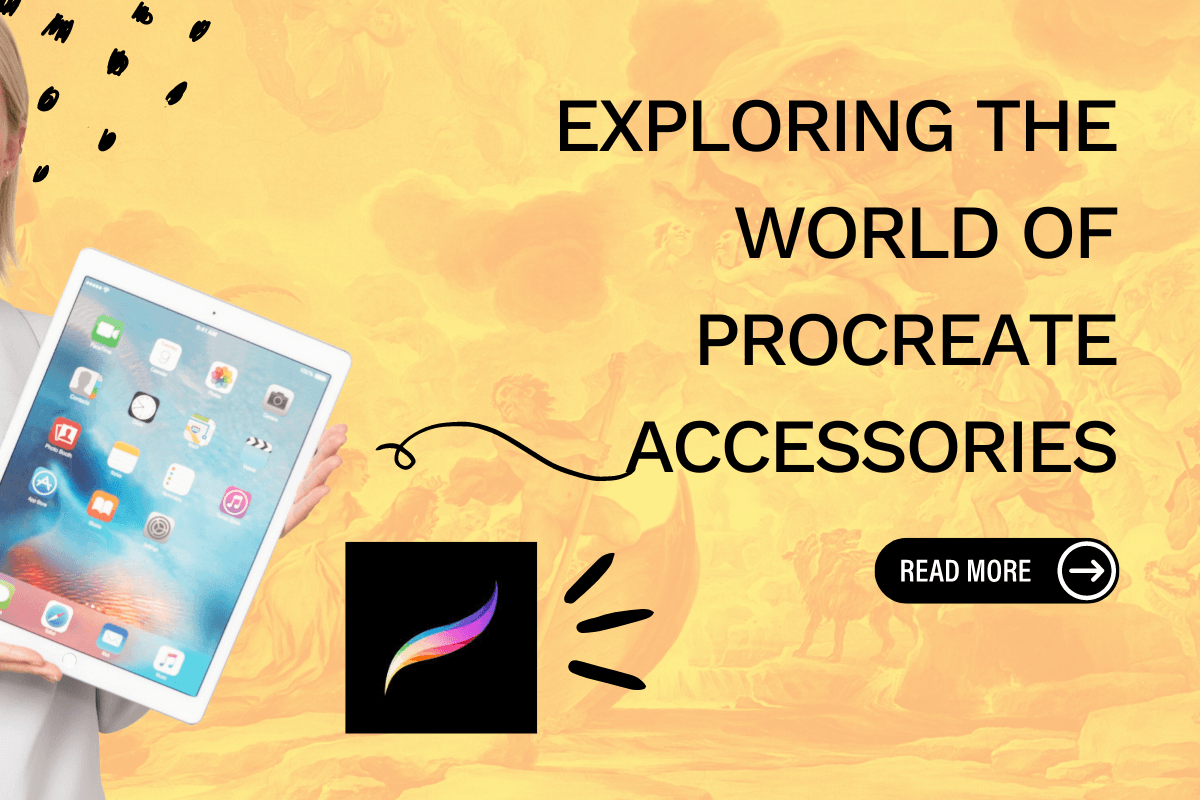





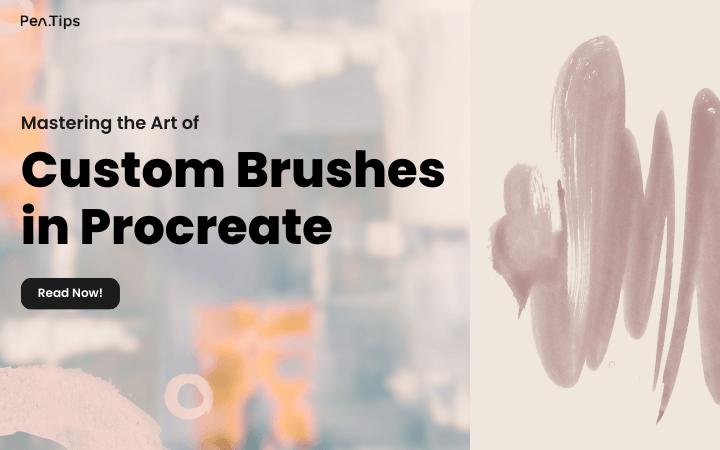
Leave a comment
All comments are moderated before being published.
This site is protected by hCaptcha and the hCaptcha Privacy Policy and Terms of Service apply.