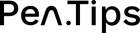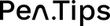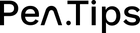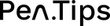Drawing Brushes By Andrew Skoch
Regulärer Preis €15,00Drawing Brushes by Andrew Skoch
Introducing the Drawing Procreate Brushes – a versatile set of 12 brushes tailored for Procreate on Apple iPad, meticulously crafted to elevate your sketching game. With these brushes, you can effortlessly create quick sketches, precise outlines, and add captivating shadows. Dive into the world of creativity with these pencil brushes that respond to both pen pressure and tilt, along with marker brushes for vibrant color design sketches.
Features:
- Pen Pressure and Tilt Sensitive: These brushes respond dynamically to your every stroke, providing a natural and responsive drawing experience.
- Easy to Paint: Whether you're a seasoned artist or just starting, our brushes are designed for easy and intuitive use.
- Easy to Customize: Tailor your brushes to your specific needs and preferences, allowing for a more personalized creative process.
What is Included:
- 12 Procreate Brushes: A carefully curated selection of brushes to cover all your sketching needs.
- 3 Pencil Brushes: Enjoy the feel of real pencils on your digital canvas with our pencil brushes.
- 3 Marker Brushes: Create vivid and eye-catching color designs effortlessly with our marker brushes.
- 3 Soft Brushes for Shadows: Add depth and dimension to your sketches with these soft shadow brushes.
- 3 Outline Brushes: Achieve precise and clean outlines for your artwork with these specialized brushes.
Software Compatibility:
To unlock the full potential of these brushes, you will need Procreate 5.0 and an Apple Pencil or a compatible stylus. Please note that these brushes are exclusively compatible with the Procreate application for Apple iPad and will not function with Adobe Photoshop or any other graphic editing software.
How To Use:
- Download the file to your iPad.
- Locate and click on "Drawing_[by_Sko4].brushset."
- Procreate will automatically install all the brushes, making them readily available at the top of your brush list.
Elevate your digital sketching experience with the Drawing Brushes by Andrew Skoch. Unleash your creativity and start sketching like a pro today!
Auf dieser Seite finden Sie die Versandinformationen von PenTips.
Wie lange dauert meine Bestellung?
Jeder einzelne PenTip durchläuft hier in den Niederlanden eine Qualitätskontrolle. Wir garantieren, dass Ihre Stiftspitzen das Gebäude innerhalb von 2–3 Werktagen verlassen. Wir versenden an über 230 Ziele auf der ganzen Welt und haben eine schöne Übersicht erstellt, die Ihnen dabei hilft, herauszufinden, wie lange es dauern sollte, bis Ihre PenTips bei Ihnen ankommen hier.
Allgemein:
- Europa: Ankunft innerhalb von 1–7 Werktagen nach Versandbestätigung
- Interkontinental: 3–14 Werktage nach Versandbestätigung
- Australien, Neuseeland und Israel: Seltene Verzögerungen von bis zu 68 Tagen (Dezember 2021)
Wir können nicht nach Südafrika versenden.
Mögliche Verzögerungen aufgrund von Covid-19-Beschränkungen (Mehr Informationen). Derzeit können wir keinen kostenlosen internationalen Versand in die folgenden Länder anbieten: Brasilien, Indien, Philippinen, Kuwait, Südafrika, Kolumbien, Französisch-Réunion, Libanon, Brunei.
Wo sind Sie ansässig?
Waren in Groningen, Niederlande und von hier aus versenden wir unsere Produkte.

- ShopifyPay
- PayPal
- Visum
- Mastercard
- Amex
- Maestro
- Bancontact
- ideal
- Apple Pay
- Google Pay
Vermissen Sie einen Anbieter? Bitte teilen Sie uns dies über write@pen.tips mit.