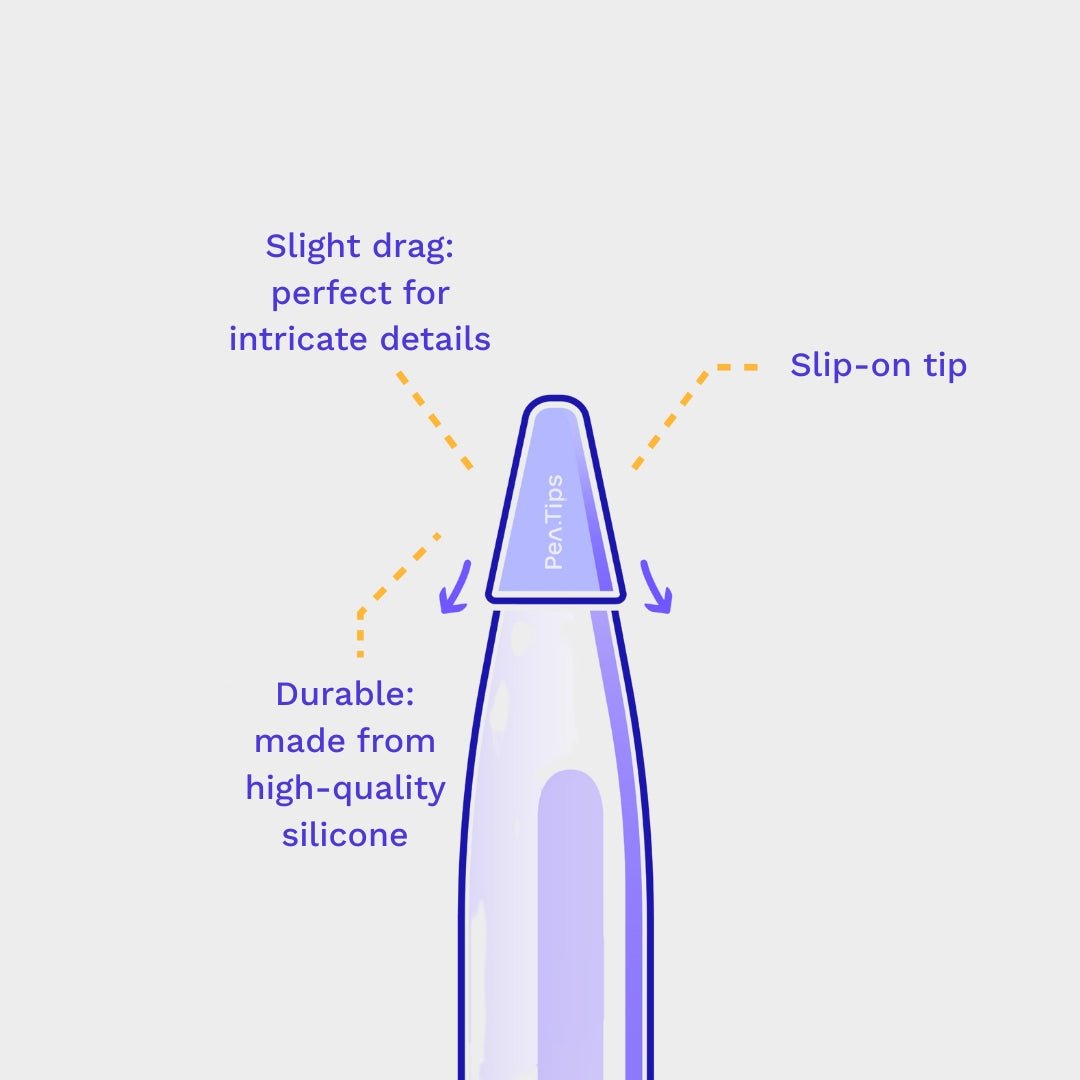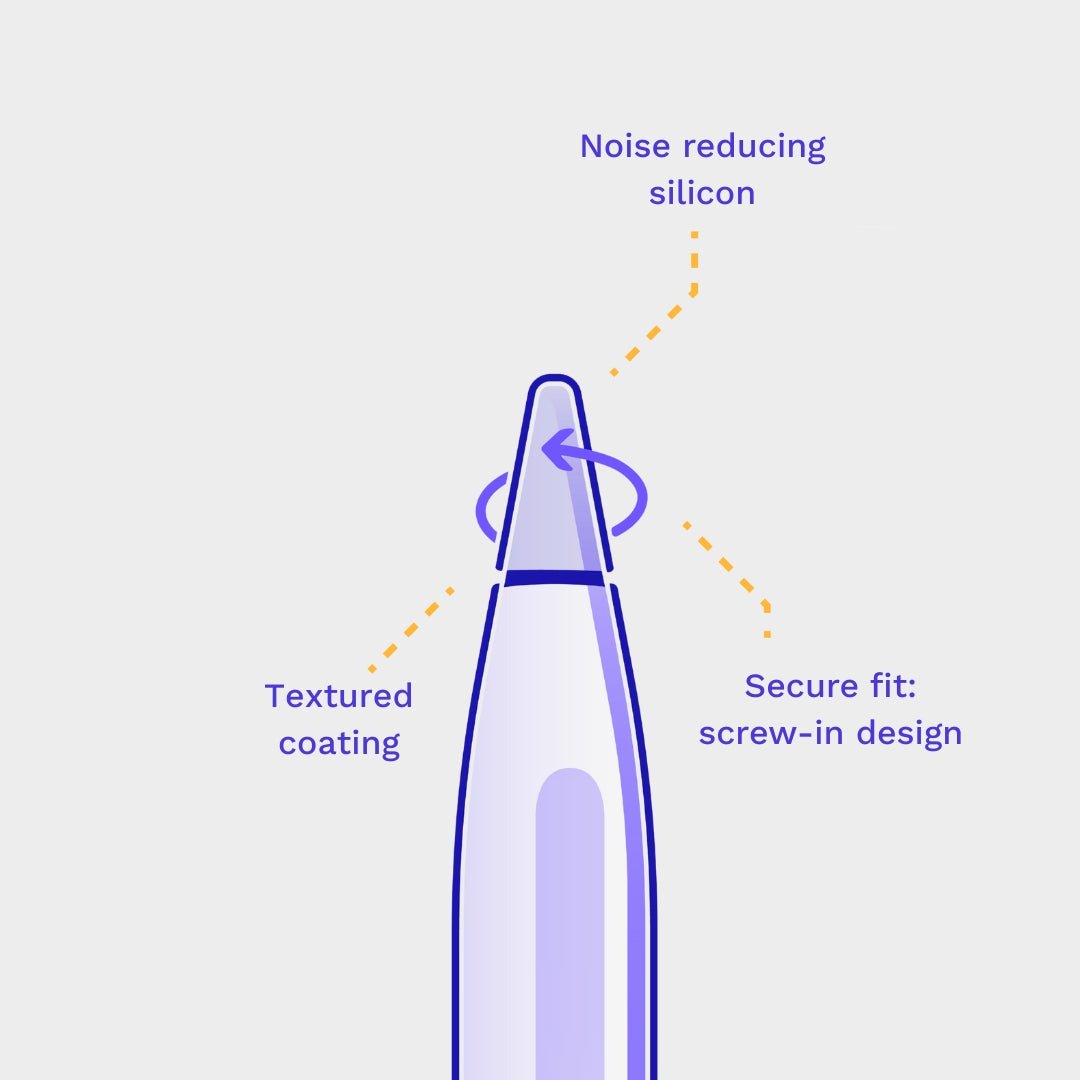Take Control of Your Digital Artistry with
PenPad Pro
✔ 9 Customizable Shortcuts to transform your creative workflow
✔ Compatible with all your favorite drawing apps
✔ PenPad Pal App for easy setup and shortcut customization


Read about PenTips on



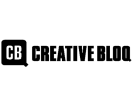



Enhanced Workflow
Stay in your creative flow without the need to memorize drawing apps’ different shortcuts. PenPad Pro includes 13 standard shortcuts that are critical across most drawing apps.

Physical Control
Enjoy tactile feedback to make digital art feel more real. Focus on your art, not on remembering various gestures.

Built by Artists, for Artists
Crafted with extensive feedback from our 160K+ community of creators.
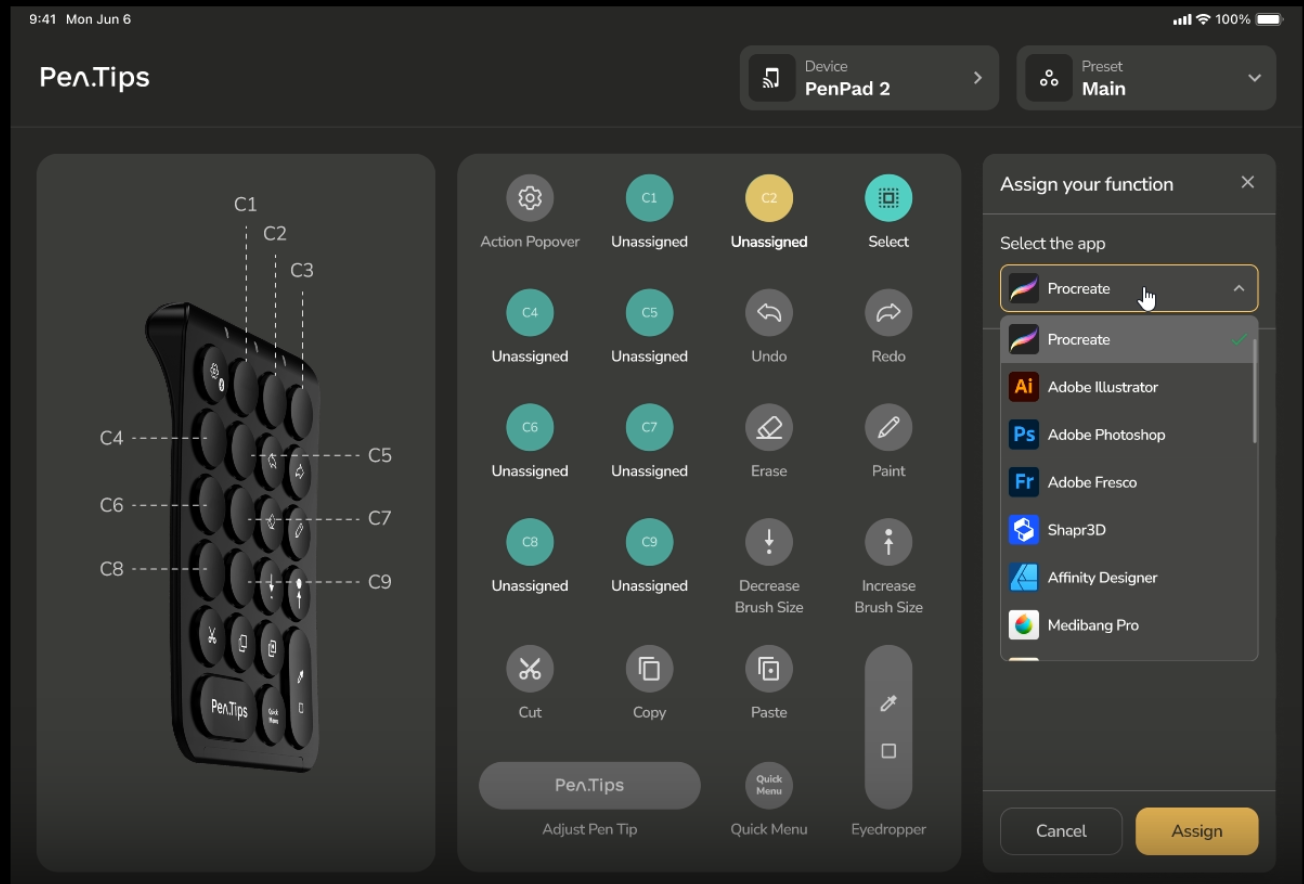
Works with your Favorite Drawing App
Optimized for use with popular applications including Procreate, MediBang, Adobe Photoshop, Adobe Illustrator, Clip Studio Paint, Affinity Designer, and more.
3000+ 5 Star Ratings
Yvonne van Dalen
PenTips KNOWS their customer, the digital artist, and their products show that. I am absolutely in love with the PenPad that I use in ProCreate, it saves so much time and allows a better flow when drawing. Thank you, PenTips!
Roothie
I’ve been using PenPad for almost two years and it has been such a game changer to my workflow on Procreate. I don’t think I would ever go back to how I was drawing before now that I’ve experienced how much faster I can draw with the shortcuts on the PenPad.
Apple Insider
If you are an artist who primarily uses Procreate, I cannot stress how good PenPad is. I tend to be a bit critical of tools geared toward artists because they don't often make vast improvements, but PenPad is, quite possibly, my ideal supplementary iPad art tool.
When will PenPad Pro be available?
We expect PenPad Pro to be released mid 2025.
Why PenPad Pro instead of PenPad?
The regular PenPad is exclusively for Procreate users and is not customizable. With PenPad Pro, you can work with all your favorite drawing apps on your iPad and can customize your shortcut buttons.