The iPad is an expensive device. If you own one, we don’t have to tell you this. Sure, it is worth it, but that didn’t stop me from holding back tears as I saw the number on my bank account being diminished by the purchase.
You want to take good care of your iPad, especially the vulnerable screen. So, how do you protect your iPad screen?
Many people protect their iPad by using cases ranging from stylish to outright tank-like configurations that can be dropped from the top of your house. But what they often forget is that the Apple Pencil can damage your iPad screen as well.
So, wait... Does the Apple Pencil scratch the screen? Well, it does have a hard plastic tip that can potentially leave scratches on the screen. You won’t scratch the whole thing up immediately, but a worn pencil tip, or an enthusiastic stroke of a digital brush - or the combination of the two - can damage your iPad screen.
So how do you protect your iPad screen against damage?
How To Protect Your iPad Screen Against Scratches: Screenprotector vs Apple Pencil nibs
Option 1: A screenprotector to protect your iPad's screen
To protect your iPad screen, you could use a screen protector to protect. However, a screen protector can degrade the beautiful quality of the iPad’s display. That’s not great. This is especially true if you're an artist or notetaker and use a matte, textured screen protector.
If you want to use a screen protector to protect your screen, but also want it to be textured WITHOUT losing your screen's beautiful display, check out PenMat 2. PenMat 2 is a textured screen protector that you can remove from your iPad at any time. Perfect for when you want that realistic sketchbook feel - but also want to watch Netflix with a clean screen!

Option 2: Apple Pencil Nibs to protect your iPad's screen
Instead of a screen protector, you can also put a soft nib on your Apple Pencil instead. At PenTips, we have two types of soft nibs that help protect your screen, while also giving you more control and feeling while creating: PenTips Lite, and PenTips Fiber.
James Julier said this in this video about PenTips Lite:
“It is a much better experience. It does give you some resistance, it feels that you’re not working on slippery glass quite as much…”
So if you want to protect your iPad screen from scratches, you can either go for a screen protector or Apple Pencil nibs. We offer both, and we created these products with digital artists in mind.
Let us know if you have any questions about the products!











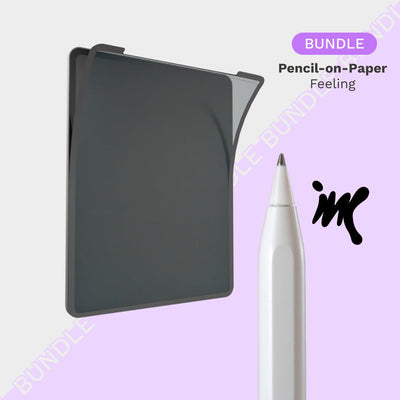




2 comments
Kerry Frankfurter
To the pen.tips administrator, Your posts are always insightful and valuable.
Kerry
Hi there ! I have a question! I think I’m kind of a dummy when it comes to these tips. I’ve used yours and a million others as well. I love them and desperately want them to work for me but alas, they do not. I just can’t get them to stay on. I’ve tried every suggestion I can find online but they always pop off right away. Any ideas? Anything you can suggest? Everyone worse seems to be able to use them without issue. Ughhh! Help! Your product is great – this is in no way a complaint !
Leave a comment
All comments are moderated before being published.
This site is protected by hCaptcha and the hCaptcha Privacy Policy and Terms of Service apply.