Welcome to a smoother, more tactile digital art experience with your iPad. Whether you've chosen PenMat 1 or PenMat 2, this guide will help you get started on applying, using, and caring for your new screen protector. Here's everything you need to know to make the most out of your PenMat.
How to Apply Your PenMat
PenMat 1:
- Clean Your iPad Screen: Begin by ensuring your iPad screen is completely clean and free of dust, fingerprints, and smudges. Use a microfiber cloth and to clean the surface.
- Align PenMat 1: Carefully align the PenMat 1 with the edges of your iPad screen. It helps to start from one side (usually the bottom edge near the home button or USB-C port) and gradually lay it down to the other side. It will attach magnetically, so you don't have to worry about applying it perfectly. You can just remove the PenMat and try again.
PenMat 2:
- Clean Your iPad Screen: Begin by ensuring your iPad screen is completely clean and free of dust, fingerprints, and smudges. Use a microfiber cloth and to clean the surface.
- Position PenMat 2: Align PenMat 2 at one end of your iPad, making sure it matches the orientation of the screen. PenMat 2 uses our unique Riptide technology, which means it adheres without air bubbles. It's easy to take off, so you don't have to worry about applying it perfectly. You can just remove the PenMat and try again.
- Activate Riptide Technology: Gently press down on PenMat 2 from one end to the other to activate the Riptide technology. This creates a secure bond without leaving any residue or air bubbles.
How to Remove Your PenMat
PenMat 1:
Lift from the Corner: Begin at any corner of your PenMat. Use your fingers or a thin, non-sharp item like a fingernail to lift the edge of the PenMat gently.
PenMat 2:
Lift from the Small Plastic Nib at the Top Left: PenMat 2 has a small plastic nib at the top left of the PenMat 2. This is the easiest way to remove the PenMat. Carefully grab the nib and lift the PenMat.
Caring for Your PenMat
- Keep it Clean: Regularly clean your PenMat using a soft, lint-free cloth. You can dampen the cloth slightly with water if needed. Avoid using harsh cleaning solutions.
- Avoid Sharp Objects: To prevent scratches and preserve the life of your PenMat, avoid using sharp objects or placing your iPad in environments where it can get scratched.
- Storage: If you need to remove and store your PenMat, place it flat in a clean, dust-free environment.
Do you have question, or are you experiencing issues?
If you have any questions or remarks, please email us at write@pen.tips.











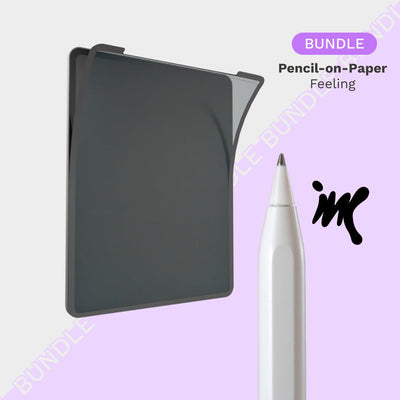


Leave a comment
This site is protected by hCaptcha and the hCaptcha Privacy Policy and Terms of Service apply.