Our Team ·
5 comments
·
The Best Note-Taking Apps For Your iPad in 2023

.png)
In this blog, we are going to look at the best note-taking apps for iPad users. Maybe you're new to note-taking apps, or maybe you just want to learn more about popular note-taking apps such as Notability or Goodnotes.
The best note-taking apps are good at helping you take clean, effective notes, help you with organizing your notes, and make keeping track of your schedule easier.
Get ready to get your answer to the question what is the best app for iPad for taking notes🤠
- UPDATED FOR 2023 -

Which app is best for note-taking? Let's find out!
The best Note-Taking Apps for iPad:
#1 Notability
Have you ever sat in class, and completely dozed off - daydreams and all? Has this ever cost you 30 minutes of that precious accounting lesson you wanted to attend? No? Well, this never happened to me either, of course... But, with the app Notability, daydreaming would never be a problem in the first place!
Notability is an iPad note-taking app with audio recording! With its audio recording feature, it lets you easily transform any spoken word into an audio file. You can listen to this file whenever you want. And if you take a note while recording, Notability will remember when you wrote it down! While listening to the recording, you will exactly know when you wrote something down.
IMPORTANT: There's one important thing to keep in mind while using audio while taking notes: your Apple Pencil's ticking sound. As you write notes and your pencil keeps hitting the screen, the audio will be recorded by Notability as well. This can be annoying. Don't worry though, you can use a set of PenTips to easily get rid of this annoyance. And as a bonus, they improve your handwriting as well.
Another popular feature of Notability is handwriting-to-text conversion. This way you can take notes by hand (which is better for remembering!), and convert them to text later on. If you're a fan of writing handwritten notes, be sure to check out our PenTips to get more control while writing and eliminate annoying ticking sounds!
.png)
Sadly, not all of Notability's functions are free. Notability has a subscription model where you can pay monthly or yearly to unlock all of the features. The free version of Notability is great, but there are some benefits to upgrading to the paid version.
With the paid version of Notability, you get access to premium features such as create and choose from stickers, convert handwriting to text, and support of mathematical conversions.
For many note-takers, it is important that a note-taking app is easily accessible and easy to use. Notability offers just that. Notability provides you with a tutorial that explains all gestures that you can use. Notability also lets you include audio, written notes, drawings, typed text, images, and PDFs into the same document!
In this video you can get a first impression of Notability's renowned audio recording feature, which I found on the Ohio State University Youtube:
Download Here | App Store
You might find this blog interesting as well!: GoodNotes vs Notability
#2 GoodNotes 5
Similar to Notability, GoodNotes 5 comes with a lot of interesting features. To start, GoodNotes has a large variety of pen types along with sliders. Basic tools like the pen, a highlighter, an eraser, a lasso, and a shape tool are also included in the package.
A great addition to GoodNotes features is flashcards. You can use these as traditional flashcards to have a better learning experience. Whether you want to use it for your study, for leisure, or for work, just know YOU CAN.
I hear you say, but what exactly is the difference between notability and GoodNotes?
Well, Notability is an app that allows you to take notes and record lectures, while GoodNotes 5 is an app that allows you to create digital notebooks. Both apps have their own unique features and advantages.
Some of the key differences between the two apps include:
- Notability offers a variety of note-taking features such as the ability to type, handwrite, record audio, and import images, while GoodNotes 5 focuses more on notebook customization and organization;
- Notability integrates with other apps such as Evernote and Google Drive, while GoodNotes 5 offers iCloud sync for backups and easier collaboration;
- Notability’s search function lets you search for text within handwritten notes, while Goodnotes 5’s search function only works for typed text;
- Notability offers live transcription services for audio recordings, while Goodnotes 5 does not.
Both apps have their pros and cons, so it really depends on what you need from a note-taking app to decide which one is right for you. If you need something simple with a variety of note-taking features, then Notability might be a good choice. If you need something more customizable with better organization options, then Goodnotes 5 could be a better fit.
Download Here | App Store
You might find this blog interesting as well!: GoodNotes vs Notability
#3 Apple Notes
It’s a bird it’s a plane! No, it’s just plain. But sometimes that is all you need in life. Like Apple’s own note-taking application, Apple Notes. Apple Notes is an app for the iPad to take notes and it is free and easy to use. But it wouldn’t quite do justice to this underestimated organizational tool. There are a lot of things this app cannot do, but let’s talk about the things you can do first.
If you are an Apple user, there is no need for me to explain the concept of Apple Notes to you. It is free and pre-installed on every iPad there is. Yet it brings along some very interesting values that not a lot of people were aware of. Apple Notes comes with handwriting recognition, search- and inline scanning2, annotation support3, multitasking, and text editing gestures.
Added to that, it smoothly works together with Apple Pencils. It is one of the most simplistic apps there is right now. Perfect for anyone who wants to put down their notes without a lot of gimmicks or organizational tools!
Apple Notes is definitely not the most versatile application there is. Although it comes with a great assortment of features, there are some limitations that this free app brings with it.
Price: Free/Pre-Installed
No Download needed.
Website (Apple)
#4 Nebo
Now that we have discussed the main players in note-taking apps, let's talk about the underdogs lingering in the shadows.
Nebo is one of those underdogs. Although being released in the same year as Notability, Nebo couldn’t keep up with all the features that Notability and GoodNotes offered. However, Nebo is still partly free, while Notability and GoodNotes are both paid apps. So, Nebo is definability worth it!
P.s., read our review on Nebo vs Notability!
Nebo or Notability? Nebo or Goodnotes? Why do some people prefer Nebo over these two popular apps? One thing that makes Nebo particularly stand out, is its interactive diagrams. If you like to keep everything organized and clean, we would recommend trying it out.
Another great thing about Nebo is the picture annotation feature. The picture stays in the same position and moves dynamically when you change it.
It also has a beginner-friendly tutorial. This tutorial explains the gestures that you will have to know to effectively use the app.
Here is a little teaser of Nebo's unique and innovative "interactive ink" with which even the worst handwriting can be recognized through artificial intelligence:
Everything around this app was tailored to work with this interactive ink. So Nebo recognizes handwriting using a neural network4 according to the language settings.
And it lets you convert your handwriting to text, it auto-corrects illegible handwriting and facilitates text editing through having intuitive editing tools.
To its own disadvantage, Nebo users cannot use more than one language while converting notes. For Nebo, it is hard to recognize more than one language at the same time. It also does not recognize text in pictures, as it does not rely on optical character recognition(OCR)5 but on digital signals.
Nebo is pretty helpful when it comes to note-taking, but you cannot use Nebo as a mere standalone version. Its final formatting must be done by either docs or a different program.
Is Nebo worth it?
It depends. Nebo definitely has many great features, such as interactive diagrams and picture annotation, and is very easy to use. The fact that it is pretty much free is also a big plus for many. However, there are some downsides to Nebo, such as recognizing multiple languages while converting notes. Luckily, it is easy to test out Nebo to see if it fits your note-taking style without spending a dime!
Price: Free with in-app purchases
Download Here | App Store
#5 Microsoft OneNote
OneNote is a digital note-taking app that provides a single place for keeping all of your notes, research, plans, and information — everything you need to remember and manage in your life at home, at work, or at school.
We're going to compare OneNote to Nebo for this paragraph. The reason why we are comparing Nebo and OneNote in the first place is because their functions and their UI(User Interface) are quite similar. Therefore, Nebo as well as OneNote, might be a good alternative if you are having trouble with either one of these applications.
- User Interface: Nebo has a more stylus-oriented interface, with features specifically designed for use with an Apple Pencil or similar stylus, whereas OneNote has a more traditional interface that is optimized for keyboard and touch input.
- Features: Nebo offers advanced handwriting recognition, allowing users to convert handwritten notes into text and even export them as editable Microsoft Word documents. OneNote has more traditional note-taking features and offers a wider range of tools for organizing and sharing notes.
- Integration: Nebo integrates with the MyScript ecosystem, which includes a range of apps for writing, math, and handwriting recognition, whereas OneNote integrates with the Microsoft Office suite and offers integration with other Microsoft apps and services.
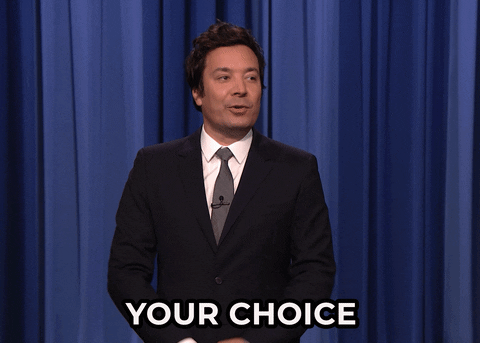
Price: Free with subscription plans.
Download Here | App Store
#6 Evernote
Evernote has very simple note-taking functionalities. It is, however, great for managing your tasks and organizing your notes. The free version is attractive to a certain degree but only offers a limited amount of features.
Evernote offers both free and paid subscription plans. The free plan includes basic note-taking features and syncing across two devices. The paid plans offer additional features such as increased storage, advanced note organization, and collaboration tools. Evernote Premium costs $7.99 per month or $71.88 per year.
All in all, Evernote does not provide you the best tools, the most convenient ways of note-taking in general nor the same contextual packaged experience as Notability or GoodNotes. But that's not to say that it does not have interesting value propositions!
It is extremely useful for your document organization. Can be used as a storage for old documents, a task manager or as a life logger.
Another big advantage is that you can collaborate with your friends or colleagues on the same document, being an adequate alternative for google docs.
Added to that, Evernote provides a feature that distinguishes it from any other candidate on our list. The “print to Evernote” feature, makes Evernote the organizational oasis that it is. Letting users print or rather copy their documents from the majority of applications used for taking notes or drawing. Whether it is a Word document, or another application, with a mere button it easily transfers your sketches, university notes, invoices, etc. to Evernote, where you can then organize them.
Here is an example of how Evernote can be used to improve ones own organization:
Price: Free with in-app purchases.
Download Here | App Store
#7 Notion
Deciding whether or not to download Notion can be a tough choice. On one hand, it's an extremely powerful organization tool that can totally change the way you keep track of your work. On the other hand, it's a bit of an investment, both in terms of time and money. Notion can look a bit like Evernote, so let's see what the differences are:
Evernote and Notion are both note-taking and organizational tools, but there are some key differences between them:
- Functionality: Evernote is more focused on text-based notes and note-taking, while Notion offers a wider range of features, including databases, wikis, calendars, and project management tools.
- Collaboration: Notion has more robust collaboration features, allowing users to share pages, databases, and boards with others, while Evernote's collaboration capabilities are more limited.
- Customization: Notion offers more customization options, allowing users to create custom databases and templates, while Evernote is more limited in this regard.
- User interface: Notion has a more modern and clean user interface, while Evernote's interface is more traditional and may feel cluttered to some users.
Ultimately, the choice between Evernote and Notion will depend on your individual needs and preferences. If you're looking for a simple and straightforward note-taking app, Evernote might be the better choice, but if you're looking for a more comprehensive organizational tool, Notion might be the better fit.
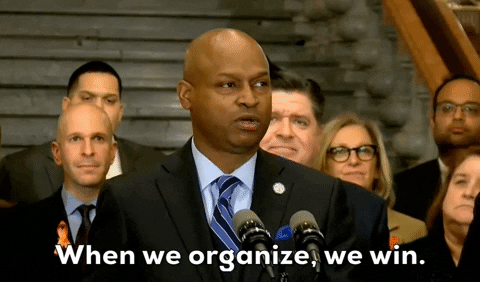
Price: Notion is free for individual use
Download Here | App Store
#8 Bear
And last but not least: Bear🐻. Bear is a note-taking and writing app for Apple devices, including Mac, iPhone, and iPad. It's designed for both personal and professional use, and allows users to create and organize notes using a simple and clean interface.
Bear can also be much like Notion and Evernote. But what makes Bear stand out?
- Bear supports Markdown formatting syntax, allowing you to format text and add structure to notes easily and efficiently.
- Bear stores all data locally on the user's device, offering a higher level of privacy than cloud-based tools like Notion and Evernote.
- Bear has a minimalist design aesthetic, with a focus on simplicity and ease of use.
Overall, Bear is a good choice for users who prioritize writing and note-taking, and who are looking for a tool that offers a high level of privacy and a minimalist, distraction-free interface.
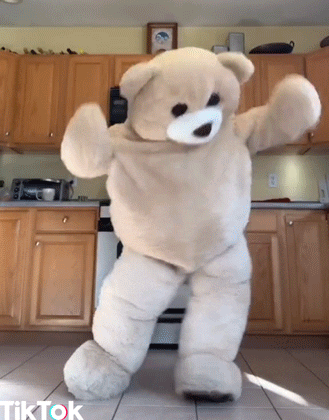
Price: Bear has a free and paid version
Download Here | App Store
The end
I hope you've found the best note-taking app for your iPad! If you want to add some extra comfort to your note-taking experience, check out our products. Happy note-taking!
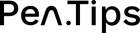
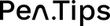
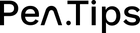
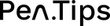


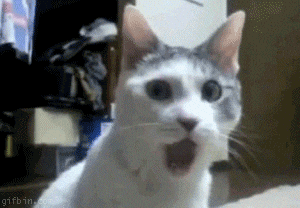






Yo add to the list, I use CollaNote, it is free and has some good features like audio recording, handwriting conversion to text, a lasso tool, ruler, auto-shapes pdf annotation etc. It is really simple to use if all you need is written note taking… not sure what it is like for doodling and drawing, I have bit been blessed with a single atom of artistic skills… I have not tried the collaboration side as I don’t have any colleagues who use iPad Pros :)
In Good note I would like to add that it does audio records now :)
Noteshelf isn’t as full-featured as GoodNotes, but it has the BEST DRAWING TOOLS. No one else has a pencil. My handwriting in Noteshelf looks waaaay better than it does in any of the other apps, and that’s what has me sticking with them for my planner. Teaching online is a different matter: GoodNotes is the clear winner there.
Hey Jim, I think of Notes Plus 5 as at most an honorable mention. It might promise to work like GoodNotes4, Nebo, and Notability together, but none of these functions are working as great as in the respective applications. It offers a worse Nebo, Notability, and GoodNotes experience in a paid application. While it might provide the right functions for some note-takers, it surely doesn’t cut it for people who are used to the other apps’ unique functions.
Thank you for the great question. – Marvin
What do you think of Notes Plus5?
Leave a comment