Table of Contents
- 💰GoodNotes vs Notability: pricing
- 📚 Organizing Notes in GoodNotes and Notability
- ✍️ Taking Notes in GoodNotes and Notability
- Password protected notes: Notability offers this!
- Flashcard Maker: only GoodNotes offers this!
- Templates: GoodNotes vs Notability
- Lasso Tool: GoodNotes vs Notability
- Handwriting To Text: GoodNotes vs Notability
- Importing Documents: GoodNotes vs Notability
- Verdict
- Conclusion
So you have decided to start leaving real paper behind. Perhaps you want to save some trees; perhaps you want your notes better organized; perhaps you kept losing your notes, but not your iPad. Maybe it is a combination of all of these things. Now you're faced with a tough question. Which popular app do I use, GoodNotes vs Notability?
Two of the best apps when it comes to taking notes are GoodNotes and Notability. In this blog we will go over these two apps in detail to give you an overview of the pros and cons of both, and to help you in deciding what app works best for you.
Without further ado, let’s get into the comparison!
💰GoodNotes vs Notability: pricing
Notability
Notability recently started to offer a free version. This gives you access to a limited version of the complete app. You can get access to the entire app by starting a subscription. For this, you have to pay fifteen dollars per year.
GoodNotes
The GoodNotes app also offers a free version. This trial is a limited version where you are only allowed to have 3 notebooks. You can pay a 10 dollar yearly subscription for all the good notes features.
Verdict
In terms of pricing, we have to give first place to GoodNotes. Overall, you would be paying less. However, it must be said that fifteen dollars per year will not break the bank, so pricing does not disqualify Notability. But, if you want cheap, GoodNotes is the best fit for you.
📚 Organizing Notes in GoodNotes and Notability
In terms of organizing notes, GoodNotes and Notability have different visual philosophies. Both are good for navigating through the apps, but you will have to decide which one you prefer most.
Notability
Notability took a different approach. They seem to have created an organizing system and UI not too dissimilar to an upgraded Apple Notes app. This isn’t a bad thing though because the UI layout is quickly understandable. They offer folders within which you can create dividers.
It’s like the real dividers people used to carry around to organize documents. It allows you to create sub-compartments in overarching “big” folders. The style is more minimal then the one used in GoodNotes.

GoodNotes
GoodNotes offers you a list or a grid lay-out. You can make that choice for yourself. It is very similar to the way documents are structured on a laptop or in Google Drive. GoodNotes Structures in a journal format. This means that subjects or pages are contained in one place. Often people use journals for different subjects.


Verdict
This is simply a matter of taste. Both systems get the job done, and it is up to you which one you find more pleasing to the eye, and to the organizing parts of your brain.
✍️ Taking Notes in GoodNotes and Notability
Both apps are very capable of taking notes. There are a lot of similarities between the two apps simply because taking notes has one possible overarching approach. It usually involves pens, erasers, and paper - be it real or digital. There are some differences between the two apps that we will highlight below:
Password protected notes: Notability offers this!
One of the exclusive features of notability Is a password protection option. Notability's password protection feature is a security measure designed to safeguard your digital notes and documents. By setting up a password, you can restrict access to your notes, ensuring that only individuals with the correct credentials can open and view them.
This would be useful for confidential notes to do with work, finances, etc.
Flashcard Maker: only GoodNotes offers this!
The GoodNotes app offers the ability to create flashcards. This is great for students who are trying to pound knowledge into their noggins. Whether you are learning Spanish, difficult formulas or want to carry a pub quiz with you, this feature can come in handy for a lot of people.
Notability does not offer this feature, so if it is important to you, GoodNotes will be the best for you.
Templates: GoodNotes vs Notability
Both apps offer a great variety of templates. There is paper with squares, lines and dots. You can get music paper. You can get all sorts of planners. Notability allows you to get community-made templates and stickers right from the app. To access Notability's own content, you must have Notability-pro and pay 15 dollars per year. GoodNotes offers in app purchases for more designs for notebooks or templates.
Lasso Tool: GoodNotes vs Notability
Both Notability and GoodNotes have something called the “lasso tool.” This means you can select any part of a note and drag, drop, copy, paste, delete or do whatever you want with it.
It is a very useful tool in organizing your notes. It allows you to do things that are impossible on real paper.
Handwriting To Text: GoodNotes vs Notability
Both Notability and GoodNotes offer the possibility of converting handwriting to text. With recent updates to GoodNotes 6, both apps now support equations and symbols in addition to handwritten letters.
Dop you have messy handwriting no matter what app you use? iPad accessories can help you out as well. If you want to take clean notes, for example, an Apple Pencil is a must. If you want clear and controlled handwriting, then it is best to use Apple Pencil friction tips. Does your hand ache quickly while writing? Then look into ergonomic accessories for your Apple Pencil or hand, such as the grip or the glove.
Importing Documents: GoodNotes vs Notability
Both apps allow you to import documents to which you can then add notes. For example, if you are proofreading an essay, you can take notes with your Apple Pencil directly in the PDF. You can underline words, cross some of them out etc.
Verdict
Both apps offer a great experience in taking notes. They have a lot of similar features, and also some features that set them apart from each other. It is up to you to decide what features are important to you when you make your choice between the two.
What should be noted is that a lot of features of Notability only work if you have a subscription. If that is something you do not want, GoodNotes is a far better fit. It outperforms the free version of Notability - which is fairly logical of course.
Conclusion
When it comes to Notability vs GoodNotes, both are very capable note-taking apps for the iPad. GoodNotes tends to be the cheaper option but the simple layout and privacy notability provides are decent offerings
Broadly speaking however, Notability and GoodNotes are quite similar. Yes, there are differences between the apps, but they are not fundamentally different.
This is logical too. Note-taking has been around in this form for as long as we can think. Pen, paper, a listening ear and a working mind. That’s all there is. Whether the paper is digital or real, or whether the pen has real ink or not doesn’t really matter.
However, the fact that they are rather similar apps means you can’t really go wrong with either of them. You’re not choosing between good and bad. You are choosing between a good fit and a less good fit.
Since we obviously cannot guess exactly what you need, we have highlighted the differences and the similarities in this blog. We hope you can make a good choice based on that. Please let us know which app you chose, and why.
Have fun taking notes!
P.s. Read about Nebo vs. Notability here!











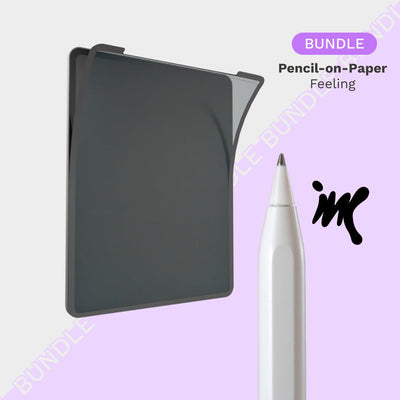
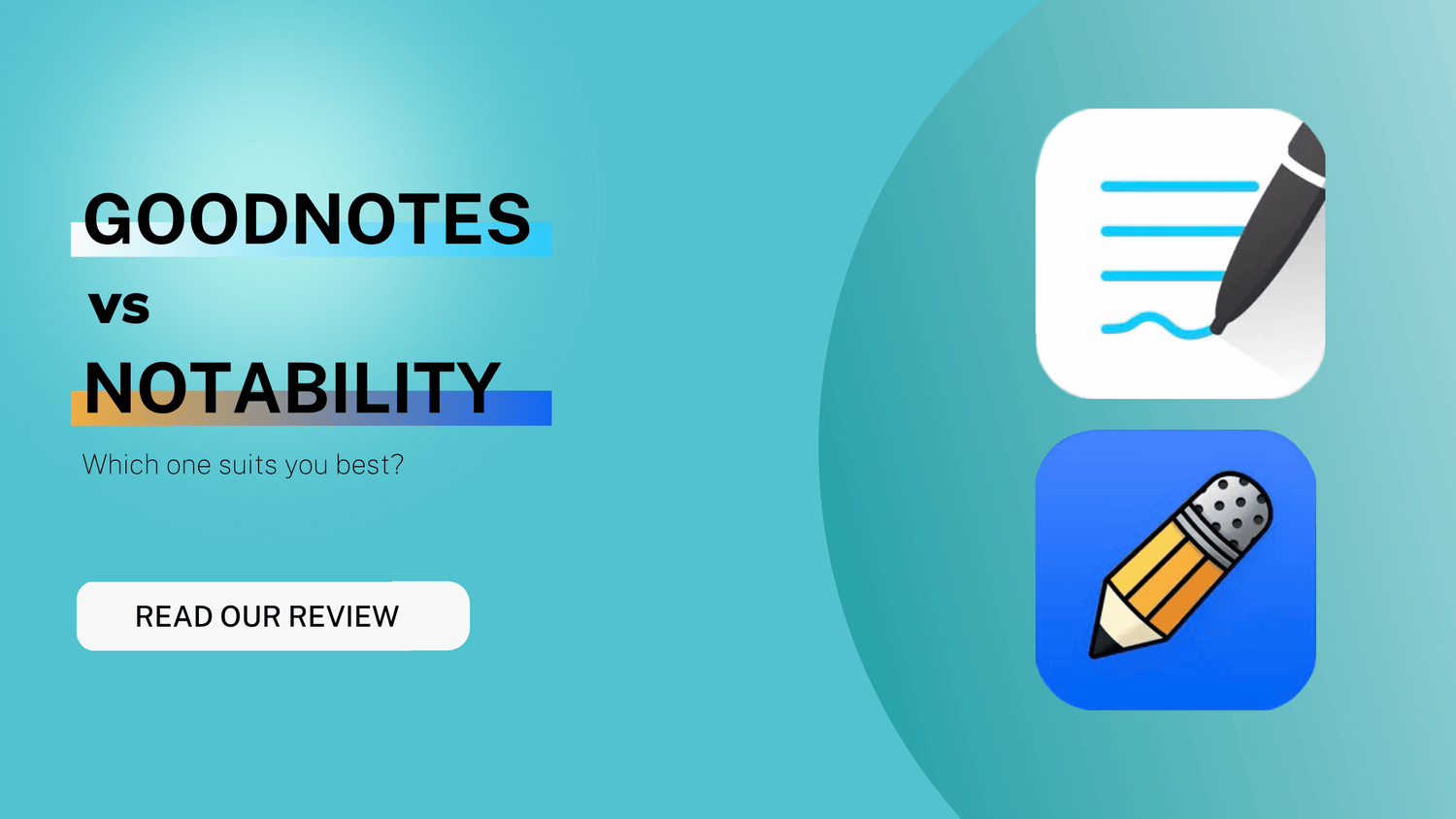
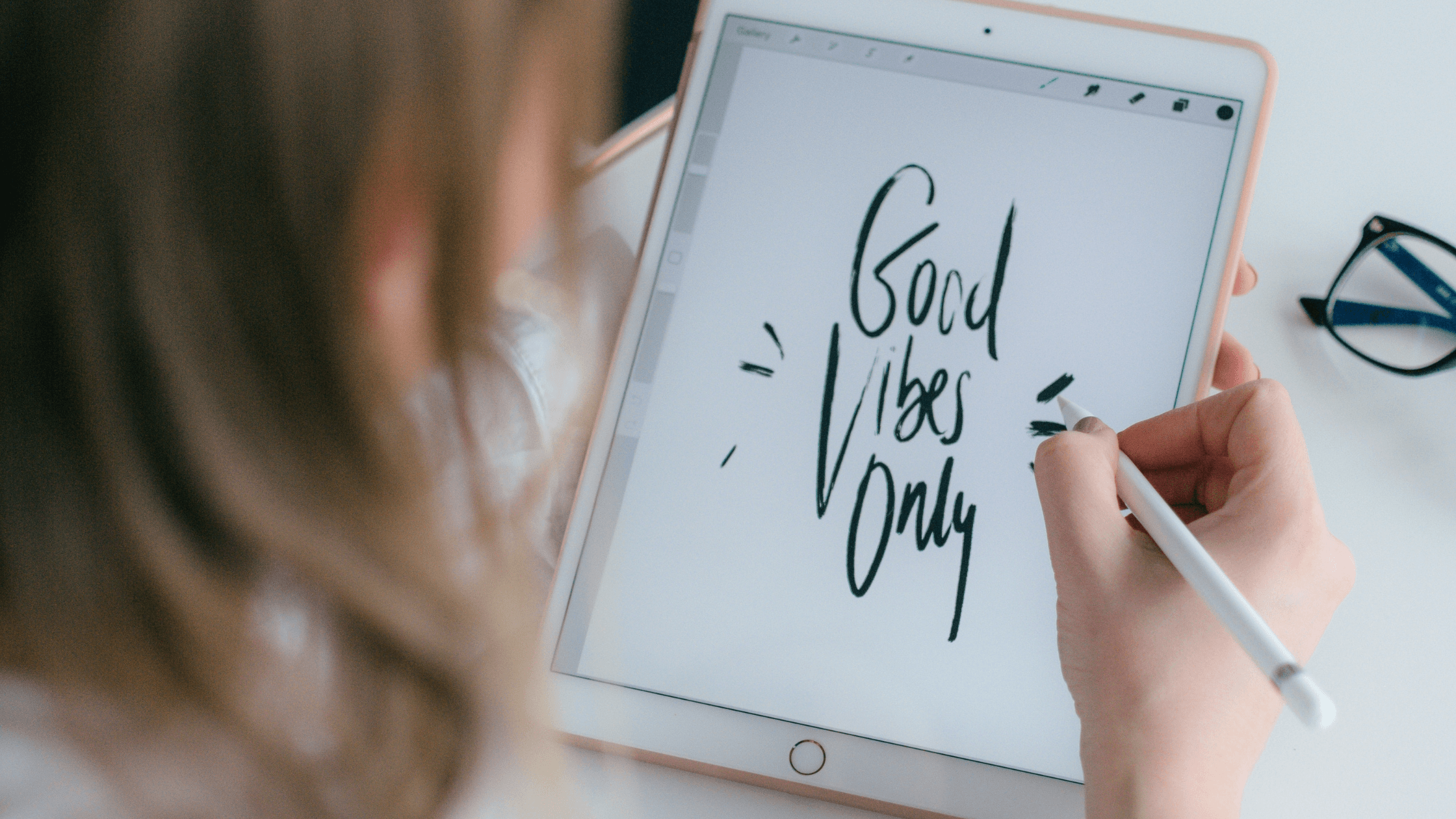

1 comment
Gary Slocum
I have Notability grandfathered because I bought the original app BUT there is some type of restriction which irritates me. So no subscriptions here. Hope Goodnotes 5 doesn’t go down that path or I’ll just use Apple’s. (Free)
Leave a comment
All comments are moderated before being published.
This site is protected by hCaptcha and the hCaptcha Privacy Policy and Terms of Service apply.