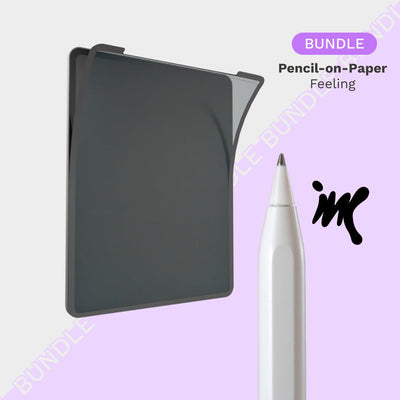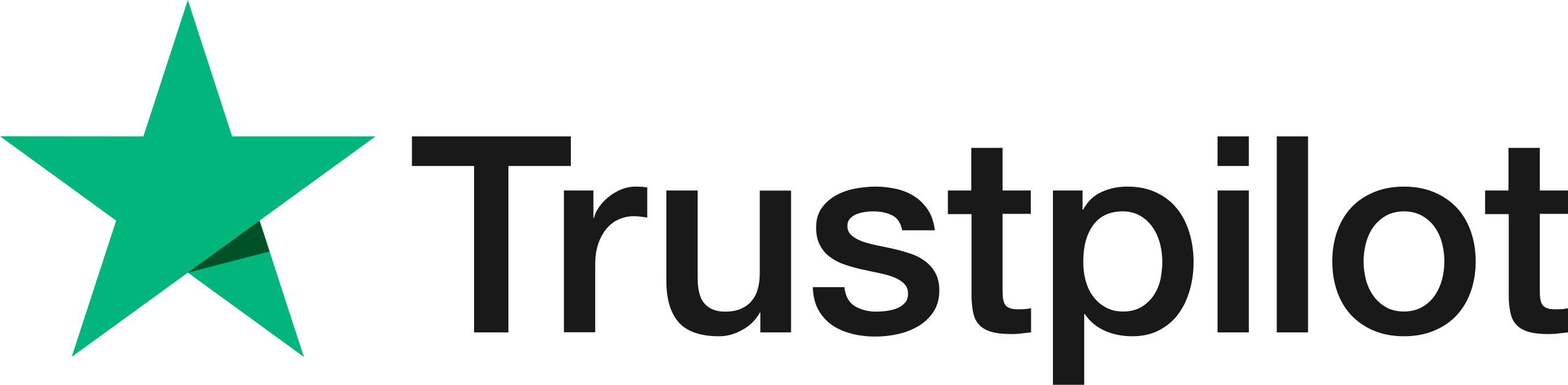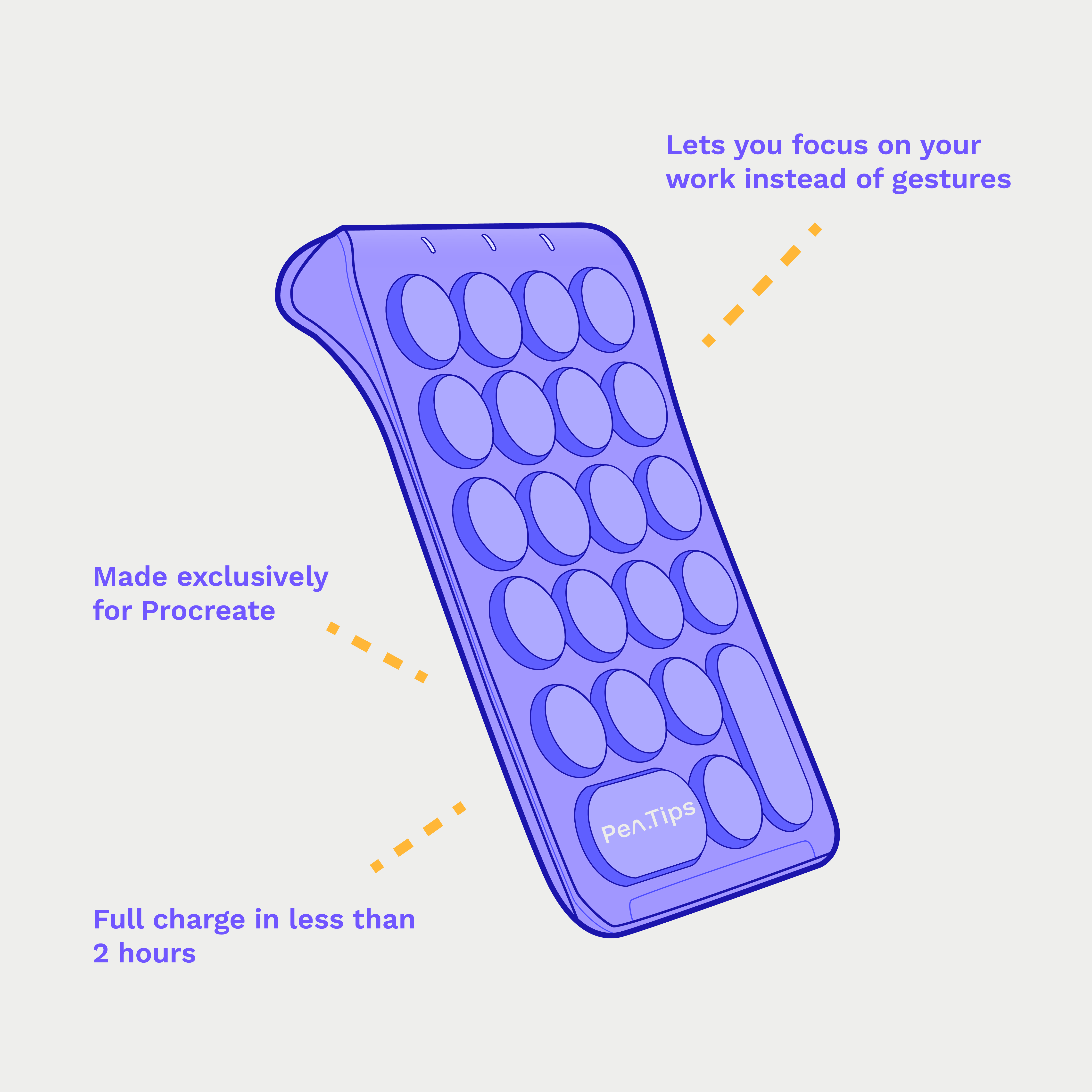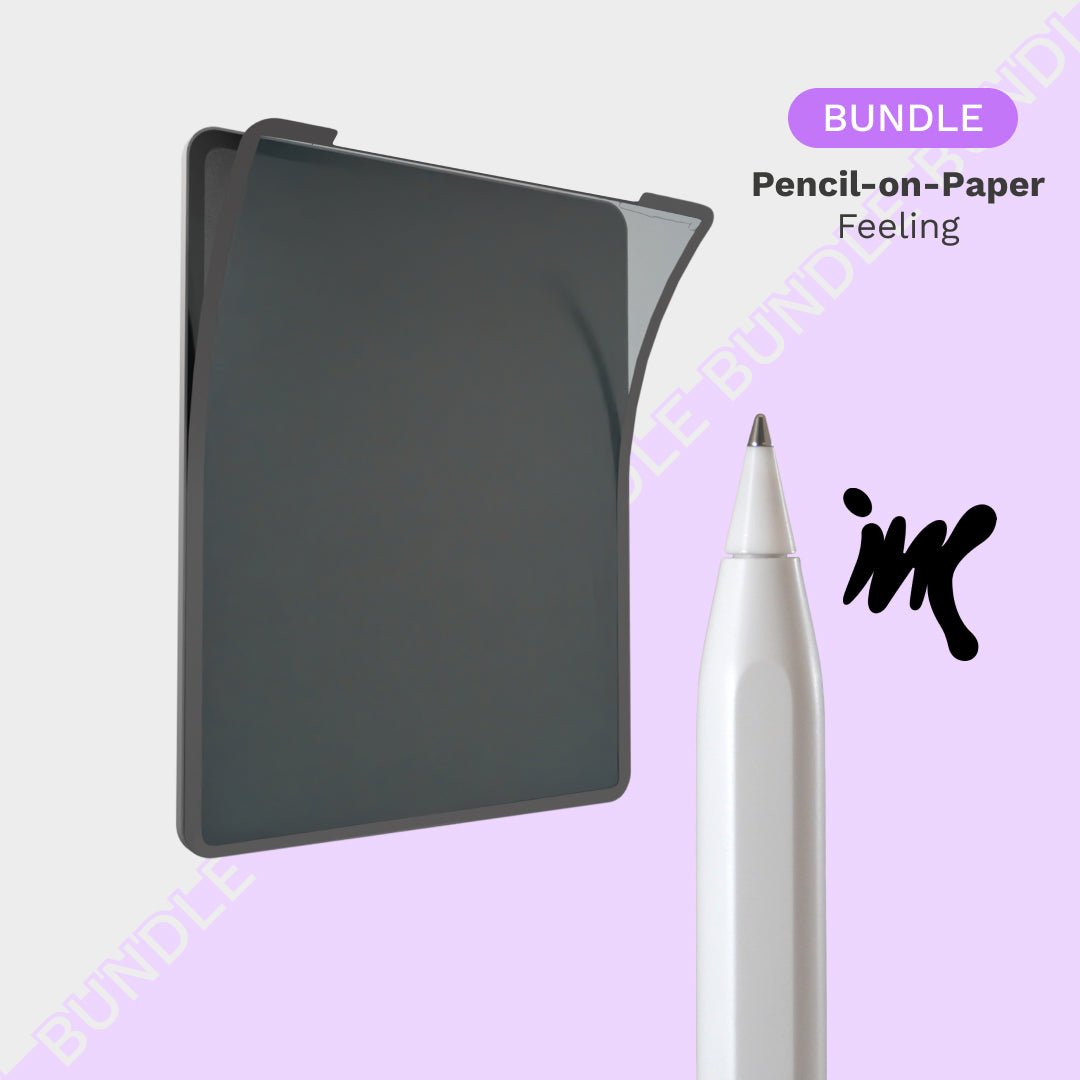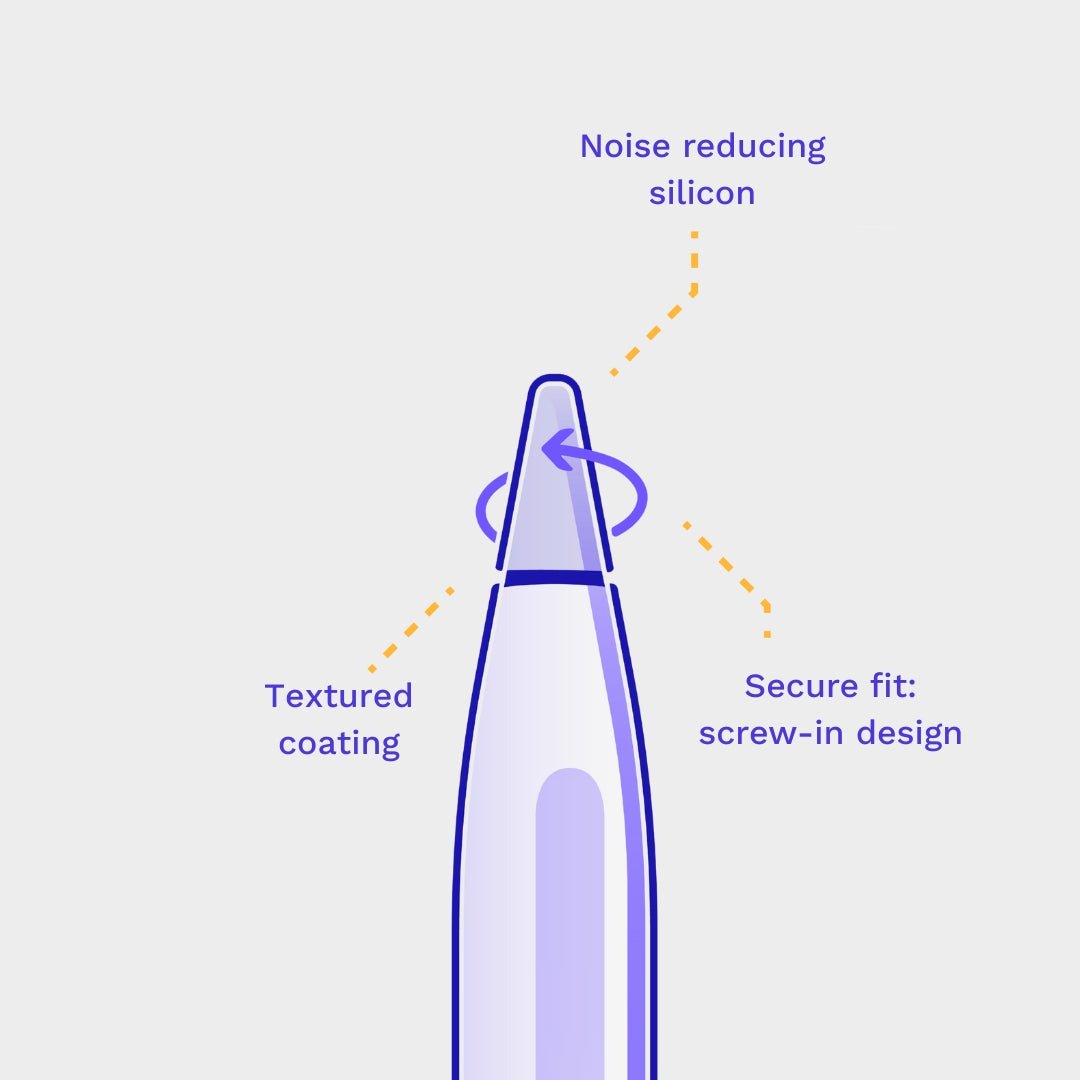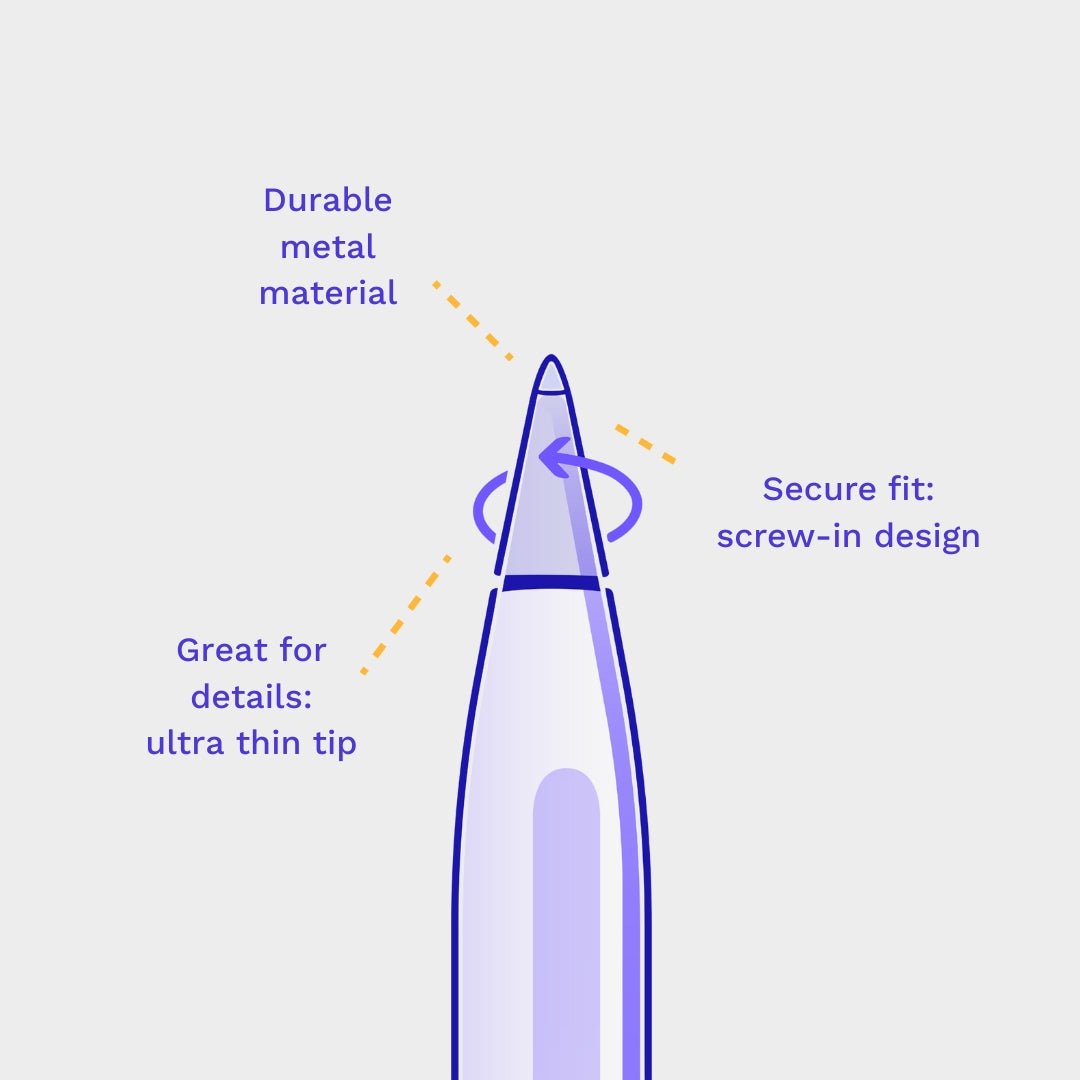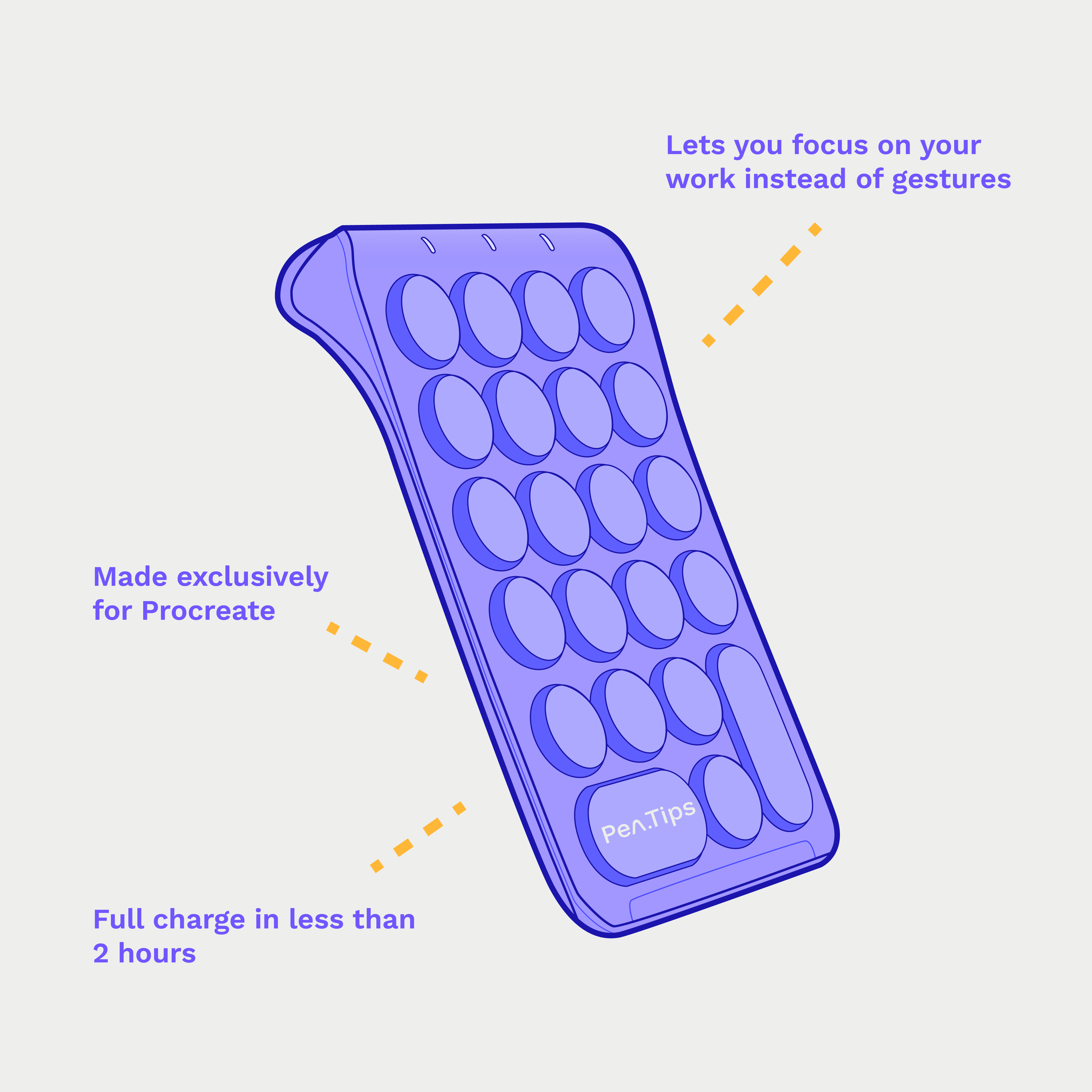

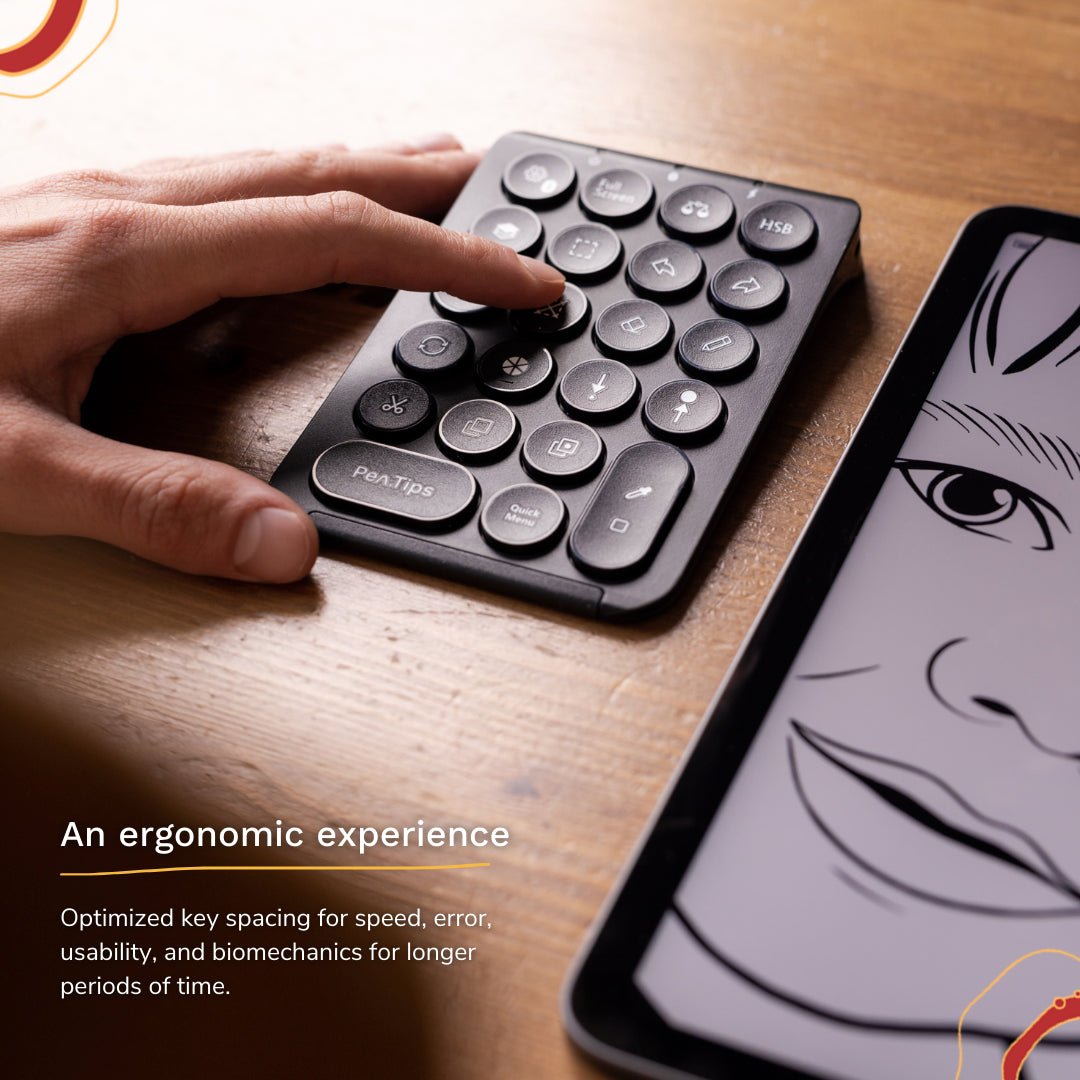
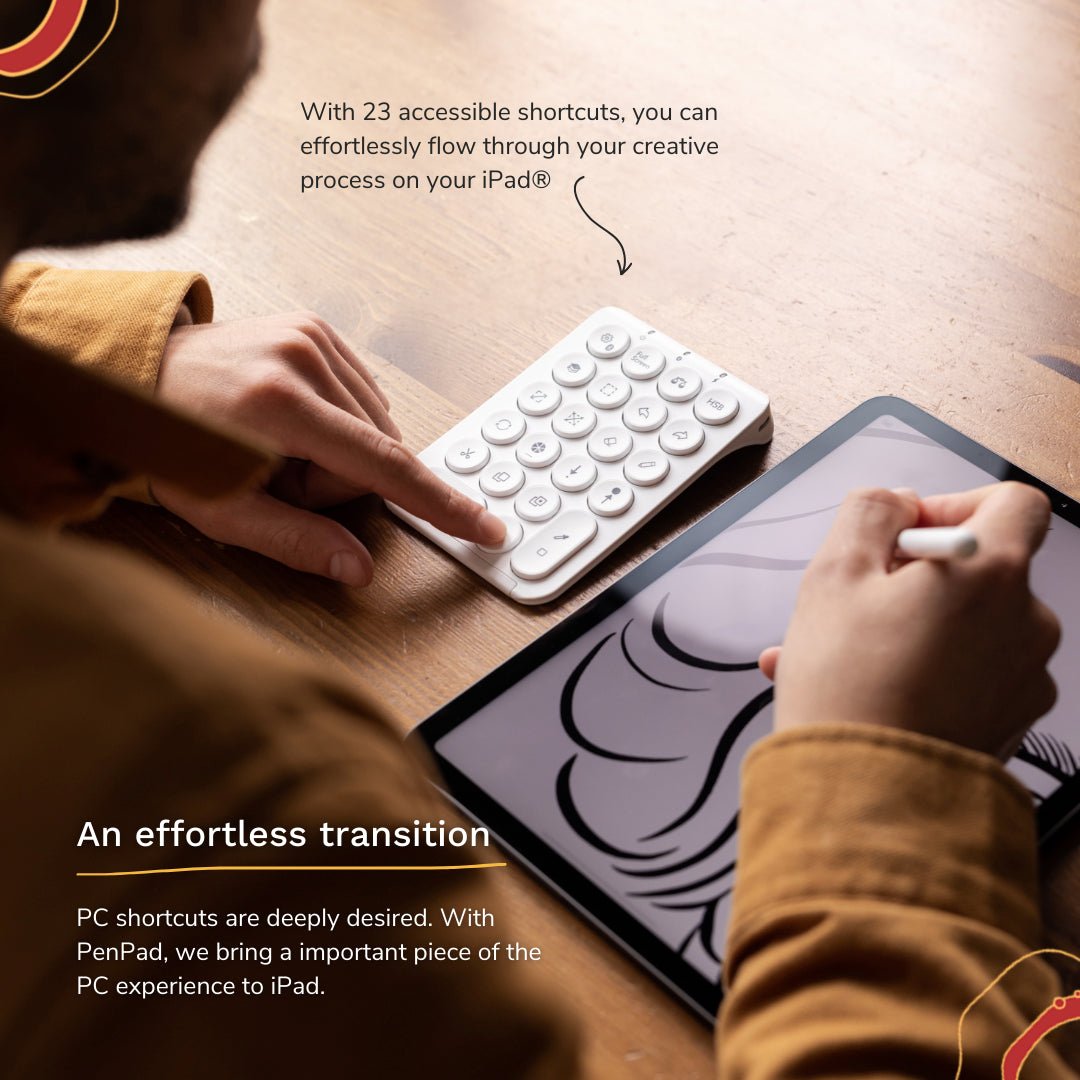




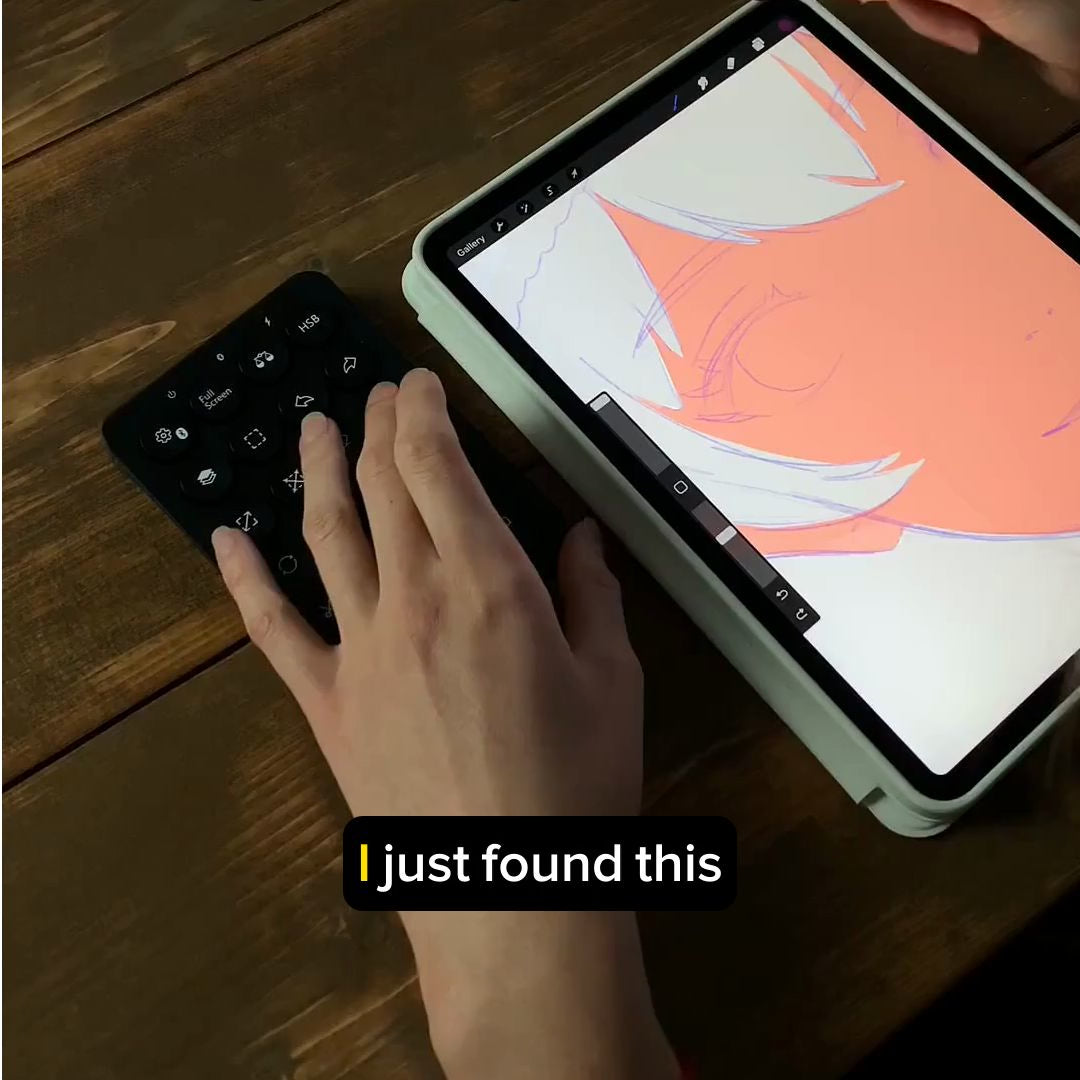

PenPad
Take your Procreate workflow to the next level with PenPad. Designed for speed, comfort, and clarity, it’s the ultimate shortcut tool for iPad artists.
-
Streamlined Workflow
Access 23 Procreate shortcuts instantly without breaking your drawing flow. -
Ergonomic Comfort
Angled layout reduces wrist strain so you can create for longer, more comfortably. -
Visual Shortcut Layout
Each button is clearly labeled with intuitive icons for fast, no-guess navigation. -
Portable and Lightweight
Compact design makes PenPad easy to carry and perfect for working on the go. -
Fast Charging, Long Life
Charges fully in two hours and lasts up to five days of use. -
Procreate Exclusive
Built specifically for Procreate to deliver a seamless creative experience.
The Black PenPad is currently sold out for international orders. Please select the White PenPad.

Used by designers at



DESCRIPTION
An amazing upgrade for your iPad® and Procreate workflow. PenPad gives you instant access to 23 essential shortcuts, letting you draw faster, switch tools effortlessly, and stay in your creative flow. Experience smoother sessions, less wrist strain, and a more intuitive way to create.
WHAT'S INCLUDED
PenPad includes 1x PenPad and 1x USB-c to USB-c cable.
SHIPPING
United States
Orders placed from within the U.S. are typically processed within 1 business day. Standard shipping takes 3 to 7 days and costs $7.99, or is free for orders over $59. Expedited shipping is available for $26.99 and arrives in 2 to 3 business days.
European Union and Canada
Standard shipping takes 6 to 17 days and costs €7.99, or is free for orders over €59. Priority shipping takes 4 to 10 days and costs €9.99, or is free for orders over €99.
Rest of World
Standard shipping takes 10 to 21 days and costs €7.99, or is free for orders over €99.
Friction. Feeling. Flow.
-
COMPACT DESIGN
Slim, lightweight, and easy to carry.
-
BATTERY LIFE
Use up to five days on a full charge.
-
PROCREATE-READY
Pairs directly with Procreate on iPad.
-
TIP-FRIENDLY
23 shortcuts with intuitive symbol layout.
PenPad vs. Gestures
PenPad
- Dedicated shortcut panel
- Speeds up workflow
- Ergonomic button layout
No PenPad
- Rely on finger combos and hidden menus
- Slower switching between tools and actions
- Awkward hand positioning for long sessions
Loved by experts
PenTips products are used and loved by thousands of illustrators, tattoo artists, students and more around the world.

Why PenPad Rocks
-
WORK FASTER
23 built-in Procreate shortcuts at your fingertips means less tapping, more creating.
-
CREATE IN COMFORT
Ergonomic, angled design helps reduce wrist fatigue during long drawing sessions.
-
STAY IN FLOW
No more gesture-hunting or breaking focus. Just tap and keep going.
Geek out. Freak out.